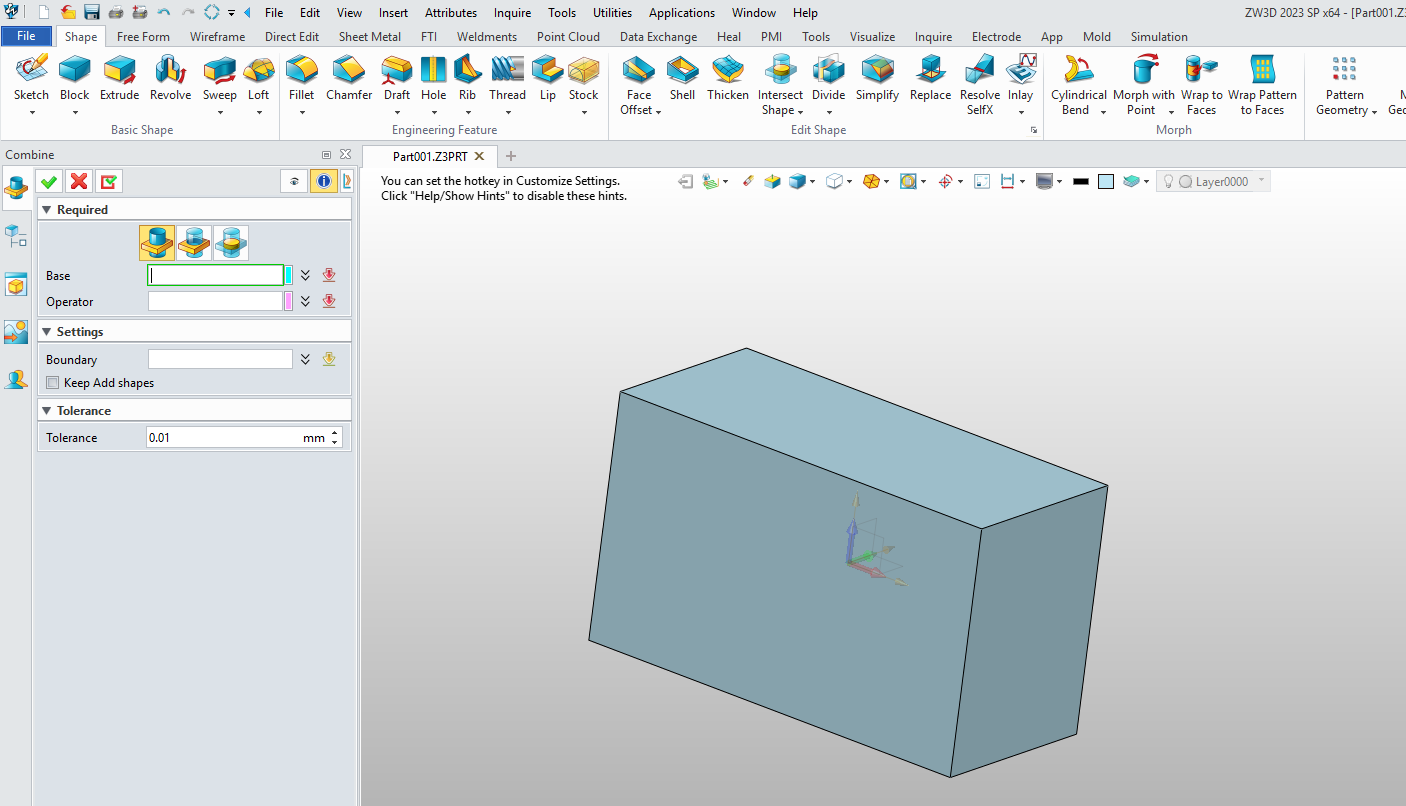Is it someehre possible to customize the RMB menu?
E.g. in Part mode I want to get with right mouse button the Distance icon.
In the Document Aware Toolbar I already added it, but I want to freely customize the RMB in several environments.
Perhaps in a config file in the installation or users App data path?
I have found it out.
fyi
In folder “c:\Users\yourusername\AppData\Roaming\ZWSOFT\ZW3D\ZW3D 2023\custom\profiles\Default\4-Expert\Environment-10\Contexts.zcui” is the info stored for all context menu info. But unfortunately the software does not support an editor for this. But you can edit it in the xml format
E.g. in Part Mode you can add the dimension function (!CdDstAll).
So go in the file Contexts.zcui to the section “UiPartMain” and add a Menu row with
See the last text entry:
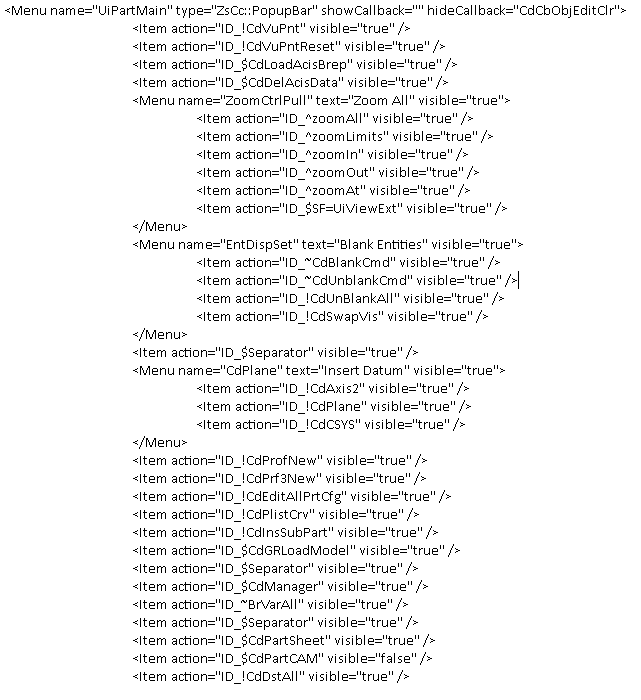
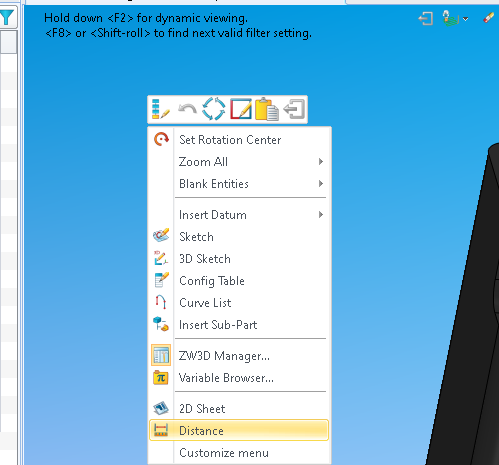
Hope it helps some out to customize ALL your RMB menues in several Environments liek Part mode, assembly mode etc
HI caddie:
Thanks for sharing, can indeed be added manually, I give the official advice open right edit, they seem to be on the agenda.
Nice thing and very useful information
I tried but it does not works for me
I open c:\Users\yourusername\AppData\Roaming\ZWSOFT\ZW3D\ZW3D 2022\custom\profiles\Default\4-Expert\Environment-10\Contexts.zcui in note pad and edit it as per your example and save it but it not works for me
I also copied this file other location edit it and copy it to Envireoment-10 replace old file but not working
Am I doing anything wrong?
please give some more details
Ciao PDPatel ,
se per caso hai modificato i file Contexts.zcui con ZW3d aperto , è possibile non ti faccia
salvare il file
Right click customization in part and assembly mode
First close ZW3d
To add functions such as “Measure distance” in the drop-down list
which is exited by pressing the right button of the mouse, proceed as follows:
type in the search bar% AppData% ---- ZWSoft ---- ZW3D ---- ZW3D 2023 ---- custom —
- profiles ---- Default ---- 4-Expert ---- then add in Environment 2-7-10-11-12-13-14
doing, once the file is opened with Notepad, Edit — find ---- UiPartMain —
and at the second search insert just below the line with … CDPartSheet …
the following code
Right click customization in table mode
To add functions such as “Measure distance” in the drop-down list
which is exited by pressing the right mouse button of the table view,
it is necessary to proceed in this way:
type in the search bar% AppData% ---- ZWSoft ---- ZW3D ---- ZW3D 2023 ---- custom —
- profiles ---- Default ---- 4-Expert ---- then add in Environment 4
doing, once the file is opened with Notepad, Edit — find ---- UiShtMain —
and at the second search insert just below the line with … CDRevSymCrt …
the following code
Now opening ZW3d on part, assembly, etc. when we press the right mouse button,
a drop-down menu will appear with the “Distance” menu inserted, which certainly becomes faster
than looking for it through tools.
Scasate alcune righe sono mancate durante la traduzione ecco allegato
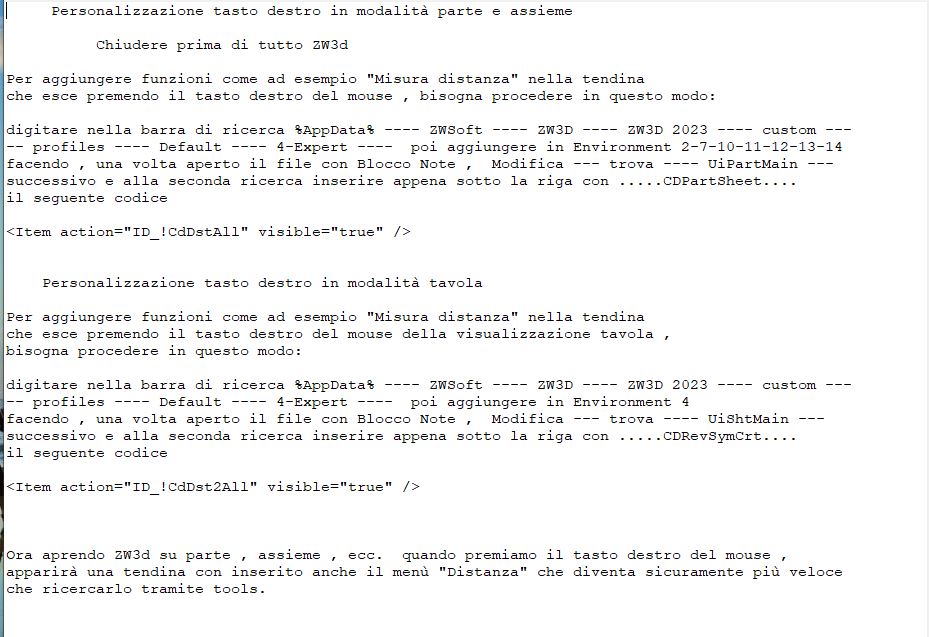
HI PDPatel:
Maybe you can try it this way.
!!!The following operations are unofficial recommended operations. If there is any error, please restore the factory settings timely!!!
1.$report >>>Enter
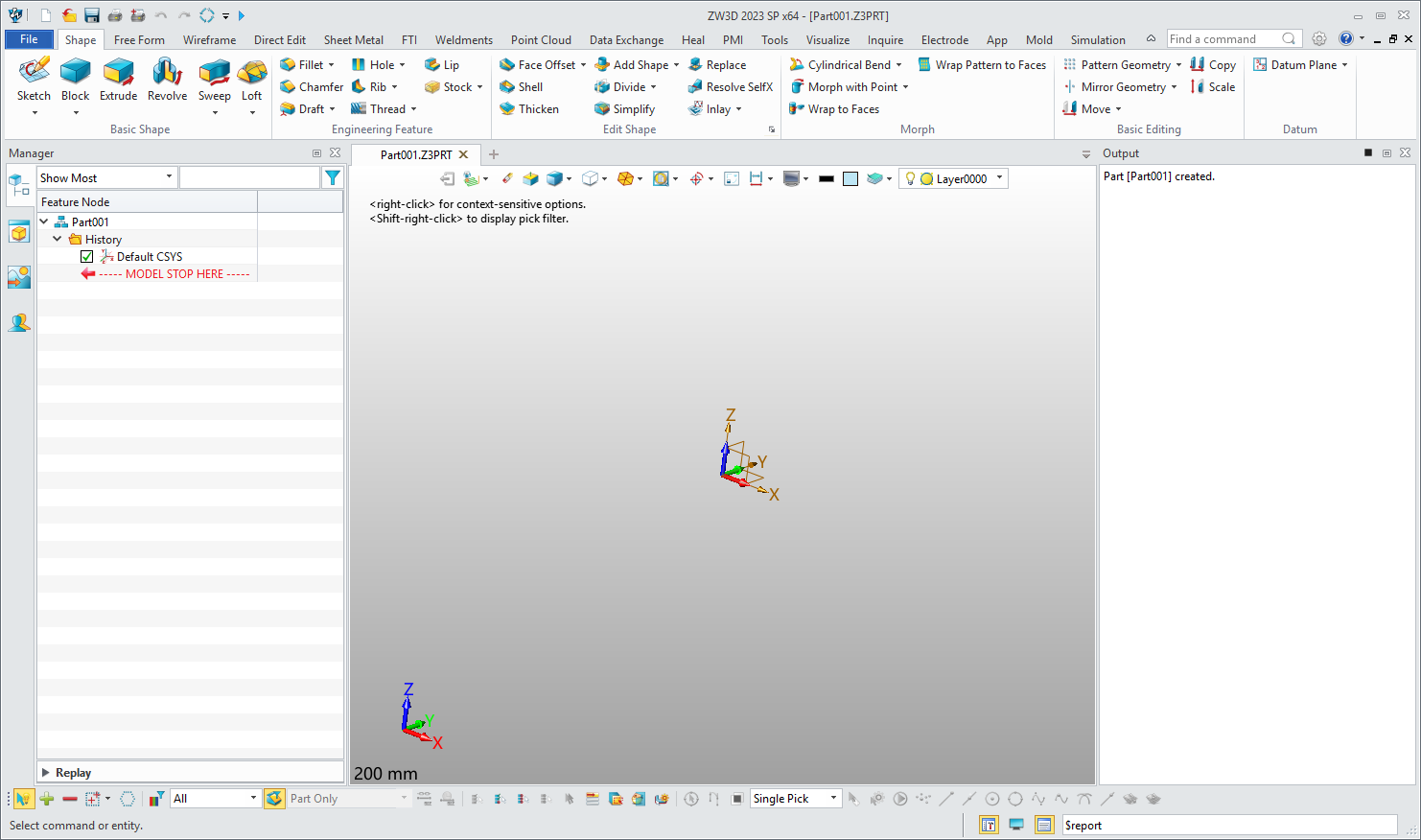
Event reporting ENABLED.
2.Perform right-click operation,
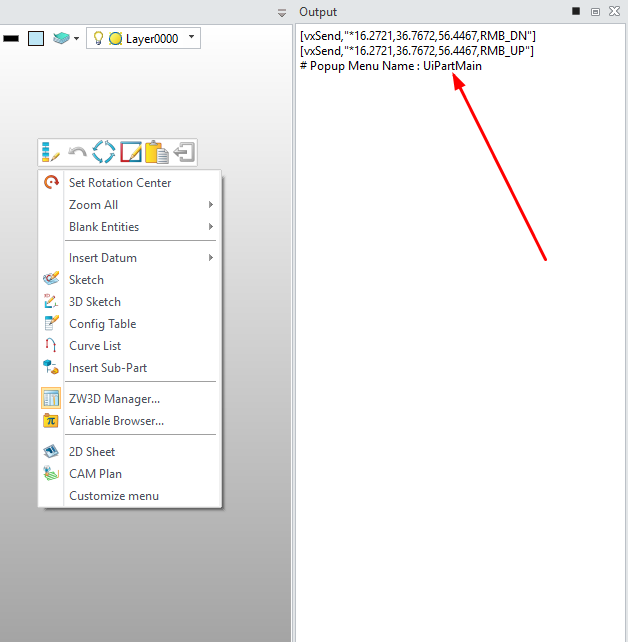
Popup Menu Name : UiPartMain
3.open User Folder Manager>>>>Exit ZW3D
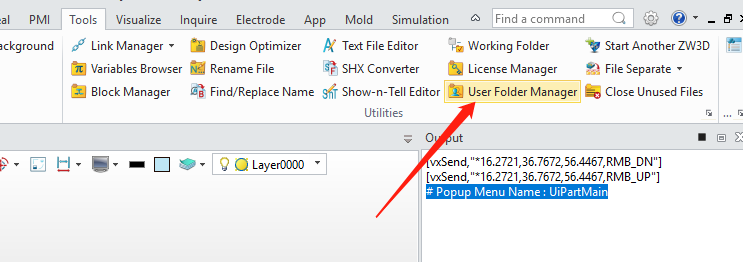
4.Open the corresponding environment directory
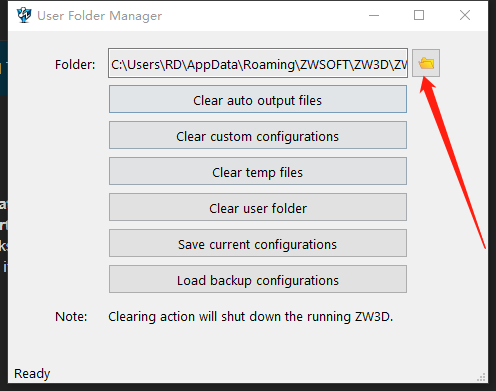
*\ZW3D 2023\custom\profiles\Default\4-Expert
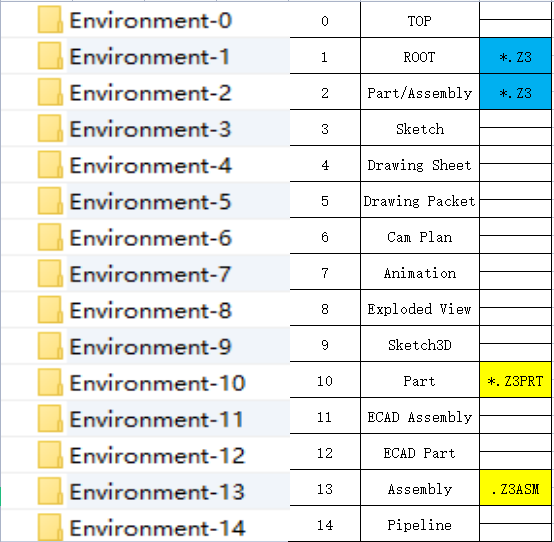
5.Find it.
The additional instructions you need can be queried from this instruction table.
*\ZW3D 2023\custom\profiles\Default\4-Expert\Action\System.zcui
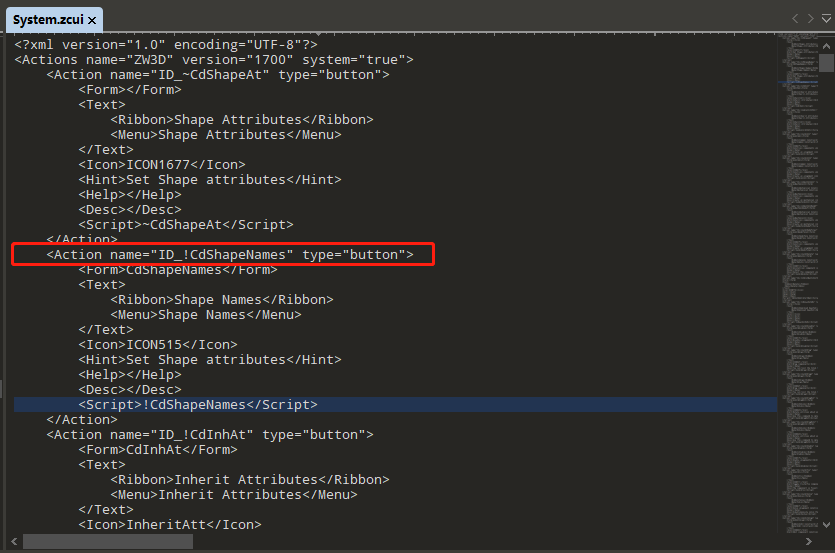
Usually we just need to look at with the ID_ field
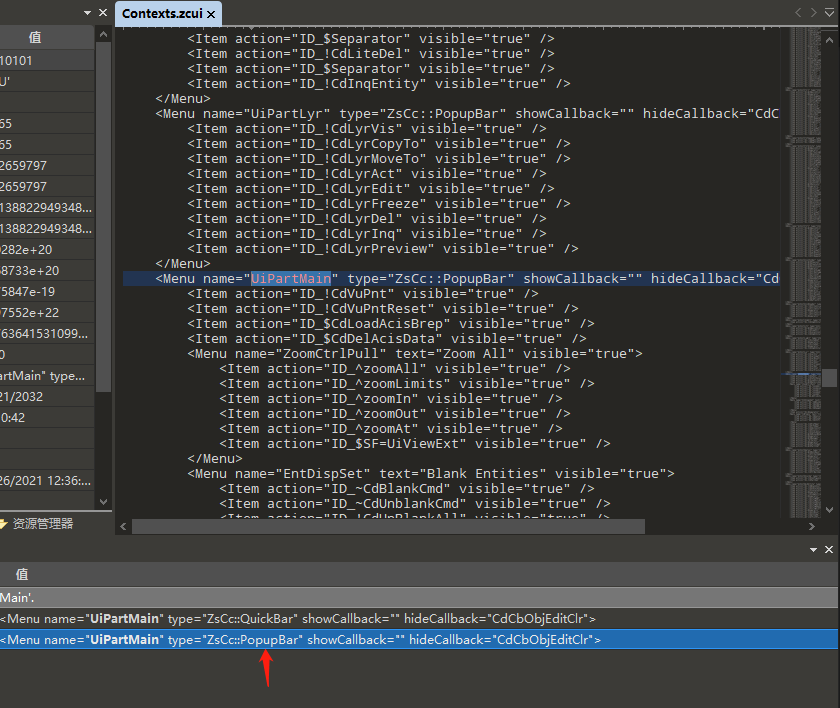
6.Modify it>>>save it.
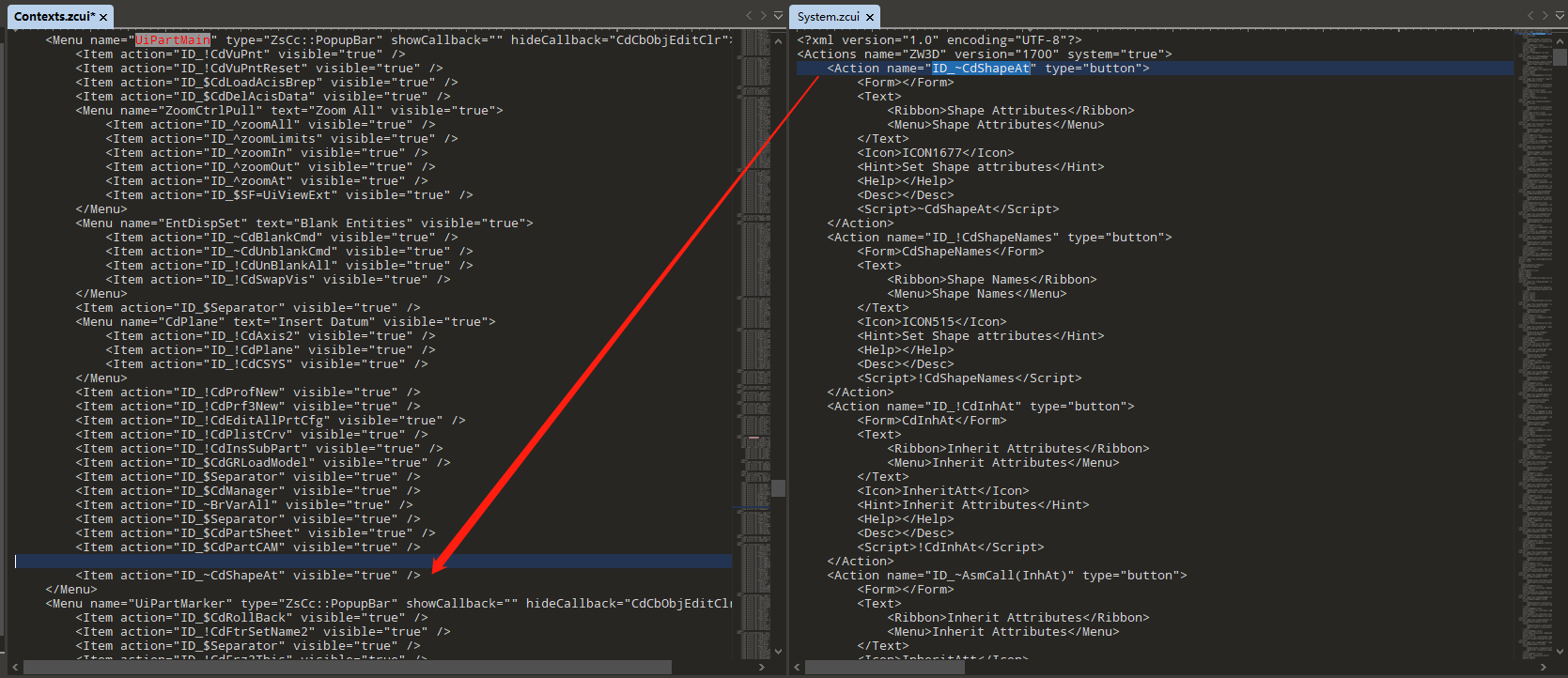
7.open ZW3D
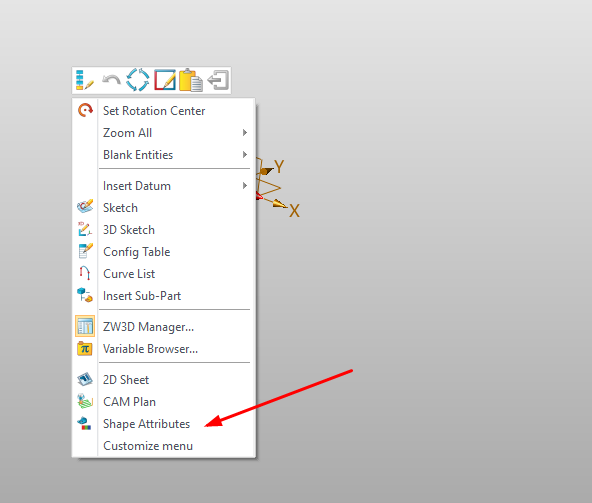
Thank for your Guidance
I tried and it works with simple editing in Contexts.zcui in note pad
But it works when I set configuration to One object per file
In multi object file it is not working and I am using multi object configuration mostly
any suggestions?
HI PDPatel:
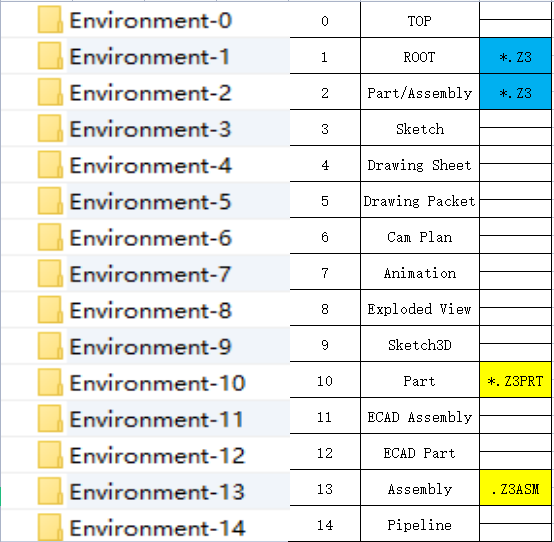
To modify the contents of this directory
↓↓↓↓↓↓↓↓↓↓↓↓↓↓↓↓↓
Environment-2
Thanks,
now it works
very useful and increase productivity
HI
When I use !FtBoolAll command in 2023 it shows WARNING: This command can not be executed in current scene!
Is there any customization or edit in zcui file to make this command executable in 2023?
command works well in older version
HI PDPatel:
This is very normal, there are many commands adjusted in the new version!
Can enter the command in the lower right corner can be run in the environment, and then go to modify the right-click!
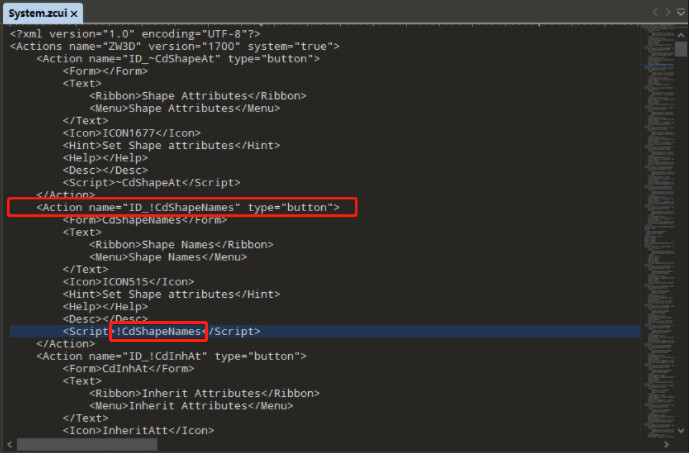
Thanks for reply
This is not about Right Middle Button
Command is already in system.zcui file but not executable
If I open old file i can redefine this feature but not start new one
check image here
this command not associated with any envirement
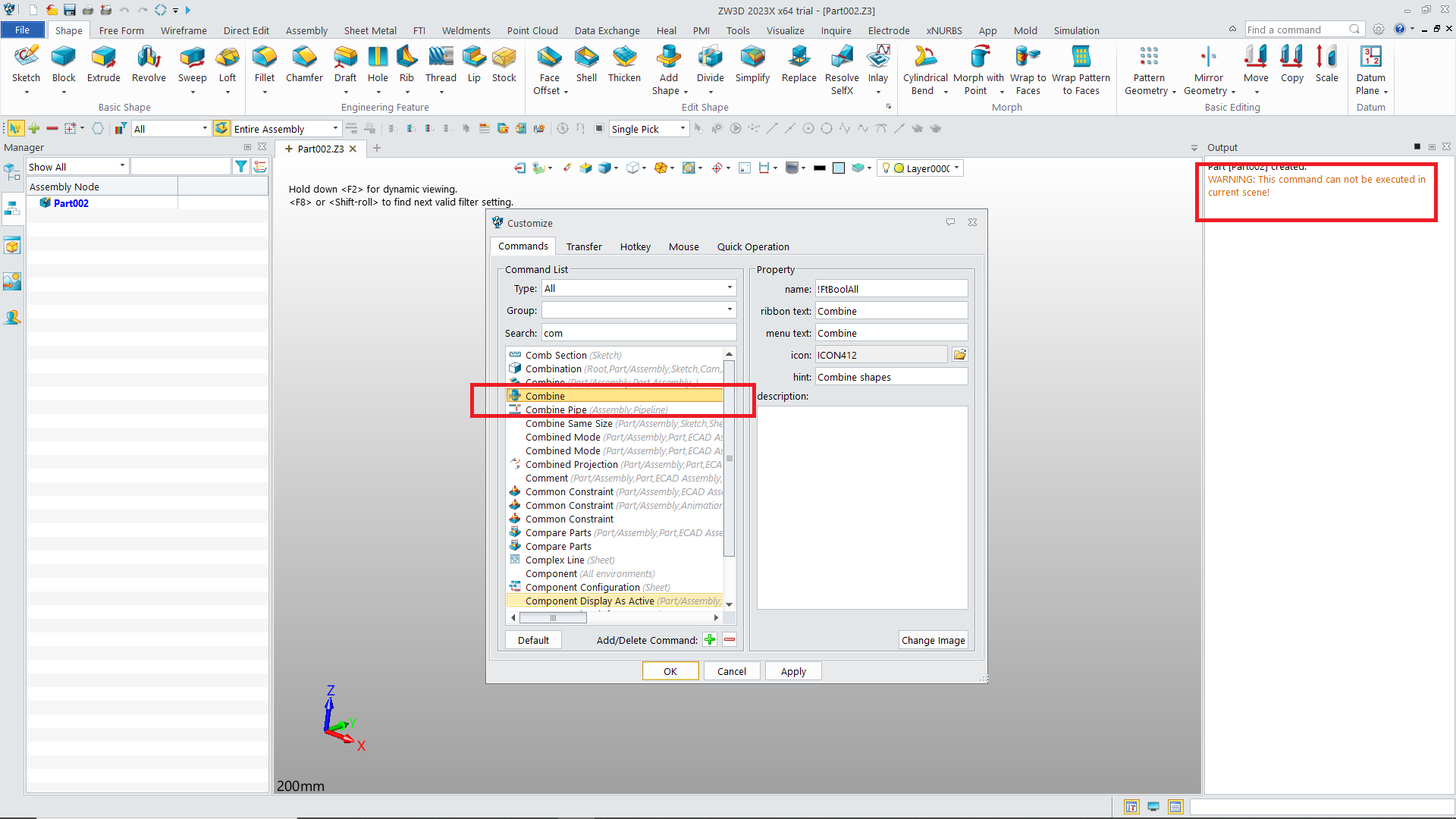
If possible give some more details with example
HI PDPatel:
They have separated the instruction, which is no longer supported by the new version,
Recommended to use the three instructions after the split body!
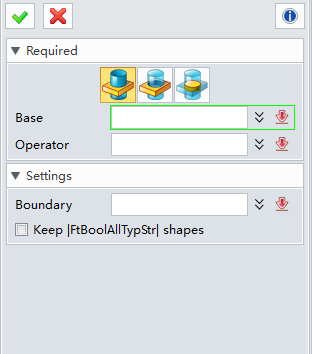
↓↓↓↓↓↓↓↓↓↓↓↓↓↓↓↓↓↓↓

Hi Liangfen,
great work on this post as always.
The separation of booleans is a very backward step IMO. You cannot change you mind now, but need to add or replace a new feature. This makes for awkward design situation s when developing complext extraction shapes.
Do you have any idea why ZW would decide to increase the complexity of the UI and dumb down Z3 in this way?
Cheers - Paul
HI Cowboy99:
They may consider other platform users to adapt, separate to help other users find it!
That’s what I was told which seems really strange. Once a user knows he change change the boolean with a click it is a brilliant solution.
What I do not understand is why a lot of work goes into something like that when so many other easier improvements that actually follow the Less is More rule and help users design easier are ignored.
Just having a bit of a moan. Poor UI is my pet complaint.
Cheers - Paul
HI Cowboy99:
In order to pry users from other platforms ![]()
HI ALL:
Maybe you give them more advice, maybe you'll reappear like these instructions.
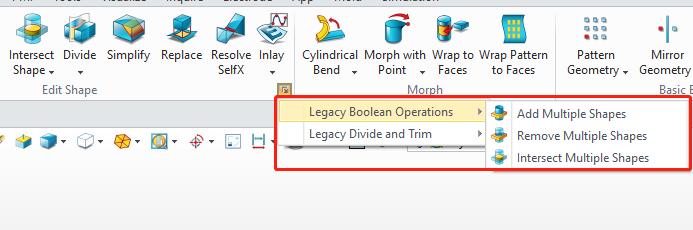
![]()
Hi, Guys, after my attempt, I can forcibly invoke it and let him come back!
Lower right corner input:
![vxSend,"!FtBoolAll"]