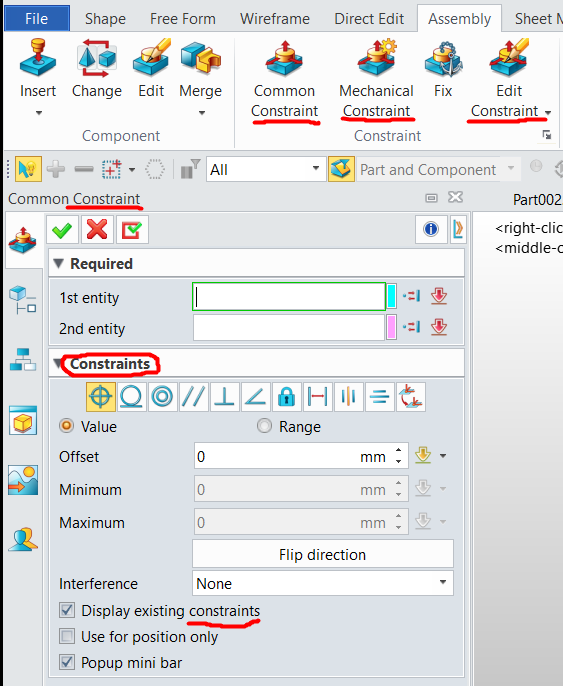Hi guys,
I’ve been using 3D software professionally for over 13 years and have tried many different CAD packages in this journey. I’ve been personally involved in some English - Mandarin translation work too (books and CAD software). So naturally I got some sense of how the UI and commands should be called in the CAD world. Now as a ZW3D user and reseller, I always feel there’s some room to improve. I also heard about some of my clients’ complaint about the terminology being a bit confusing in ZW3D.
I think most of the users in this forum use English as their native language. Do you feel the same about the ZW3D UI & Commands? For me it’s not bad at all but it can be tweaked so the software will keep up with the trend that other mainstream CAD programs follows.
I told my contact in ZWSoft and he said I can start collecting some feedback and make a list of how the English terms/sentences can be improved. Once I finished the list he will send it to the R&D department and try to make a change.
This might take some time so it’s just a start now. I’ll make the first one here: the Datum Plane always sounds strange to me. It can be just called a Reference Plane (though it might confuse the “plane” option in another feature “Reference”, which is usually used for extracting features from other components, say in a top-down assembly design), but maybe it’s just me because I’m not a native English speaker.
Anyway, this is tedious work because you can a term and then you might need to change another. The point is to make the software more intuitive and easy-to-use for English speakers.
I would like to hear your thoughts here.
![]()
Best,
Acon
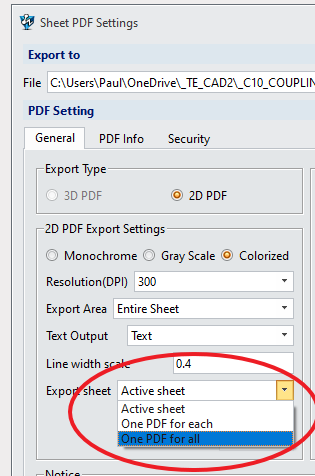
 .
.