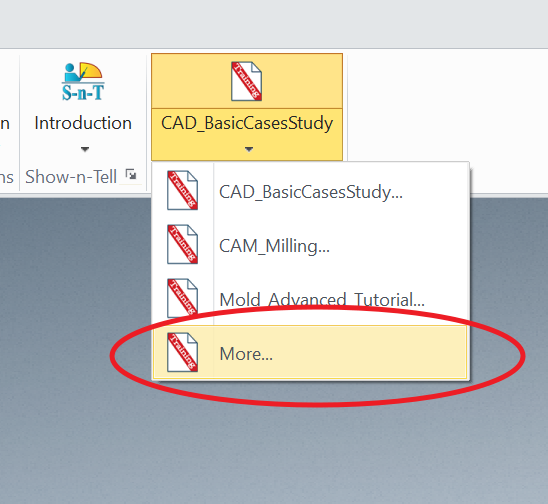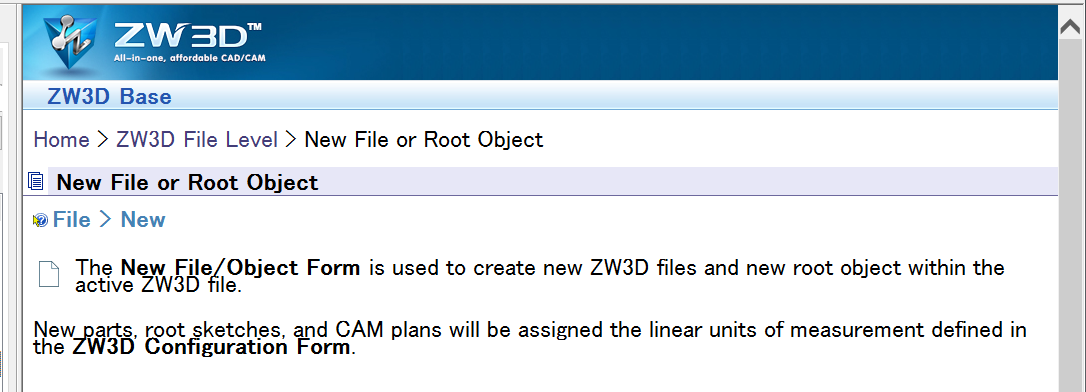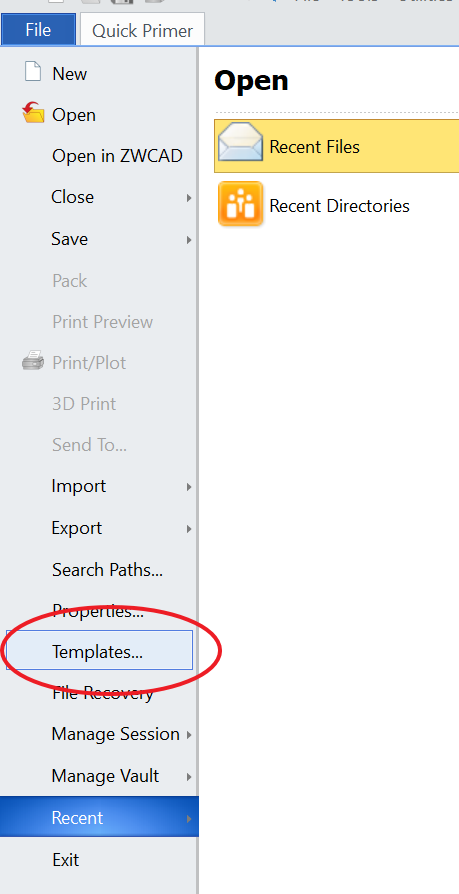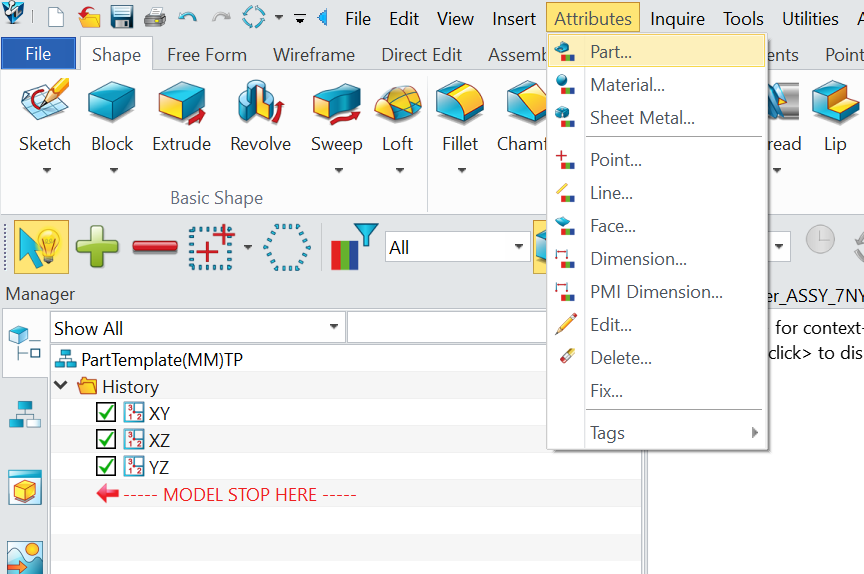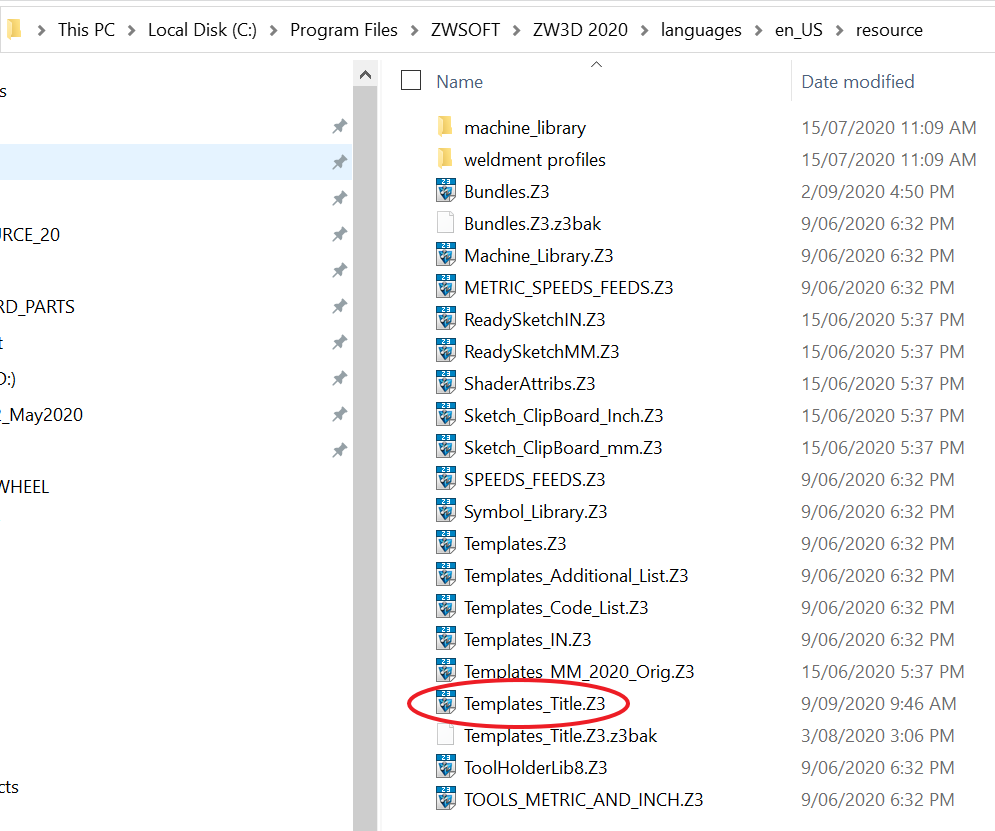I would like to know “How To” set up my Templates so that when I open a PART file or a DRAWING file the layout and attributes will be correct each time.
My drawing file BOM Table always comes in with white lettering and not black lettering, how can I set the Template correctly
The Drawing Section lines come up in white instead of black hash
When in blank drawing and bring in model-- get error-Unable to evaluate(sheet amount). Use 0,0 instead
When in blank drawing and bring in model-- get error-Unable to evaluate(part mass). Use 0,0 instead
Thanks
Hi Alan,
lots to learn huh!
Check out Help on each subject then if you are stuck - have a look on the ZW3D Youtube channel.
Also there is a lot of info in the extended Tutorials.
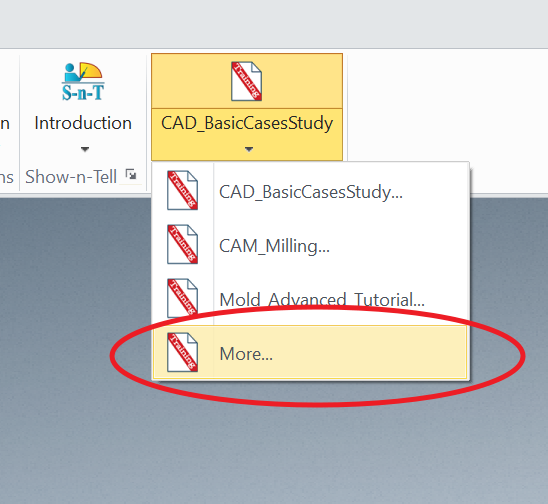
You can get to these from the Help Menu too
Re Templates.
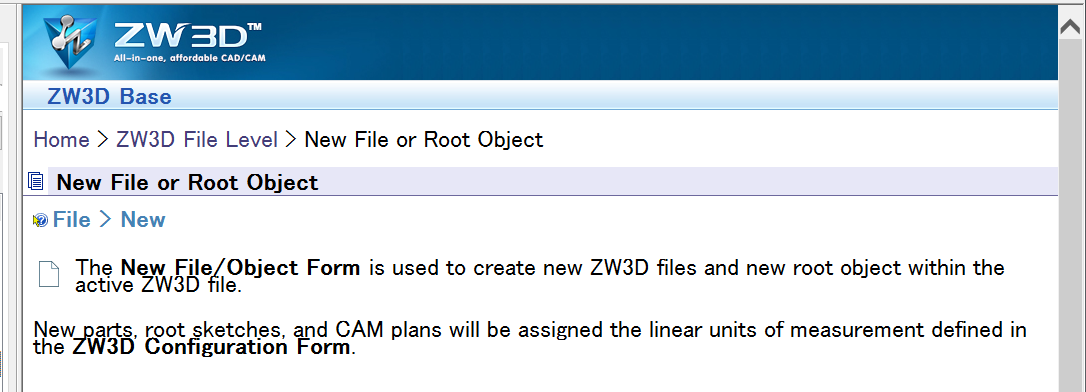
You can access file templates from the File open menu. Look down the options until you see Templates.
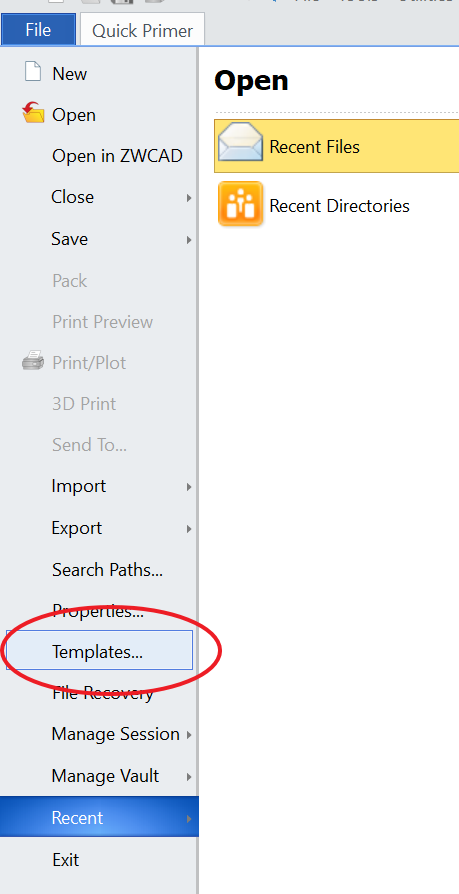
Use the Attributes options to edit anything in the template.
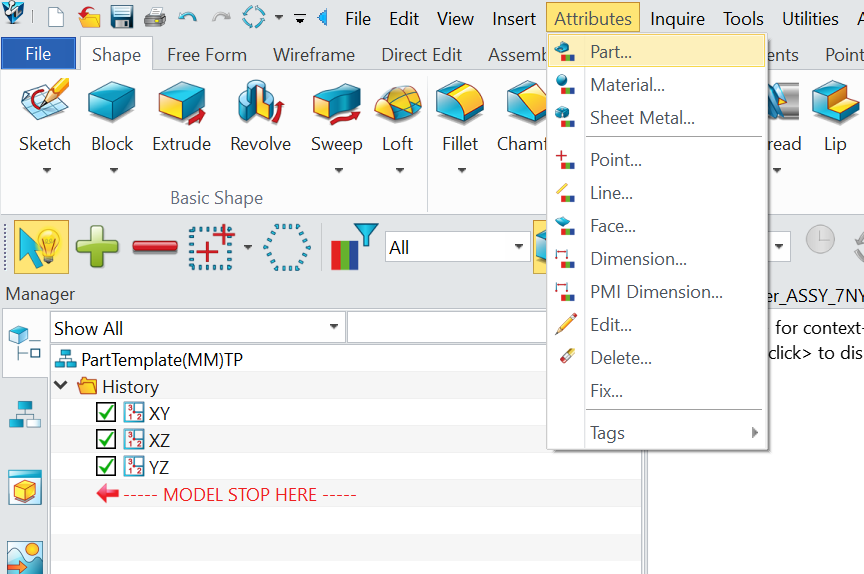
Once you have made the attributes to your liking Save and thats done.
Drawings are a little more complicated.
Title blocks should be edited by opening Templates_Tiltle file which you open with ZW.
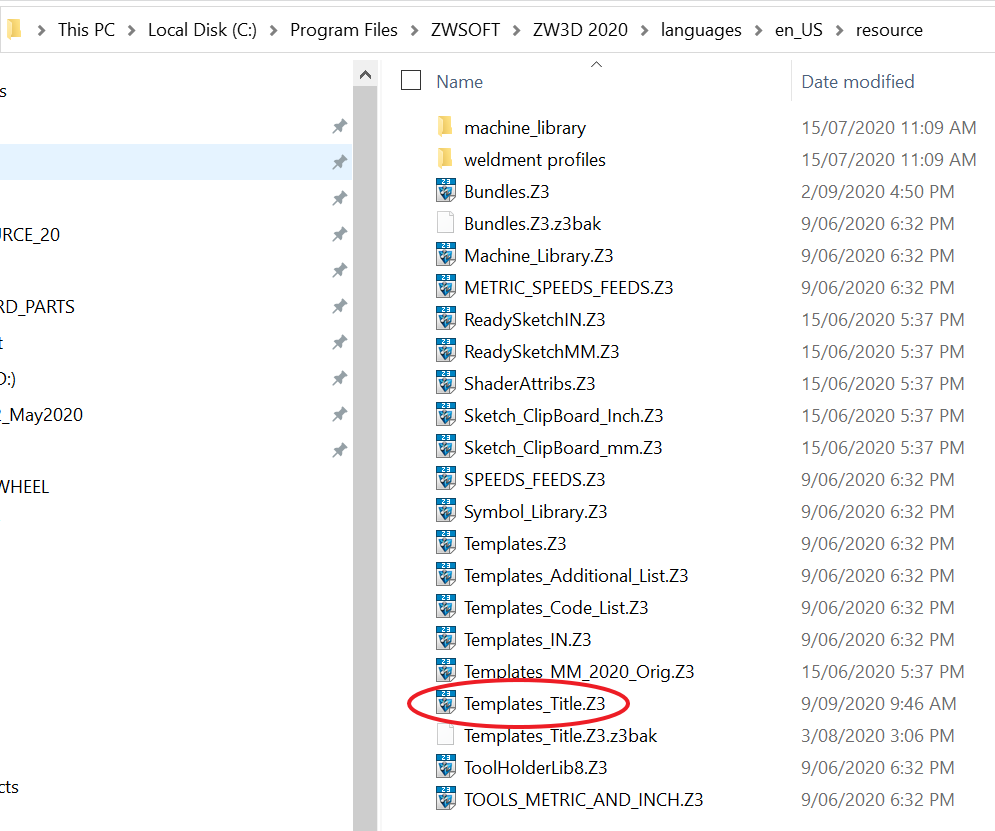
You can copy and paste templates to create Custom ones.
Then you add your Title block to any page size you want.
If you want multi page drawings with a different title on the first page, make two title blocks and set up the Sheet Template with 2 sheet tabs and appropriate title (making sure you are sheet 1 when you save) .
As you add a tab, it assumes the last title block.
For file location, - working folder - do this via the Ultilities/Configuration menu - where you can set your defaults. etc.
Cheers - Paul
Thanks Paul.
Very helpful.