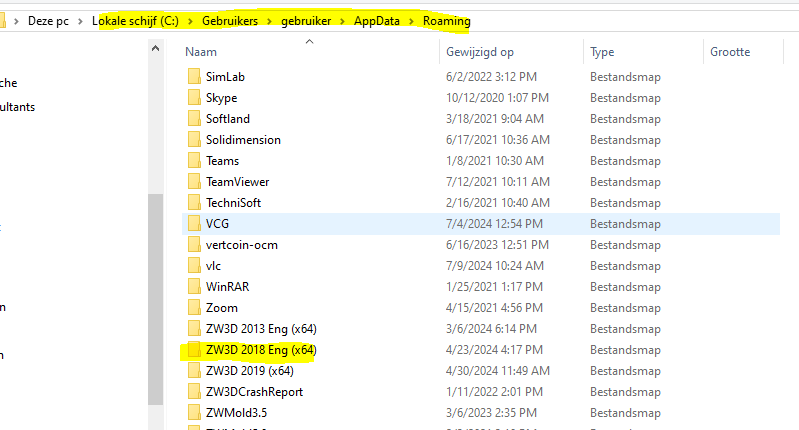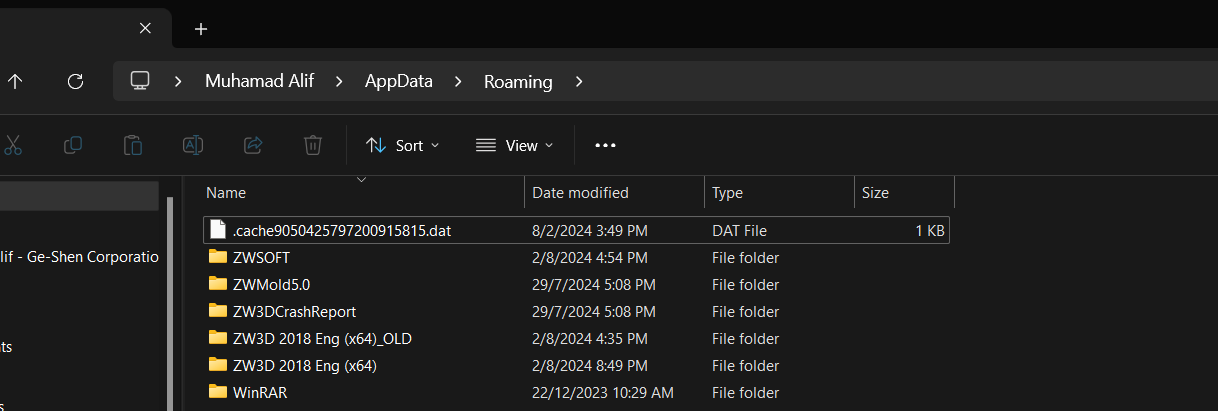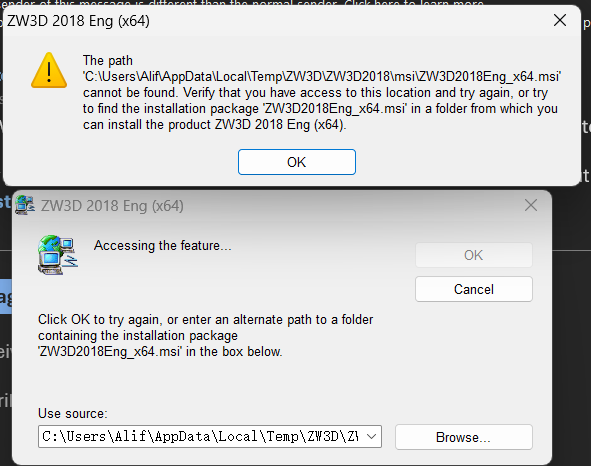HI All !
Is anyone experiencing issues with Zw3d 2018?
My Zw3d crashes when I try to open it, with the following error:
ZW3D version 2210 error log
ZW3D VERNUM:07/05/2018(67713:005da24424e8_SP2)
zw3d caused an Access Violation (0xc0000005)
in module QtCore4.dll at 0033:5a80d1c4.
Exception handler called in Caught by ZwUnhandledExceptionFilter.
Error occurred at 8/2/2024 17:00:28.
C:\Program Files\ZWSOFT\ZW3D 2018 Eng (x64)\zw3d.exe, run by Alif.Latif.
Operating system:
Microsoft 64-bit (build 9200)
12 processor(s), type 8664.
42% memory in use.
23371MB physical memory.
13425MB physical memory free.
31563MB paging file.
17141MB paging file free.
134217728MB user address space.
134212341MB user address space free.
OpenGL graphics environment:
vendor is ATI Technologies Inc.
AMD Radeon™ Graphics renderer
OpenGL version 4.6.0 Compatibility Profile Context 24.7.1.240618
pixel format is 0, with full hardware support
Graphics Card:
DriverDesc:AMD Radeon™ Graphics
DriverVersion:31.0.21916.2
DriverDate:6-18-2024
ProviderName:Advanced Micro Devices, Inc.
Read from location 00000028 caused an access violation.
Module 1
C:\Program Files\ZWSOFT\ZW3D 2018 Eng (x64)\zw3d.dll
Image Base: 0x05d30000 Image Size: 0x04a00000
Checksum: 0x00000000 Time Stamp: 0x5b3a0c78
File Size: 63489536 File Time: 7/3/2018 11:53:46
Version Information:
Company: ZWCAD Software Co.
Product: ZW3D
FileDesc: ZW3D
FileVer: 1.7.0.0
ProdVer: 1.7.0.0
Hi Muhamad,
Version 2018 is quite a stable version, if I am correct.
We usually have one remedy for stability issues, which is moving the user folder to desktop or renaming it.
Location:
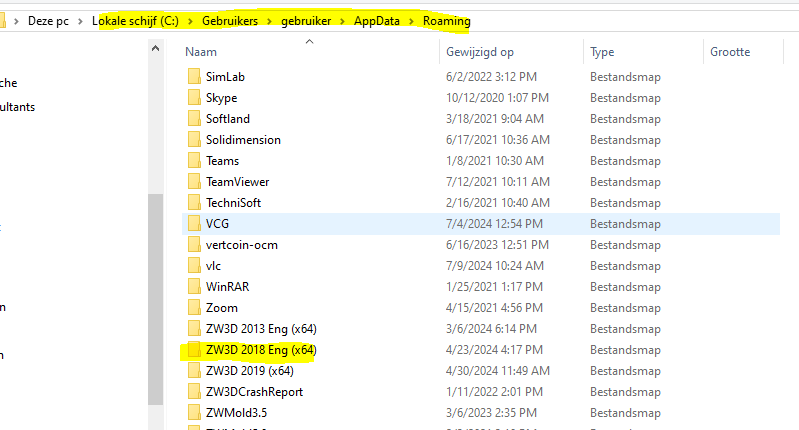
(ZW3D must be closed beforehand)
Then starting the program again and see if the issue has been resolved,
If so, copy customized files like templates cam_config, output_def and perhaps some other stuff back into the newly generated user folder.
If ZW3D starts up in evaluation (no license found) then also copy the file license.xml back to the new folder.
Also check the video drivers, there may have become compatibility issues with Windows after a number of updates
Good luck,
Luurt
1 Like
HI Luurt !
Just follow your steps. I have renamed it to ZW3D 2018 Eng (x64)_OLD as below picture and ran the software.
The same error still occurs. I tried reinstalling and updating my video driver, but the issue persists. This issue also occurred on my user’s laptop. Just so you know, we are using a floating license (soft key)
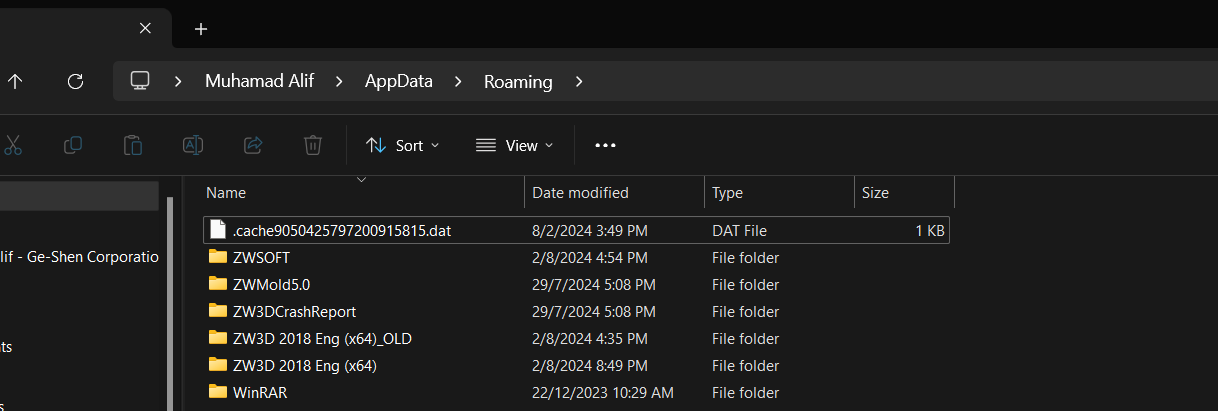
Thanks for your reply! appreciate it
Thanks
Alif
You may try a re install of ZW3D which will do a repair job.
2018 was a very stable version and it is likely a corruption somewhere after a crash or power failure etc.
Cheers
Hi Cowboy99 !
As I mentioned before, I have reinstalled ZW3D many times and also deleted registry files and folders.
Thanks for your reply! appreciate it
Thanks
Hi Cowboy !
Below is the error I encountered when trying to repair. I’m not sure how to obtain the MSI package needed for the repair.
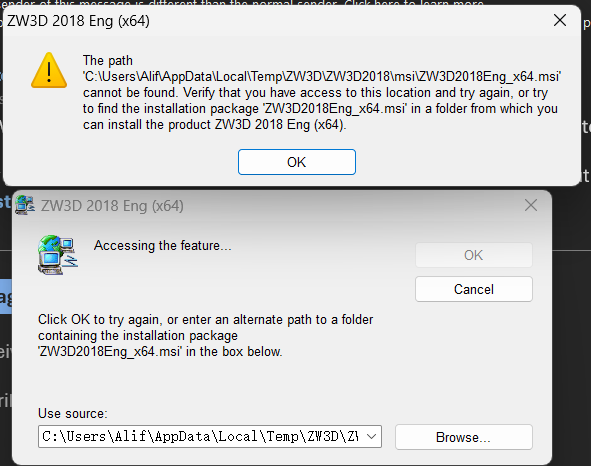
Thanks !
Hi
Anyone can help me on this issue?
A fresh install should bypass the problem.
This assumes 2018n8s comparable withe the OS on your PC.
A new copy of the exe file might help?
FYI ZWSoft download server is offline due to cyber attack.
Not known when it will be restored.
Cheers - Paul