Here is a little UI thing that is a great improvement in work flow.
When editing a part inside an Assembly the Manager switches to to History Manager on opening the part as it should.
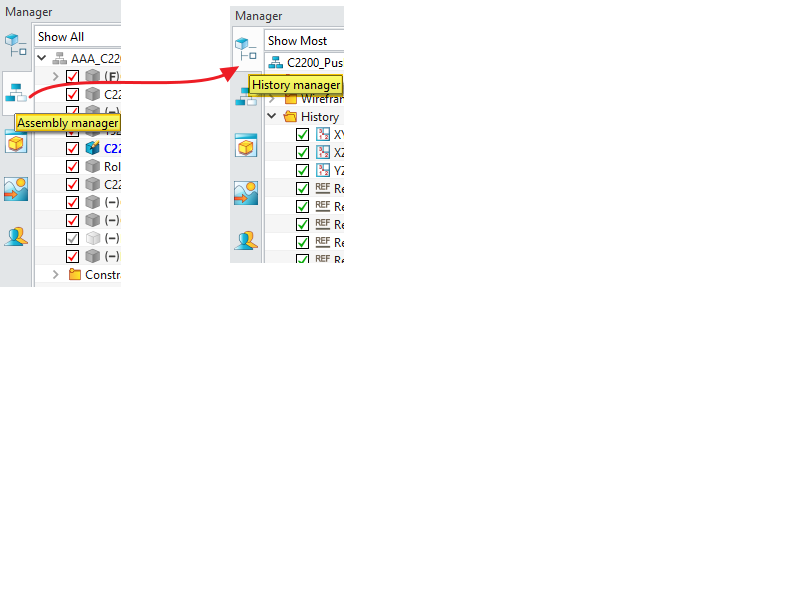
Now all we need is for the same to take place when opening the part outside the assembly 
There is a trick to it!
When you create your original solids in history manager and create components of them by “Extract Shape” command, you can go into Assembly/component manager make all other component invisible, except the one you want to modify and then click on the History manager and you can do all the modifications you want…but you have to be aware, that this History Manager of the Component is different from original Solid History Manager…the original history is not there and the levels from the original History Manager, where you created respective solid are not showing. IF you make any changes in the History Manager of the component, it will not reflect in the original Solid shape(used to extract the component -but it works the other way around…). If you started your file as Botttom up design, then your solids in History Manager can be modified and by executing “rebuild command” the respective Component will get updated.
In top down design, each component(inserted into ROOT) has it’s own history and you have Assembly File in the ROOT and there you assemble your components. There is no original history tree for all the Solids together as in “Bottom Up” design approach…So it is important to know, which design method you are using and stick with it all the way, rather then mixing it…even though it seems to not be problem slip from Bottom Up approach into Top Down approach…but it will not work the other way around as far as I can see!
Hi Resu,
if you are using Extract Shape as a normal modelling practice you are setting yourself up for failure.
Whilst is is possible and Z3 has made is work - it is not a robust method of doing anything but the simplest of modelling.
IMO No one should use it it - it is a concession to a User lack of knowledge and fails almost every test for commercial usefulness.
I NEVER use it.
Use Top Down modeling and look at the Assembly Reference Tools. These are totally distinct for part Reference tools and are the ONLY reference you should using from within an assembly.
Reference geometry is no chronological in the sense the geometry can be added at any time in the History of a part, and can be moved up the History to be present at the beginning of the History - which is generally where you need them.
Alternatively Rollback to just below the default planes and add the reference geometry there.
Use constraints to build assemblies and position parts even before they have any geometry.
Also do you use the Replay command structure found at the bottom of your history?

I hop this Helps you a bit.
Cheers - Paul
