Adding a thread on a bolt the system asks me to name a profile among all the other parameter. Can anybody explain to me what is meant with “profile”? Strings like “Metric”, DIN, ISO or other are not accepted.
Hi Ekhard,
If you are using the “THREAD FEATURE” the profile is a sketch.
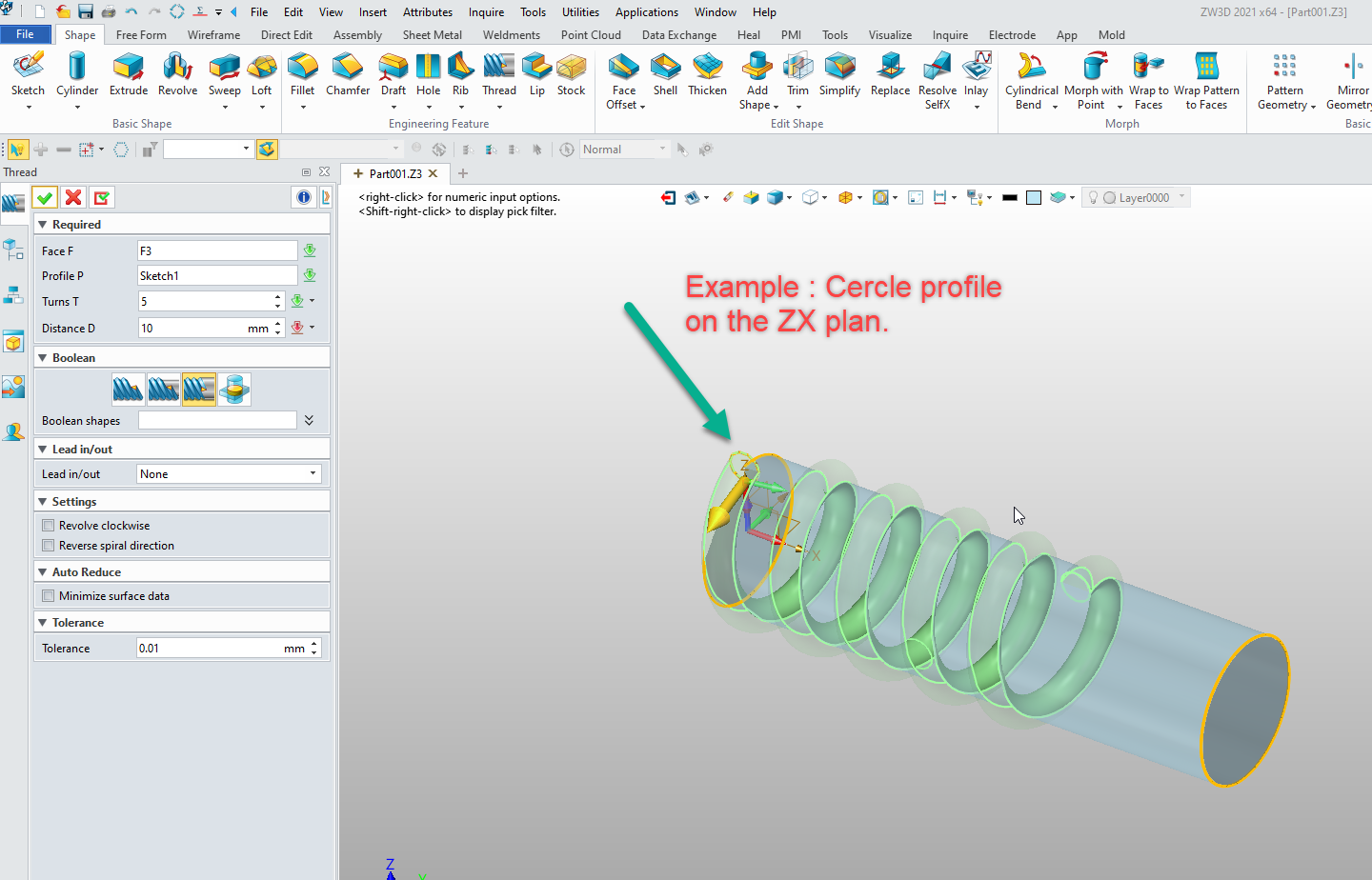
Hope this is the answer.
Best regards.
Peter
Welcome Eckhard,
Peter didn’t mention the sketch as to be an exact form of the thread you want.
Most times I reference the thread depth from the shaft surface.
You can also save the thread form you create as a Block or a Clipboard items or both for later reuse.
Cheers - Paul
Hello, all together!
Thanks for the answers. But: When I create a scetch, how can I design it to be valid for every screw (M3, M4, M6, M8 e.g.)?
Can I design the scetch in the normal scetch-mode of ZW3D?
Hi Eckhard,
Simple answer - yes you can.
Simple question - why?
Only reason to do thread forms is if they are to be machined non conventionally or to be 3D printed.
Otherwise no engineer models threads.
Tell us what you want to achieve and why and then yo might get the answer you seek.
Cheers - Paul
Hi Paul,
Although I’m 63 years old, I learn to handle 3D design with ZW3D-Cad. In fact, I’m a bloody beginner.
The reason for my question is:
I have to use a distance bold like this one:
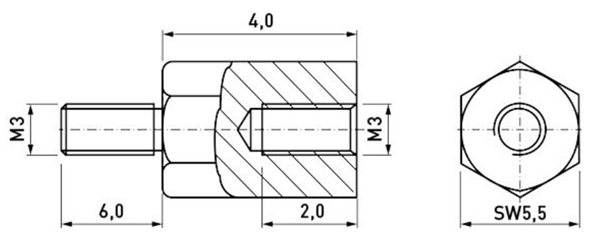
Unfortunately I can’t find a 3D representation of this device. So I’m trying to build it by myself, maybe it’s stupid but I’m on training. For the time being I already designed a part like this:
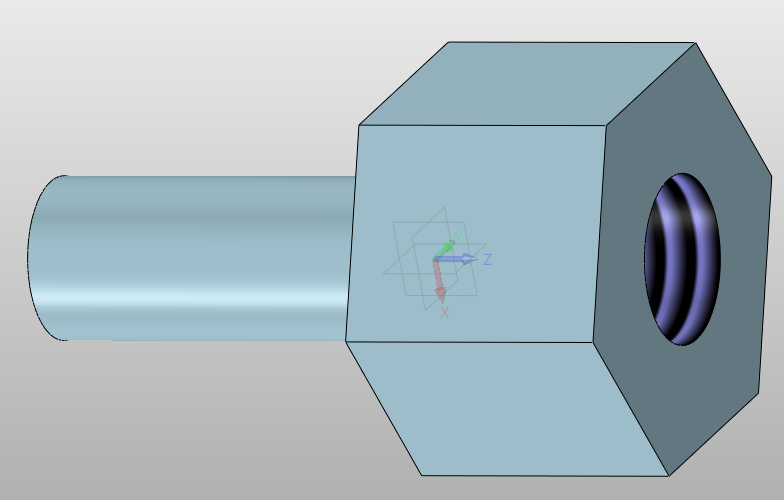
The only thing which is missing is the thread on the bolt.
Greetings Eckhard
Hi Eckhard,
no problem being older. I am older than you.
Actually you are missing the little details but not the thread!
When you go to do the drawing, RMB(Right Mouse Button)/2D Sheet, as long as show threads is active, the hole and thread will show in the drawing the same as the example.
What you can do is all the profile detail on your one sketch then extrude trim the hex, and add the Hole with the Hole wizard.
You can have a hole from each end or even a hole on top of a hole.
My advice to you is to conquer sketching and constraints. It is usually a big challenge for most people.
Use AutoConstrain and learn form that. I use it to get a lot on there then remove the ones that are not in the right place and add the ones i want.
Or do the reverse. and the important ones then AutoConstrain the rest.
When posting here, please provide a suite of information and even a sample Z3 file. Seeing your drawing and model makes it easy for us. But the drawing and your file would be even better.
Cheers - Paul