Hi, I have a question about the cosmetics of the threads and their color.
I use colors to differentiate the various processes to be performed.
In the catalog components that I use most often and that have pockets as cutting objects, I have modified the colors of the cutting objects according to my needs.
For example, in the screw below I have set the counterbore with the color gray and the thread in yellow.
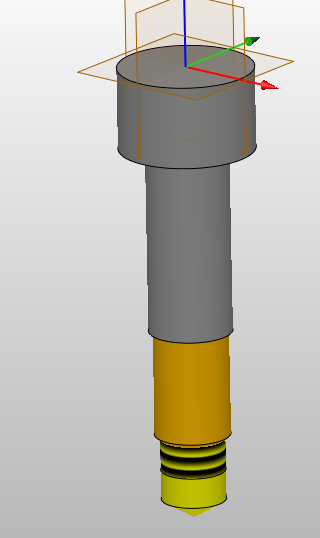
But when I make the pocket, the color corresponding to the cosmetics of the thread is not applied. The same even if I use the “remove shape” or “intersect shape” functions and these have a part with cosmetics of the threads.
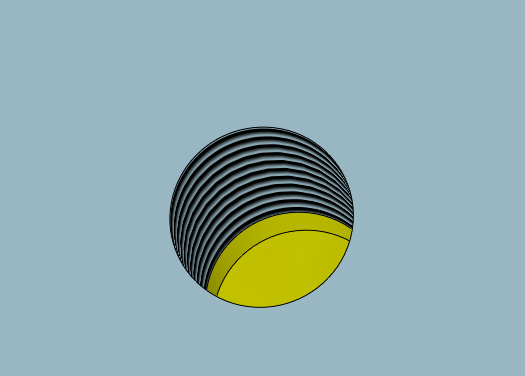
Is there some setting that I am missing?
Thank you