Hallo.
I have one question.
We produce molds and we use surface colors according to the type of machining. We use yellow color for metric threads.
Is there any option to set the thread color automatically to yellow? It would be much faster than coloring manually.
Sometimes it happens that the colored surfaces of the thread turn purple again after the history is regenerated. When we send a part in .stp format for production to a cooperation, it is an isue.
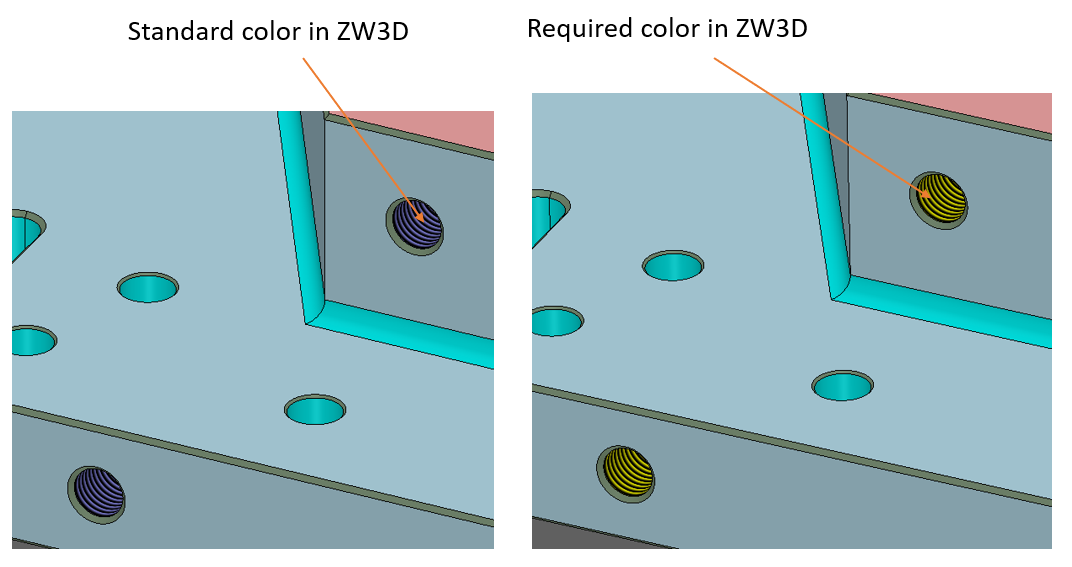
HI,
I think purple color is the default catalog item color. You can change the color from the object catalog (and overwrite it) and then from “auxiliary option” check what you have selected.
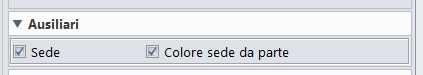
Lately I haven’t had the opportunity to make many molds, so I changed the color manually.
Before Zw3d, I used Cimatron for mold making and used the same techniques to change the color of holes, surfaces, and so on.
Thank you for your response.
Can you explain where I can find the object catalog? I have never used it yet. I couldn’t find it in the ZW3D help.
Here you can see catalogs library.
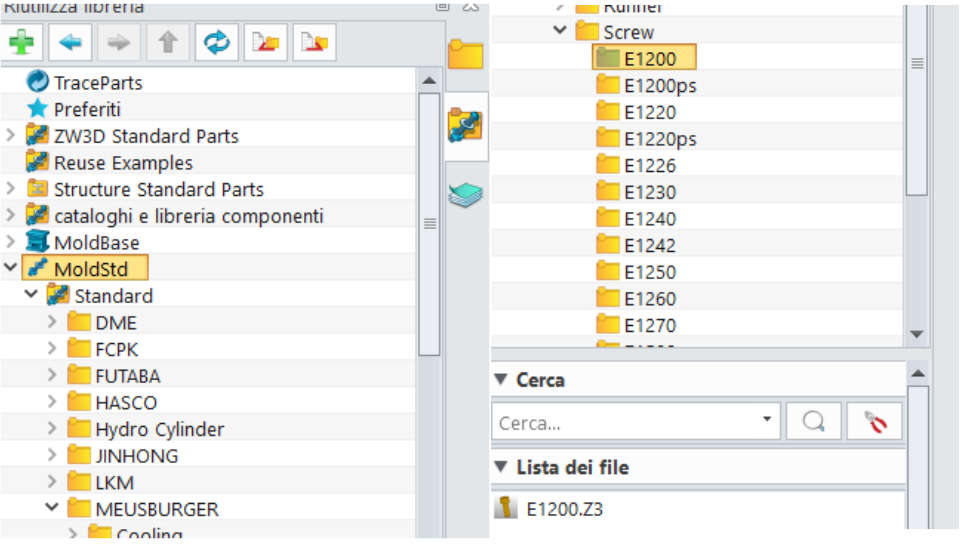
Then open an item form a catalog (in this case i have choose a screw from Meusburger catalog).
Unhide the pocket solid and colour the surface you want, and save it. I have made yellow for thread and gray for pocket.
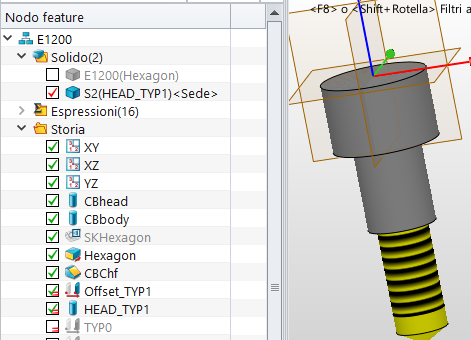
Before saving i restored the original view of the elemets. And check the permission of the file, probably is in a read only state.
Thanks, but it’s not useful for me, because I’m using the hole command for the threaded holes.
Hi, the thread in Shaded display is a graphic wrapped on the surface. Since it is not an official ISO representation it is more of a handy thing than a real thing so is not readily customizable.
It is possible it is a reduced to code via .frag or .vert Open GL files for fast display. Short of getting ZW to encode an optional colour, you might have to adapt.
Cheers - Paul