Hello all!
Could anyone explain what pick filter type (absolute, critical, relative, on entity) are? and How are they works? I didn´t catch that.
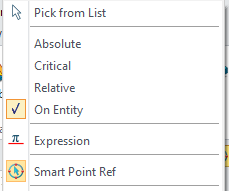
Regards,
Rcaetano
Hello all!
Could anyone explain what pick filter type (absolute, critical, relative, on entity) are? and How are they works? I didn´t catch that.
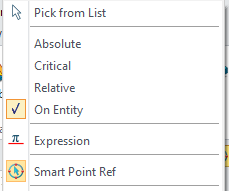
Regards,
Rcaetano
Sure.
The pick Filter you have show are all about the location the pick will find.
Absolute mean no snap of any kind.
Critical will find end points, arc centres, vertexes, midpoints and??? Critical is used often.
Relative is Default - a kind of mix. Can find Criticals but also On Entity and Absolute.
Relative is usually used within the contect of a feature Filter - Line, Arc, Edge, Shape etc. It is a way of getting exactly what you want to pick.
You need ot get very used to using all Filters if you want ot work in anyhting thatis a bit more complex.
Cheers - Paul
I tried some of these filter, but they have a strange behavior. For instance, if I use block command and I set pick to absolute, in a first moment I couldn´t grab any point (as expected), however if I rotate the model on screen a little bit, the pick filter began to behave as entity or critical pick, even if absolute pick is turned on.
I´m using ZW2021 trial.
Regards,
Rcaetano
Thats seems to be because the command work only on a given datum, crossing your current cursor position, and perpendicular to your eye sight vision vector (toward the screen).
If you switch to “Absolute” within your initial view, there are little to no chances that your cursor happened to be on a random datum that happen to cross your original XYZ 0,0,0 datum.
When you rotate, its seems to reset the “deepness detection engine”, so you can then snap to any pre-existing entity at any given coordinates.
Unless those pick filters are intended to be used in the very particular view they are triggered from? …
In contrary to what Cowboy99 said:
-to me, “on entity” is the pick by default (is this driven by a config menu parameter?)
-i don’t really see much difference in behavior between absolute and relative, except that absolute seems to snap from further away
-critical ALWAYS snap once your cursor cross an entity, no matter how far from an extremity/middle you are. Your cursor only moves around when you are hovering the void.
I think I use those filter more often in drawings/sketching than in 3D function. Especially the ones that let you directly pick circular centers, line centers, …
So you can easily constrain/dimension odd geometry, like square holes position (pick “2 points middle” filter, then pick 2 vertices of the square in diagonal, tadaa!).
Hi Guys,
I did a deep dive a number of years ago on RMB filters in model space since Smart Pick is default and I wanted to know if the behaviour of the pick selection options could be changed.
By this I wanted the last pick selection to remain during the session or until I changed my choice.
I wanted to set the selection filter to Absolute then keep using it at Absolute for a number of moves etc.
What I was told was that Smart Focus and the filter system is deep coded and is not readily changed nor is there any appetite to change it when in fat is actually works fine and if really flexible via changing options.
So what we have is what we have. And the selection behaviour does change depending on the modeling environment.
The only thing that I find annoying is within a sketch, the selection is often background objects rather than foreground. e.g I try to pick curve that is on top of a reference line and the reference line is picked. Alt Pick solves the problem but is seems upside down logic to me.
The same for external geometry when location things - it is very quick to pick up ‘inferred’ geometry external to the sketch.
In the ‘old’ days you used F6 to activate external and this gave great control but a concession to newbies and other software styles changed that.
Regardless of all that once you know to use the Reference manager to edit/remove inferred references and are aware of the nuances there is no real limit of what you can do - so my conclusion is that ‘issues’ go away after a while as you become more skilled with the tools.
Cheers - Paul