I have the following problem:
I want to create a bill of materials in the drawing of a part
In other words, I want to represent a quantity of the part in the assembly in the item drawing.
this should correspond to the actual number in the assembly
I am currently working with 2023x Who can help me
HI torsten.from.germany:
The location of this issue is incorrect!
Format to use the Part_Quantity:
[$File Name:Assembly Name:Part_Quantity>fileName>partName]
It means inside “Assembly Name” object of the “File Name” Z3 file, the component with
name “partname” from the “filename” Z3 file is read out its quantity.
If both File Name and Assembly Name are not specified, the active object will be the
default object, or the associate mode if you are inside drawing sheet context.
This “Part_Quanity” system variable is used to read out its number from specific
directory.
↓↓↓↓↓↓↓↓↓↓
Because there is a problem with the new version of the variable browser, you can’t choose to use it directly!!
[$Part_Quantity>fileName>partName]
That’s right!
Continuing the discussion from Part quantity of an assembly in a partdrawing:
Thank you, but i don´t understand.
Perhaps you can explane it by the example below:
I have an assembly named: Assembly001.Z3ASM
There are 3 Parts inside named Part001.Z3PRT (or 3 Subassys > Assembly002.Z3ASM)
I want a sheet with text : Part: Part001 Quantity:3
what kind of text i will use in my template title / title block
Part: [$part_name] Quantity: [???]
[$File Name:Assembly Name:Part_Quantity>fileName>partName] ?
[$Part_Quantity>fileName>partName]?
Tank you in advance.
Torsten from Germany
HI torsten.from.germany:
[$Part_Quantity>fileName>partName] ![]()
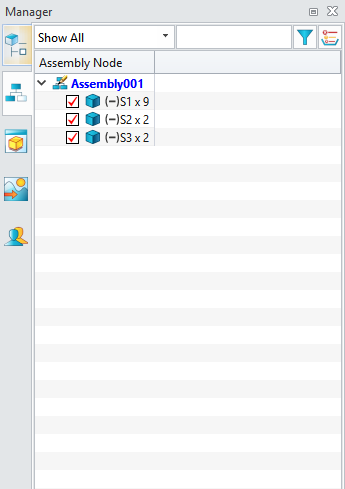
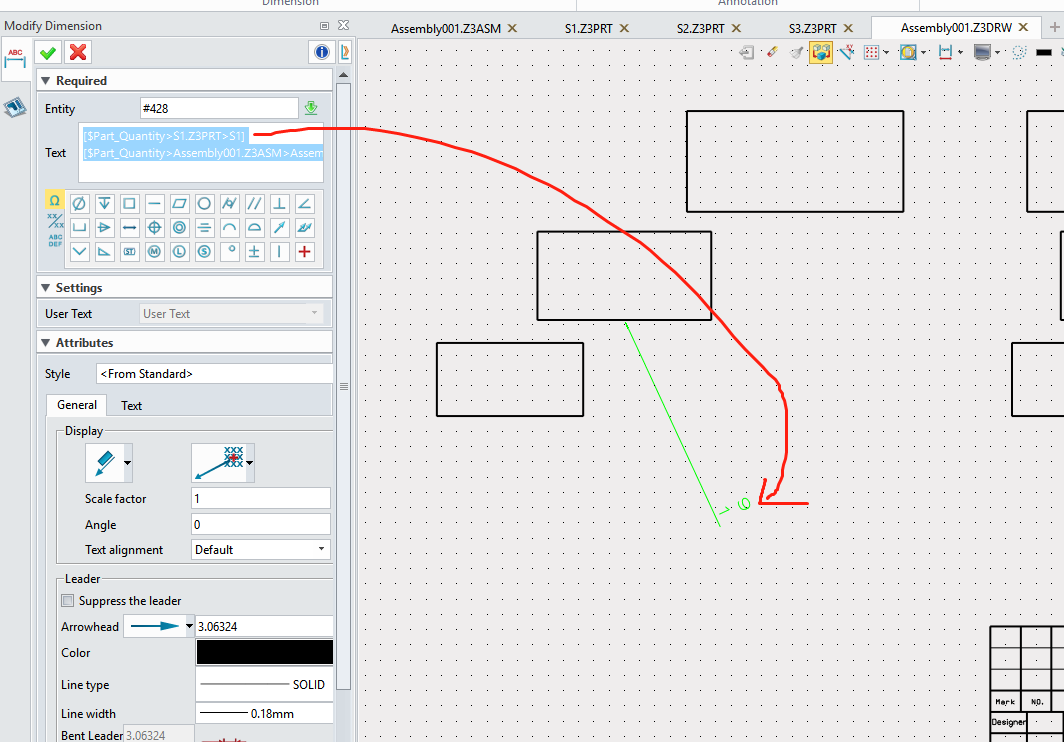
The attribute added in 2017 can’t be called normally now. Maybe you need an official reply. I can only help you here.
========================================================
This command must be specified before it can be output, so you have to fill it in manually. Maybe you can write a macro to let it output automatically!!
Continuing the discussion from Part quantity of an assembly in a partdrawing:
hi liangfen
thank you, but i cant use it.
At time i make it with a new attribute in the bom in the assambly for all parts i make a solo drawing.
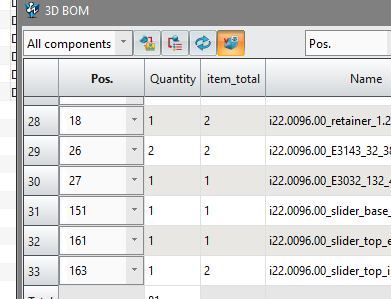
In the part-drawing i can use this attribute and it is for any part-drawing the same.
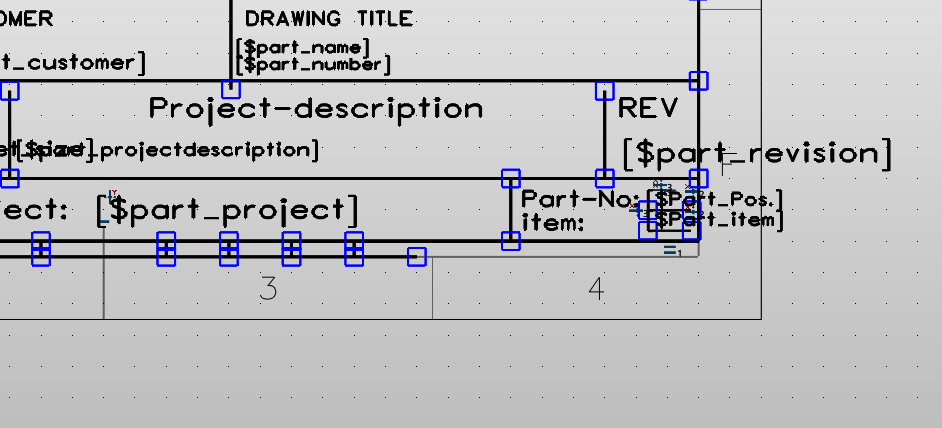
But i have another problem:
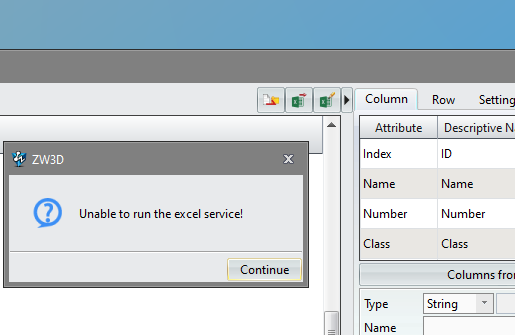
if i want to export the bom there is no way to do this.
It is original ecxel installed.
And a another problen is to make pos. numbers automaticlly which will pin on the part.
So i must do that manually.
Is there any idea to transform the bom to excel in the best way?
Thank you in advance
HI torsten.from.germany:
1.This is also a good way for you, but you need to fill it in manually,
Maybe there will be an official solution in the near future.
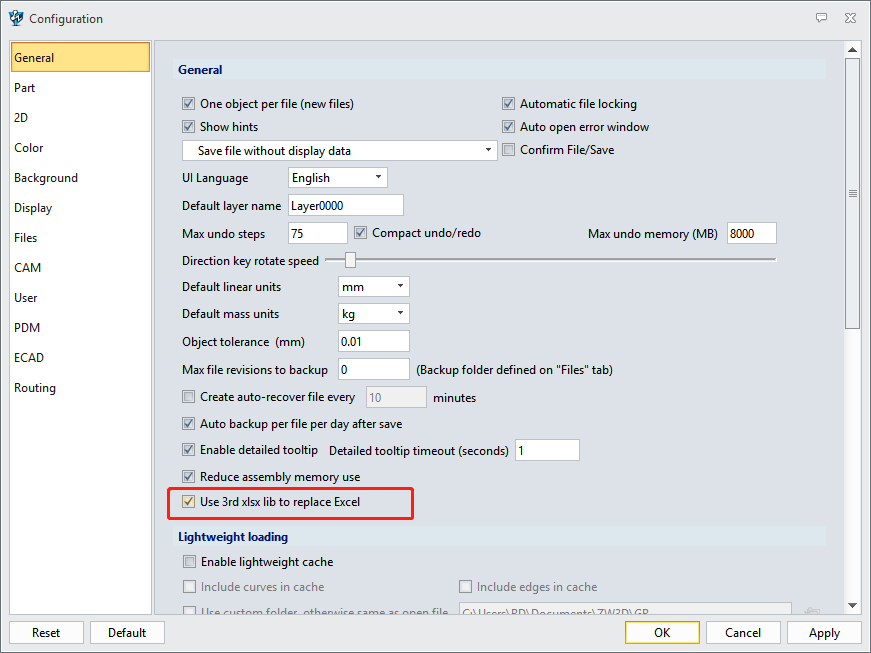
Try this option
yes i tried it but is is the same. only faster to get this massage.
Thank you
Hi Torsten,
not quite a cure for your problem ut a fix that might be acceptable.
In the part, you can create a User Field called Qty/Unit or something like that.
e,g how many of these are use per assembly.
Then in your Part Drawing Template Block have a field for this then it will auto fill.
Off course you have to enter the value during part editing but I think this is something the designer always knows at this point.
Cheers - Paul
HI Cowboy99:
I don’t agree with this view, because they added this system variable in 2017!
[$Part_Quantity>fileName>partName]
But since 2021, there has been an exception, and now that 2023X hasn’t been fixed, the new variable browser hasn’t been able to insert the variable properly!
Hi Liangfen,
you cannot use a ghost ![]() variable!
variable!
Why is it that ZW do not fix things when they are broken. Assembly is not spelt correctly in file open option for 3 years! Not critical, but not professional either.
A variable that is not working after 4yrs!
Cheers - Paul
HI Cowboy99:
Maybe they play new tricks and are still building them slowly!
You see a problem change operation record!
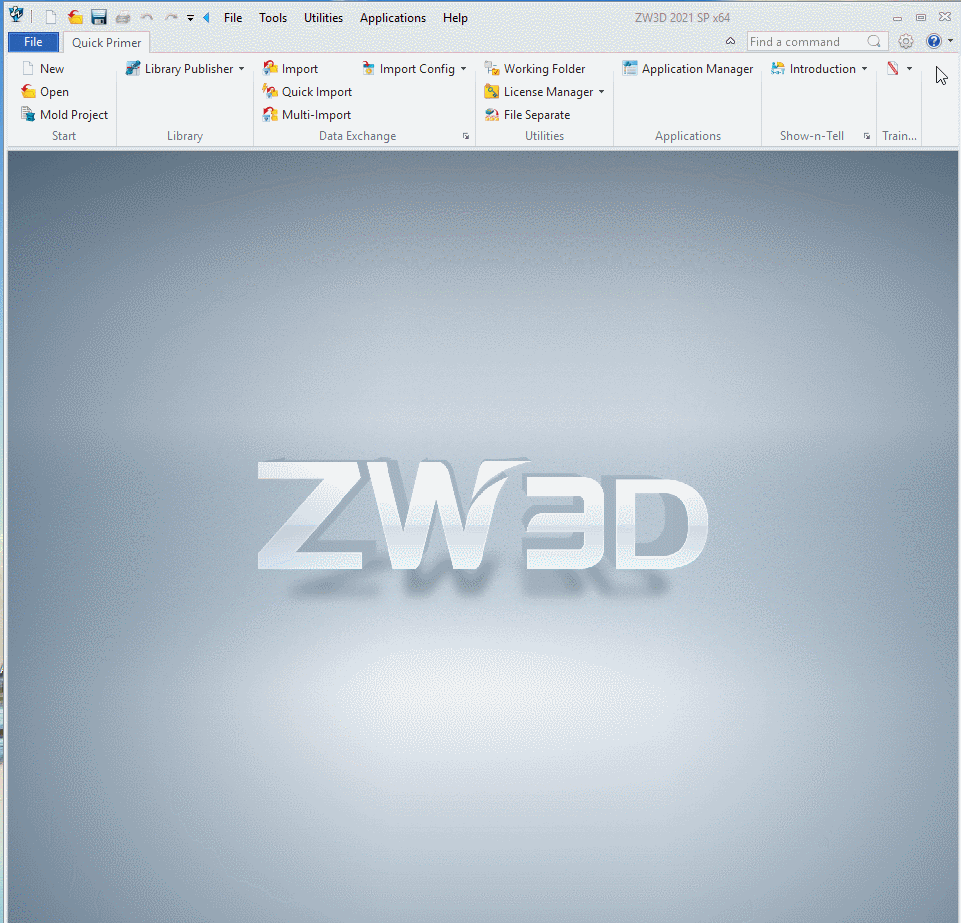
![]() ZW3D 2021
ZW3D 2021
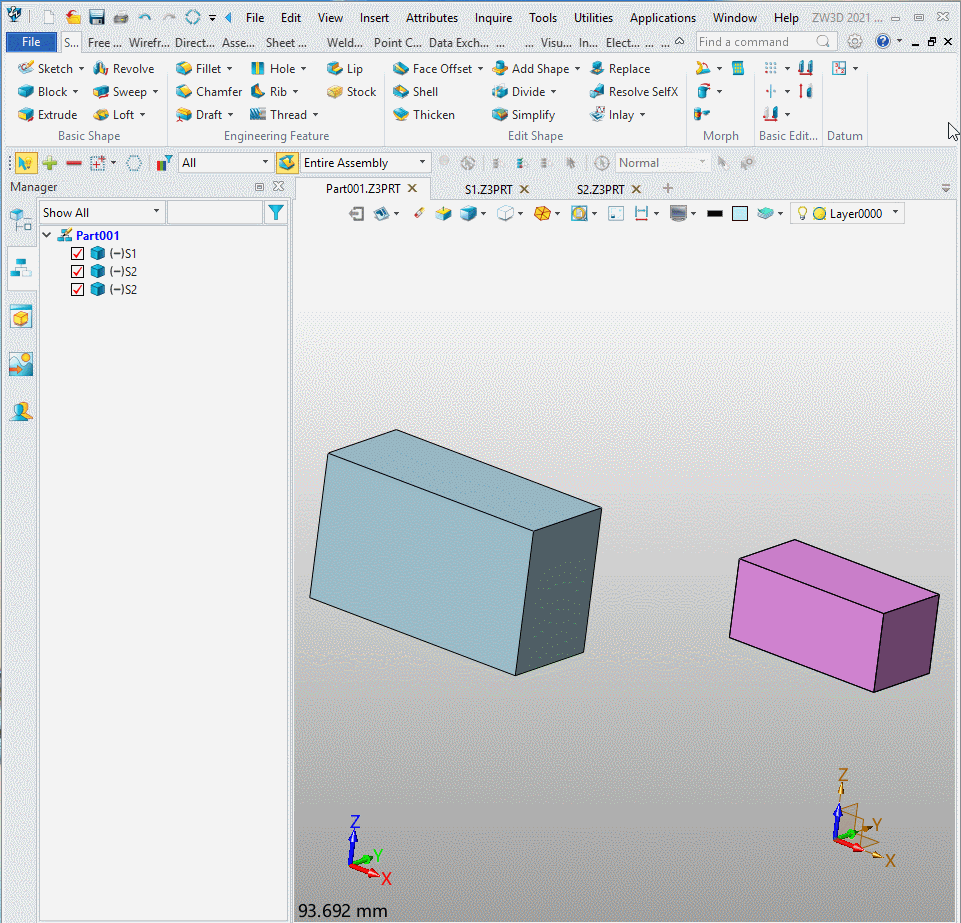
![]() ZW3D 2022
ZW3D 2022
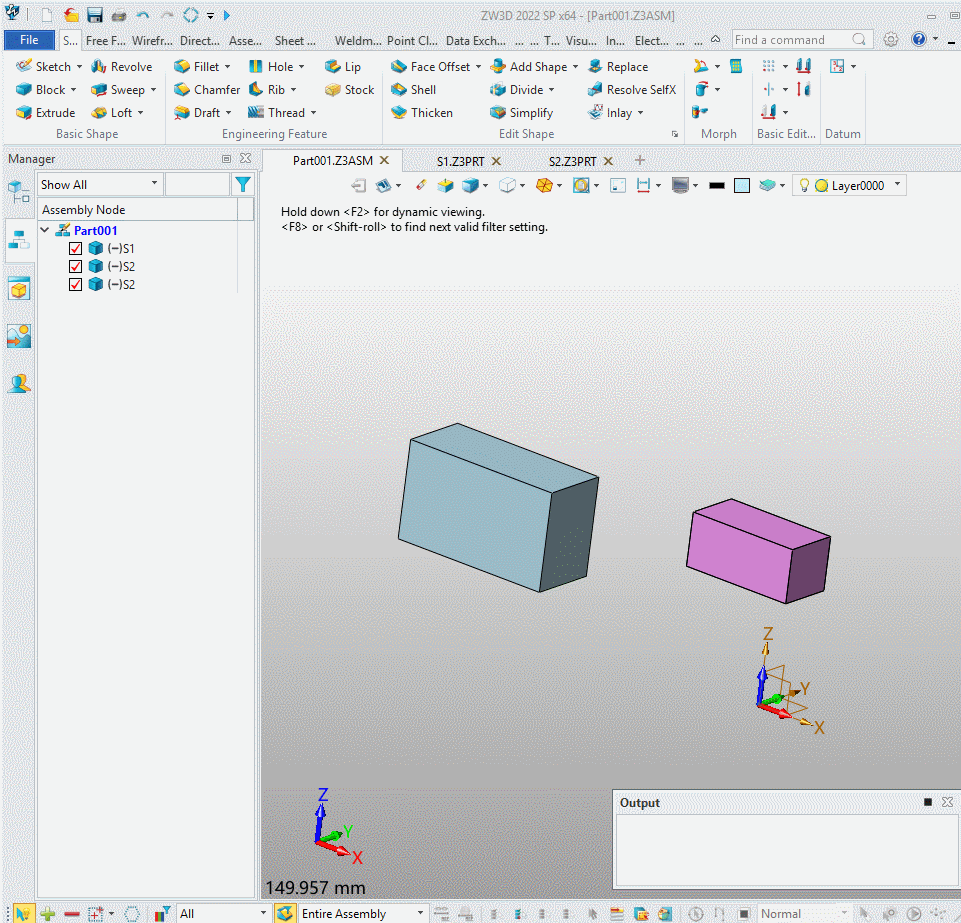
![]() ZW3D 2023
ZW3D 2023
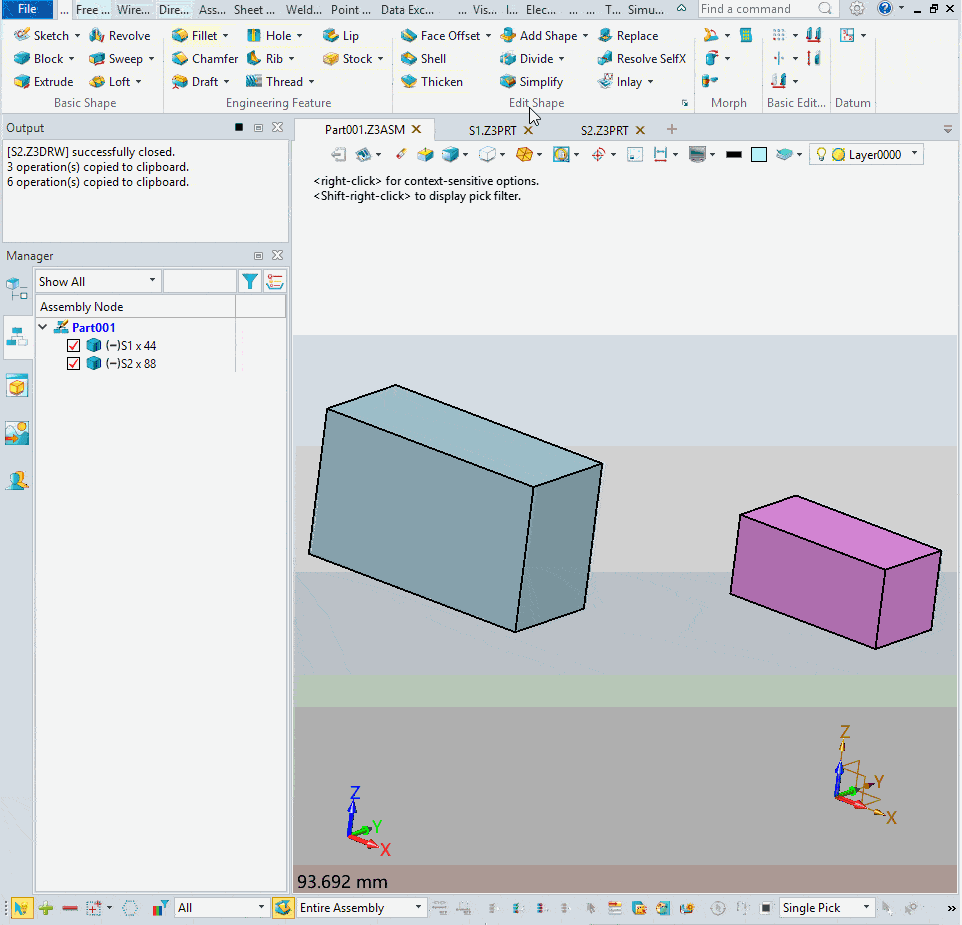
How did you figure that out? And how are the poor people expected to know that? Too hard!
Cheers -Paul
HI Cowboy99:
023 can not be inserted at the beginning, but they will automatically refresh, you press the animation I added!
Hi Paul
I agree with you completely on this issue of known issues only being addressed in new releases. I would have liked to think these issue repairs are why we pay maintenance fees, and not just a once a year software upgrade, which does not fix existing issues, and quite often creates new ones.
This is very reminiscent of windows releases. Just release it to the customer base and wait for them to find the issues. Then decide which one/s we will attend to in which order. If we wait long enough they might go away.
If i built vehicle systems using that process, I would most likely end up in jail or at the least closed down and penniless.
To chime in again. I design an build injection molds. That is my job. I stay with 2020 because I have to get my work done. I do have 2022 and ran into cam issues also new ways of designing molds. I don’t want to play with new versions. To me just stay with the old (regular) format and fix the bugs. I have seen fillets and draft get stronger. Learning new formats, takes time.
I am not moving on till I see better.
