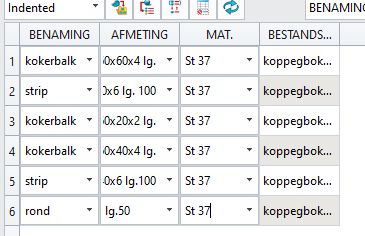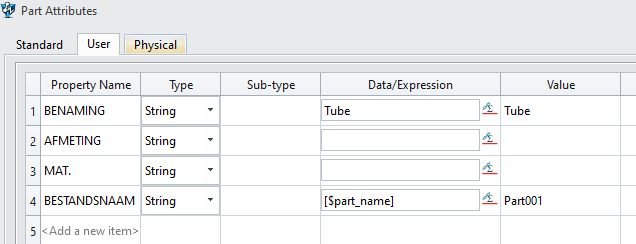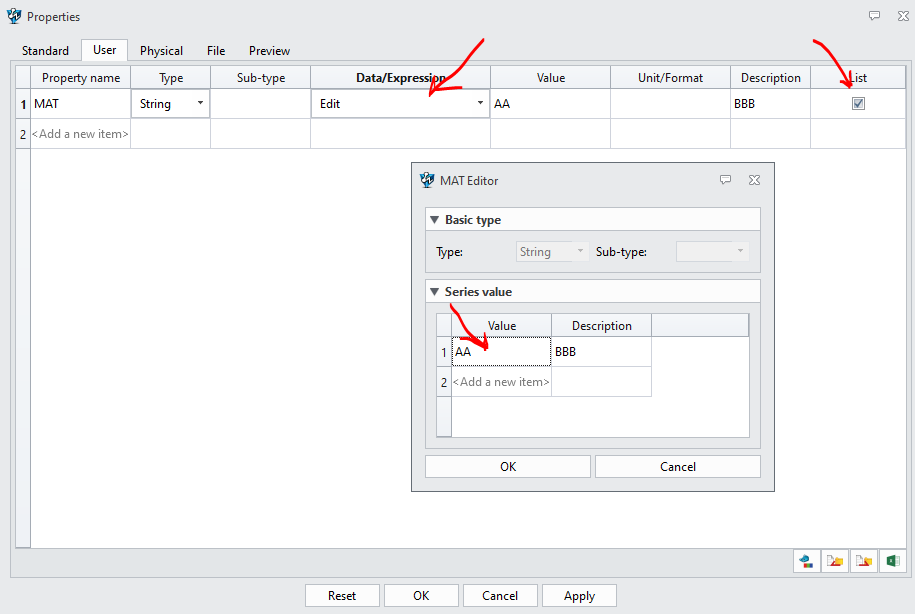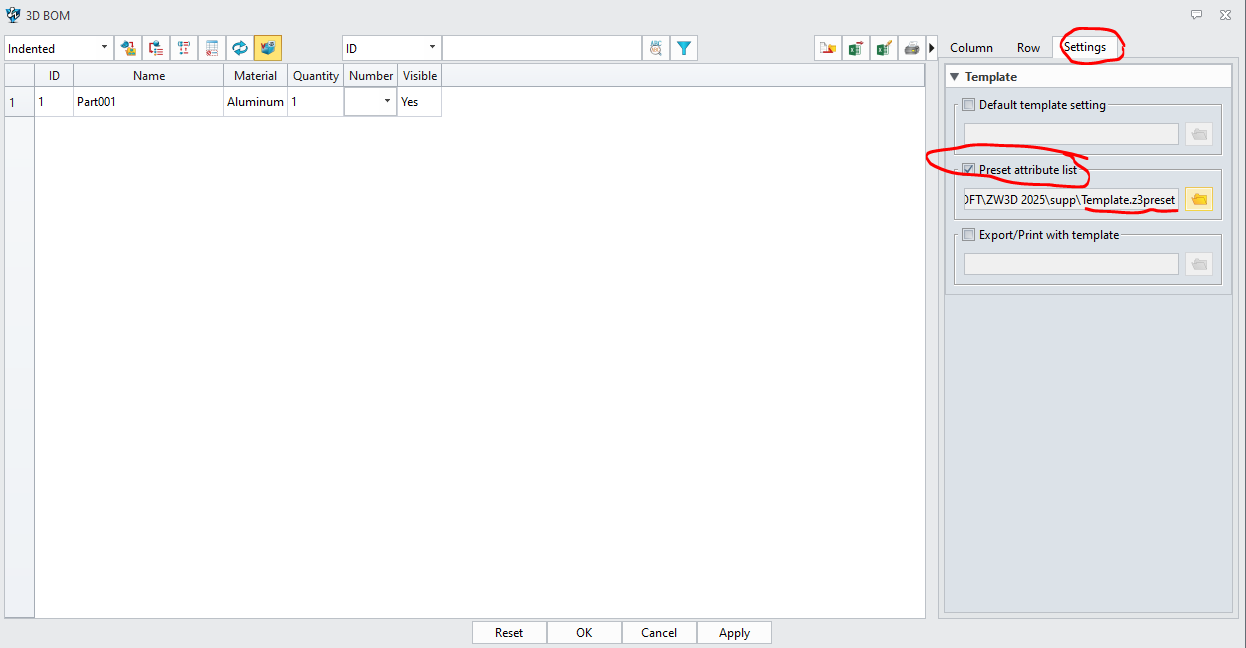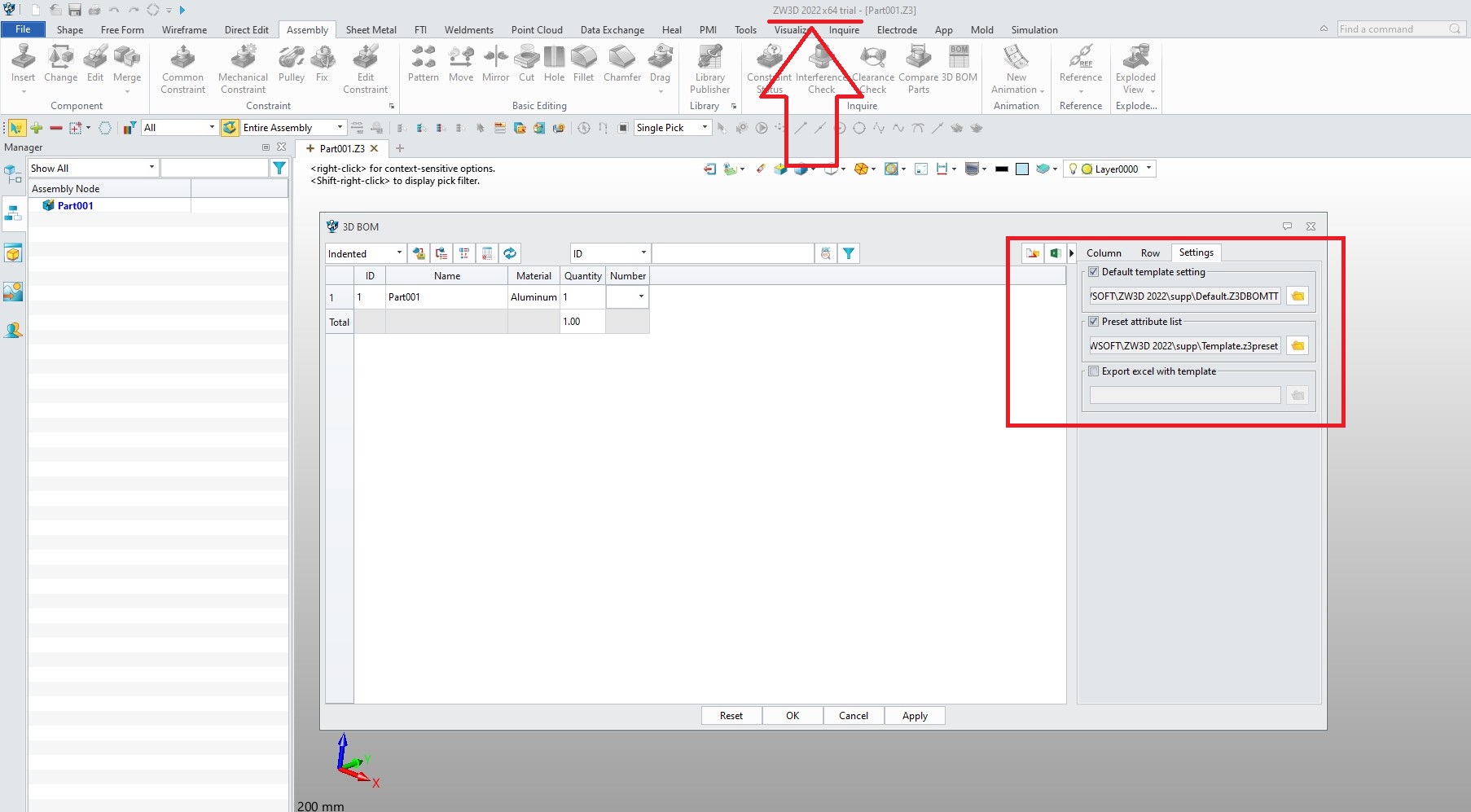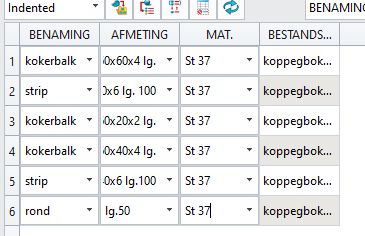Hello,
I am working on optimizing my BOM structure. I use the part attributes function to enter this, for example I enter whether the part is made of a tube/plate/shaft/angle iron or strip.
Now I was wondering if I could also put the different types of material in an expandable/ pull down menu in advance so that I don’t have to type it again and again for overy part but can simply select it.
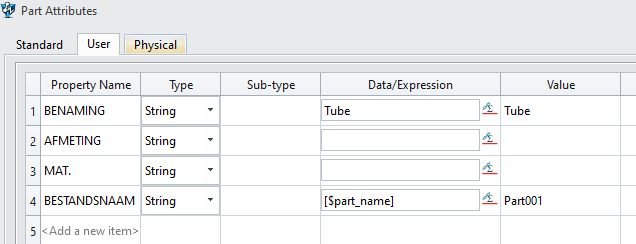
thank you in advance,
Mark
Hello,
It is two possible way how to do it.
first
in User properties you have to click to list and than in the Data/Expresion will click to Edit.
In the new window you have to fill the value and description.
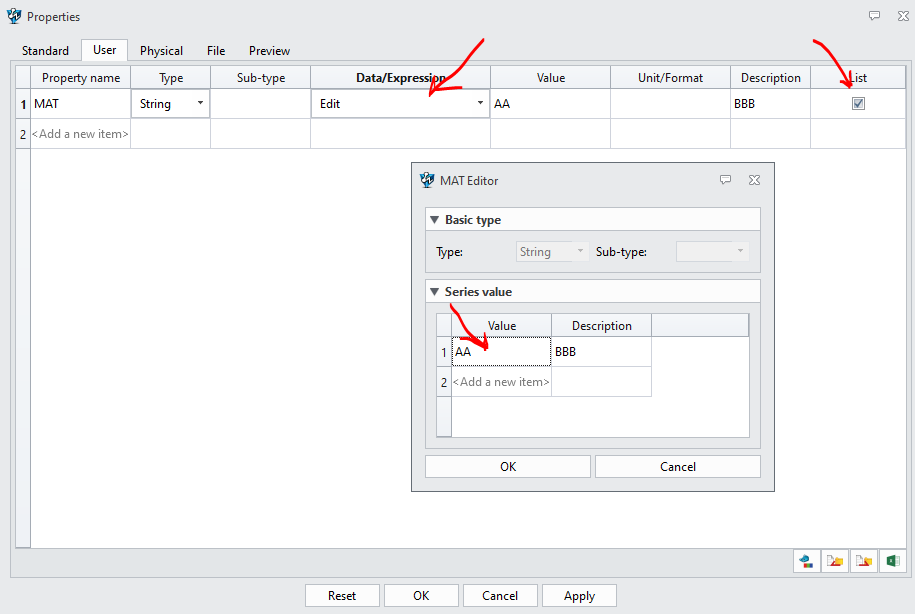
second
edit file Template.z3preset
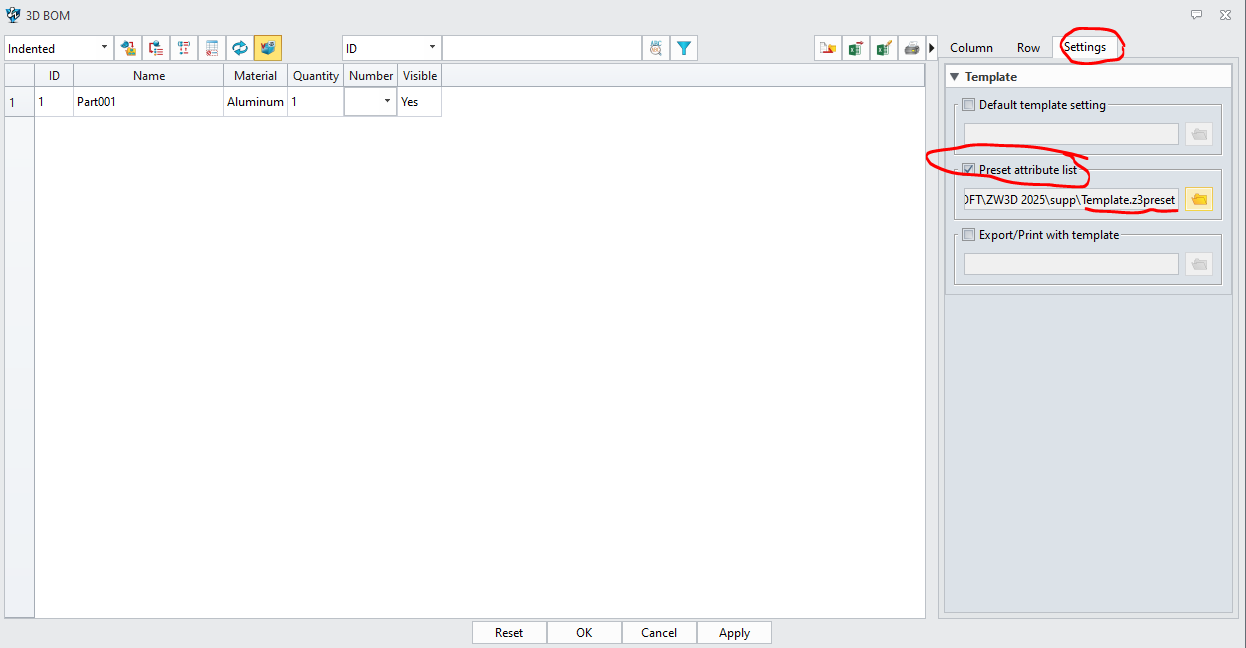
1 Like
thanks for your reply petrnejedly,
i am using zw3d 2022 currently, i dont see the list checkbox, is it so that is has been added in later versions?
Hello, it is new in 2025 version.
1 Like
ohke thanks, then i can stop searching.
the options to make it via edit file template should work in 2022?
i see you open it via 3d bom, but i dont use 3d bom is that a problem or not?
i dont see a way to access a template file via user attributes.
thanks i have it working now,
i had never used the 3d bom feature so i was a bit hesitant to do that. i didnt know it was so tied to the attribute list at part level.
after using the 3d bom twice i see the benefits and i think i can get used to it.