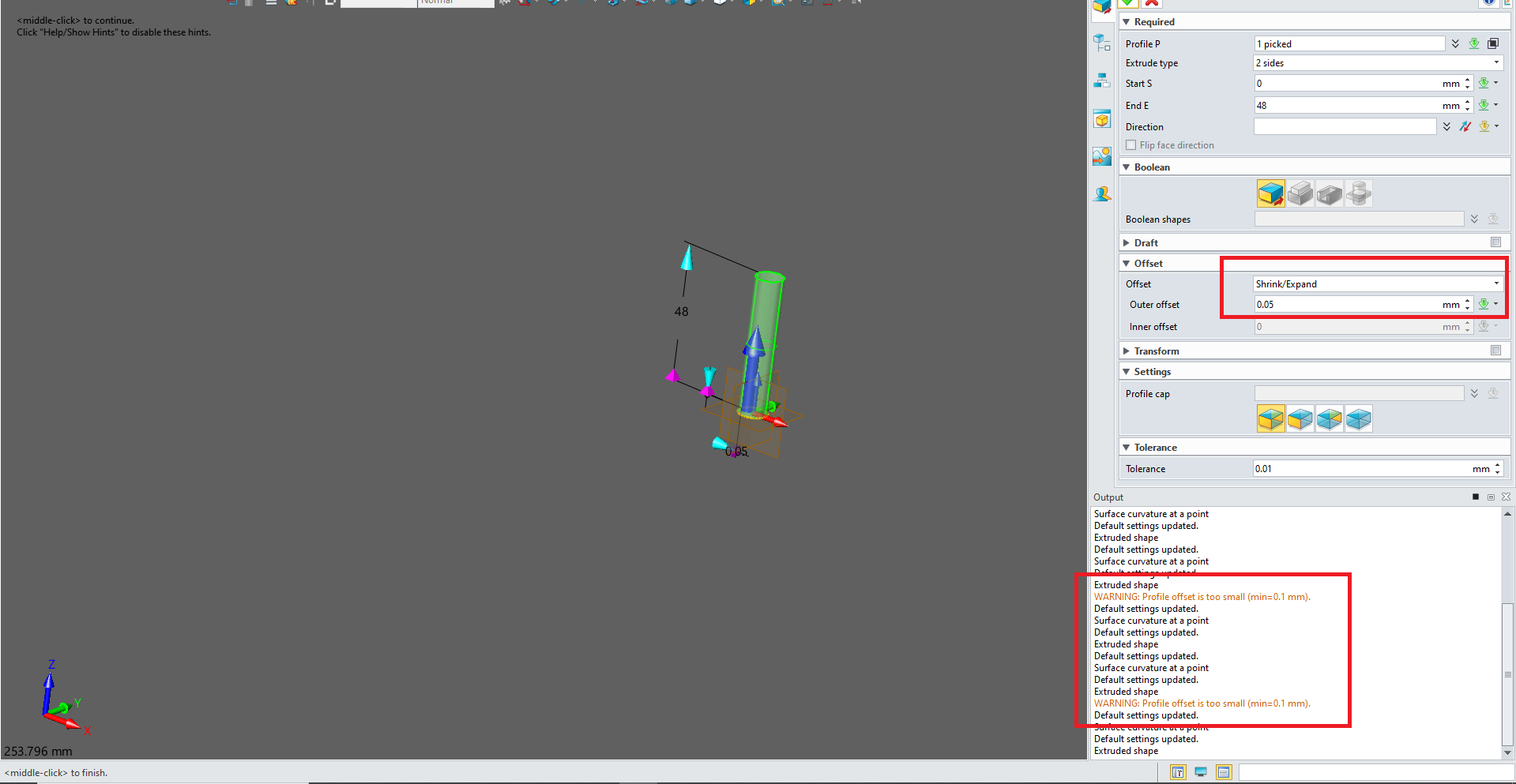
offset value is less than 0.1 in extrude or revolve not working
please check image
any solutions?
Hi PDPatel,
It appears your tolerance is too high for the operation values you want to handle.
You have to tighten it.
Don’t ask me why, or how this tolerance value intervene in the work. I have no idea.
On my computer, all operation are preset with a tolerance of 0.0001.
I don’t pay attention to it most of the time, but I know I have sometimes to lower it for basics chamfer operation (exemple : one 1m x 1m x 1cm plate, with a single 5mm chamfer operation selecting the 4 corners, with a tolerance of 0.0001, one of the corner will not chamfer).
Regards,
Nicolas.
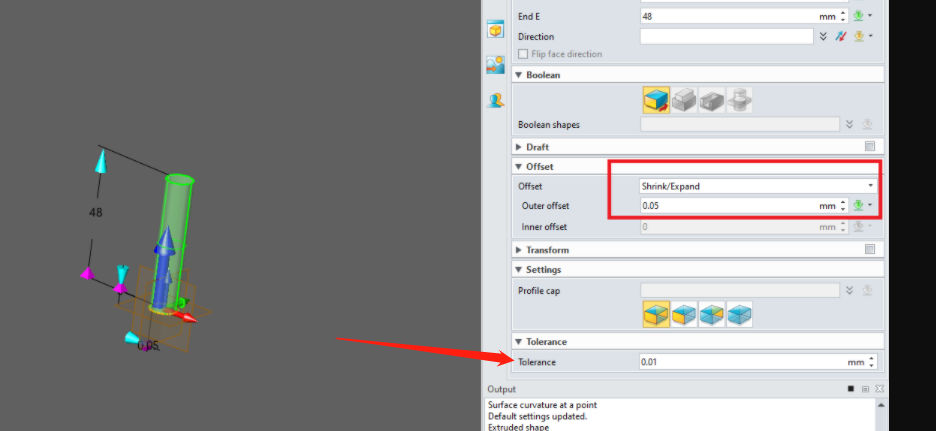
Accuracy can be adjusted for individual features
Thanks for replay
tolerance in feature is already set to 0.01
also preferences tolerance and object tolerances in configuration set to 0.01
in features preview it shows but after extrude if we measure it is same size of sketch
All other features like face offset, fillet or chamfer with value 0.011(higher then set) works perfectly
only in feature offset have problem
If I set 0.001 it work for offset 0.011
with tolerance 0.01 it works for value higher then 0.1