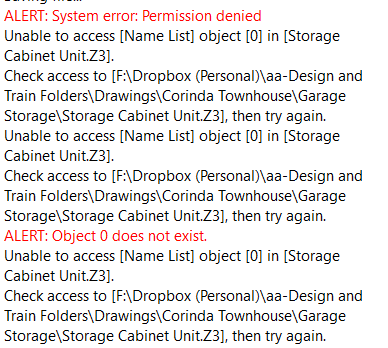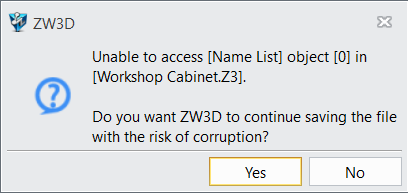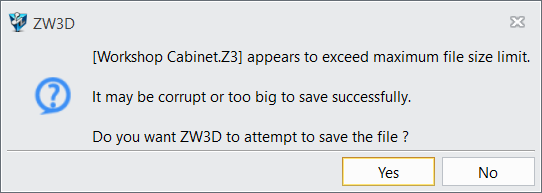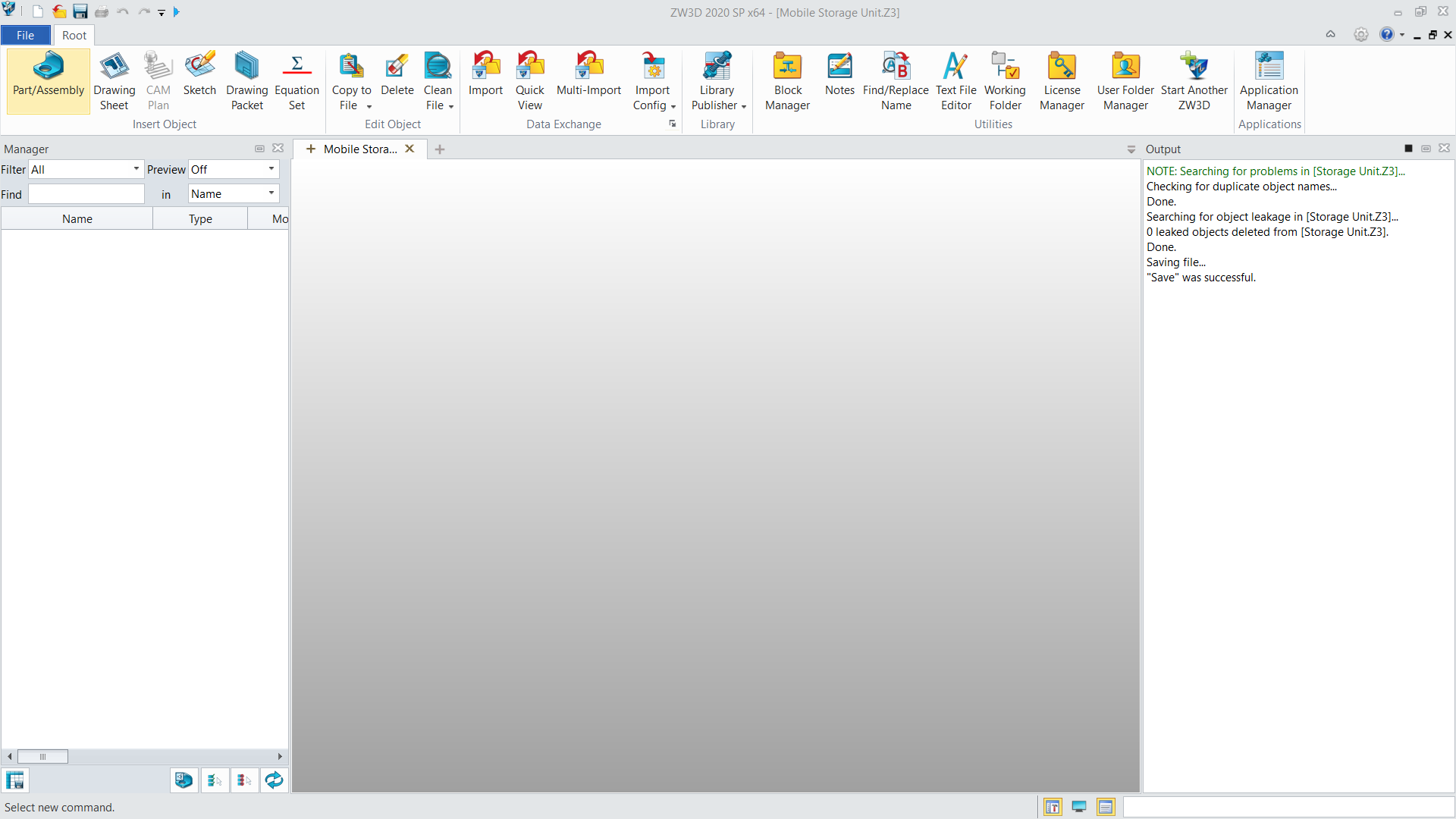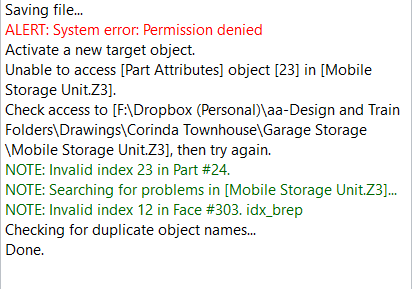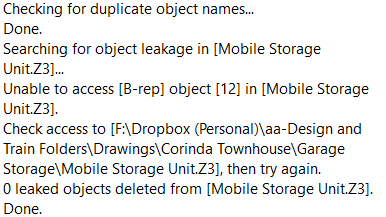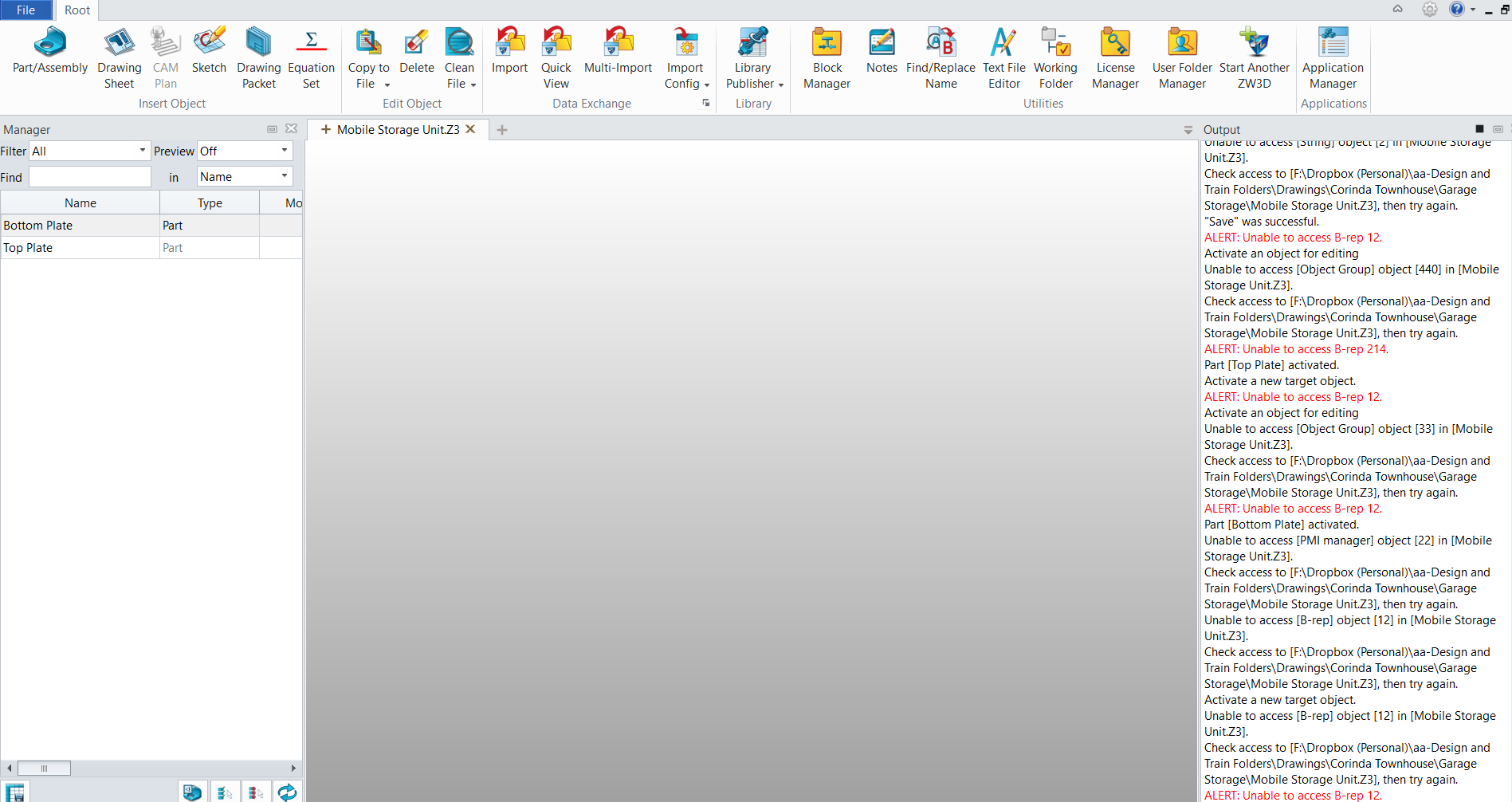I am having this annoying message pop up when working with multi-file assemblies.
It lets me create the multi file.
I then create a new equation set, enter in the variables and their values.
Then save it. All good.
Then I create a part file and save it - all good
Then I create an assembly and save it - the above message and all the files are now removed from the browser window, and the folder the drawings/assemblies in are cleared as well.
I have tried numerous things, and nothing seems to change the outcome.
I am on Version 2020 SP x64(24.00)
Windows 10.
Very annoying and frustrating. Can’t find anything in the help file or this forum that mentions the same problem.
I have further tested, played, experimented and it appears as soon as I try to save a multi-object file with more than one file, I get this error.
I have reset the user files, all sorts of the cleanout, and keep getting a permissions error message Alert: System Error Permission Denied. Unable to access … Check access and try again.
Unfortunately, it destroys everything inside that folder and makes it useless.
Thanks
Ken.