C’è un modo per convertire la libreria utensili ZW3D 2022 in Libreria Utensili ZW3D 2023?
Is there a way to convert ZW3D 2022 Tool Library to ZW3D 2023 Tool Library?
Thanks
Hi Angelo,
I did not have a good look at the 2023 tool library, other than reading about it.
But I have don a little test by exporting a few tools from an existing library as .csv files.
Opened them in Excel and saved as .xlsx format.
The 2023 tool lib opens the file but shows nothing.
So, if no other tricks are available, you may have some work ahead.
Best regards,
Luurt
Thanks luurt4c,
unfortunately there are many tools to be re-parameterized, I would like to find a quick system.
I have been using ZW3d 2023 for about a week, Looks like here are no shortcuts to reworking the tool library. But what I have found is even that have updated tool info with new speeds and feeds. The new speeds and feeds are not available on the next job, updated cutter info is there but speeds and feeds default to material 45 and my updates are not available. If I go into the excel sheet the speeds and feeds are there? Also don’t appear to be any global speeds and feeds either for materials,
so for every tool you will have to enter and save speeds and feeds for different materials.
Is there a specific way to save a new Tool library? I could not find any info on how to save a new cam plan either?
I would not do any tapping In 2023, the calculation for the speeds and feeds / Feed / Rev and Feed / M is reversed, also rounds off the pitch from 1.25mm to 1mm. Totally unusable.
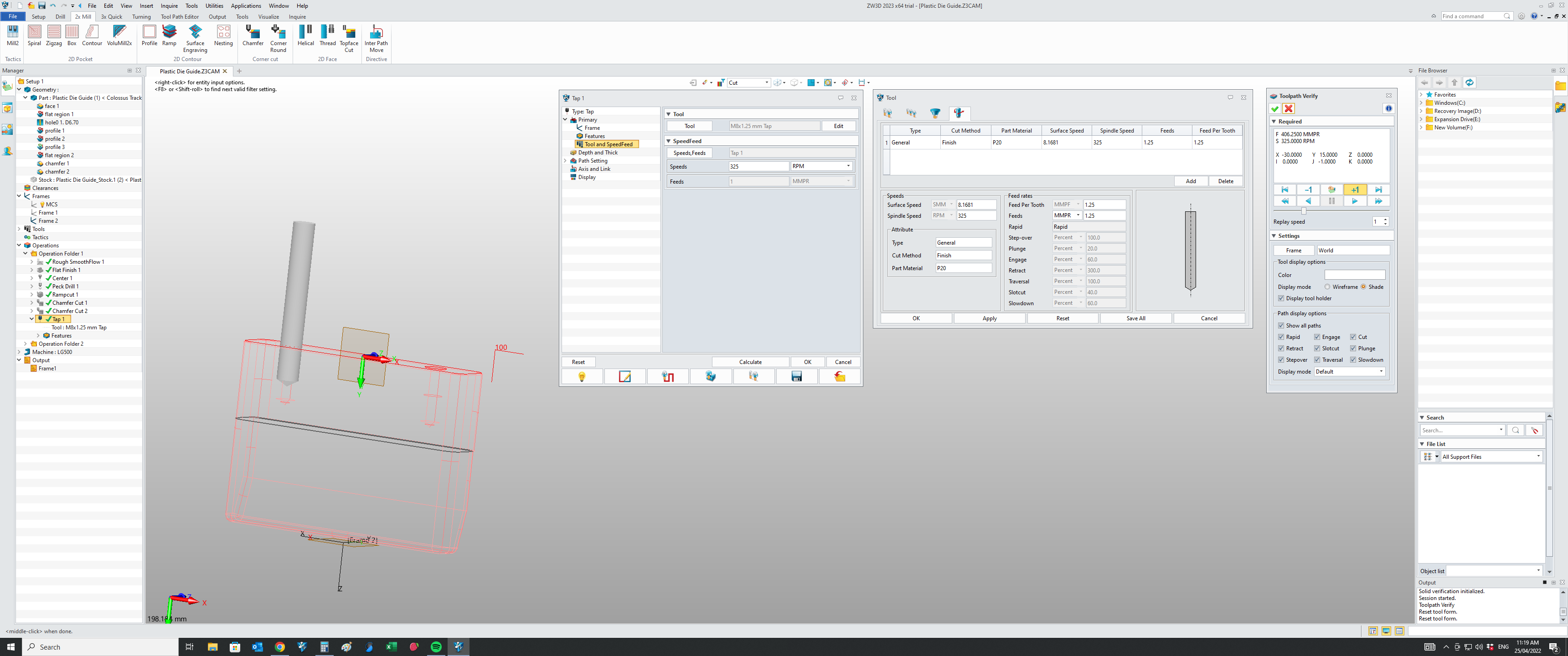
Have found a way to get it to work but only through the as shown. Don’t copy values from tool.
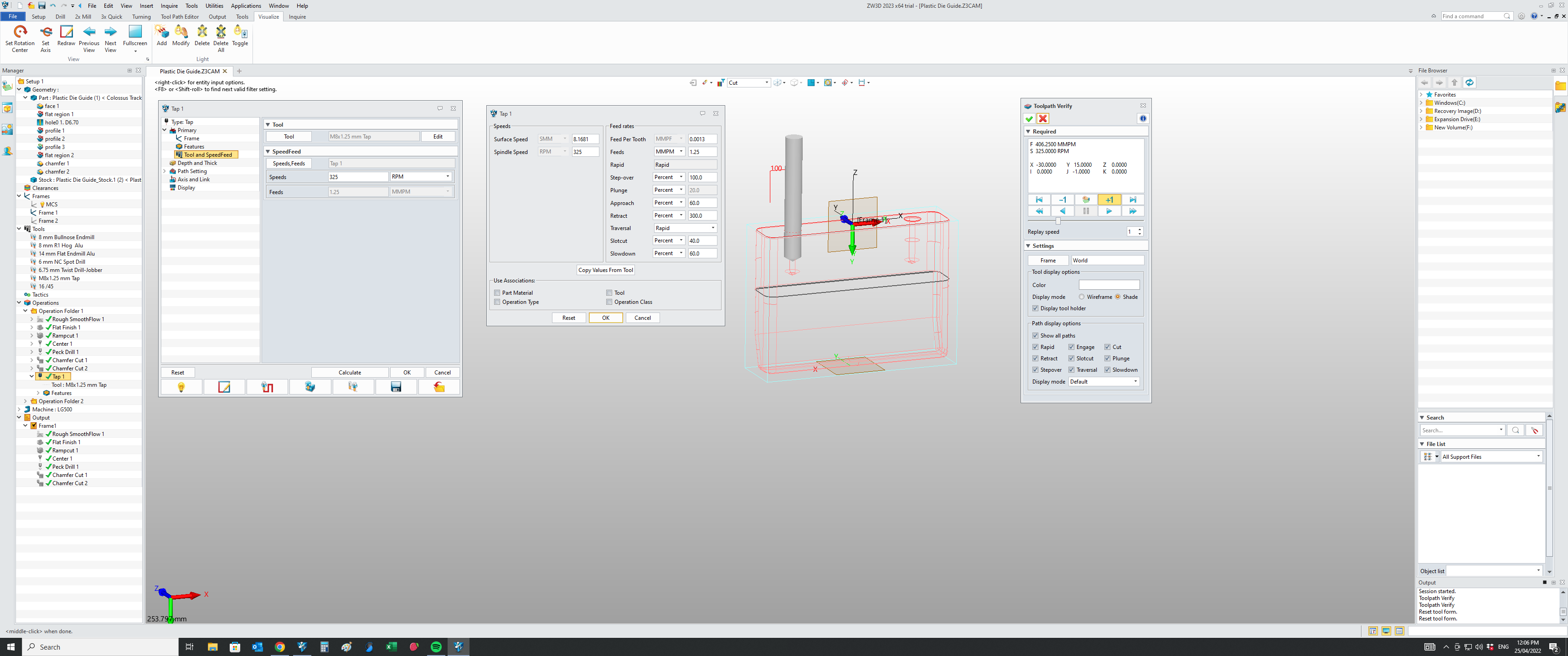
Dear all,
For those who have not learned a bout a conversion tool for transferring the former tool libraries to the new xlsx format until now, there is a simple command in the system, I saw in the help files.
See quote below:
ZW3D provides a convenient way to convert Z3 files into tabular tool library files. Input the ~PmToolZ3ToXlsx command in the output window to convert the current Z3 file into a tool library in tabular format. The generation path is the same as that of the Z3 file.
This means that you only have to open the .Z3 file with the libraries in version 2023 sp1 (the one I have tested) and open the cam object with tools in it.
Run the command and the content will be converted to the new format.
Cheers!
Luurt