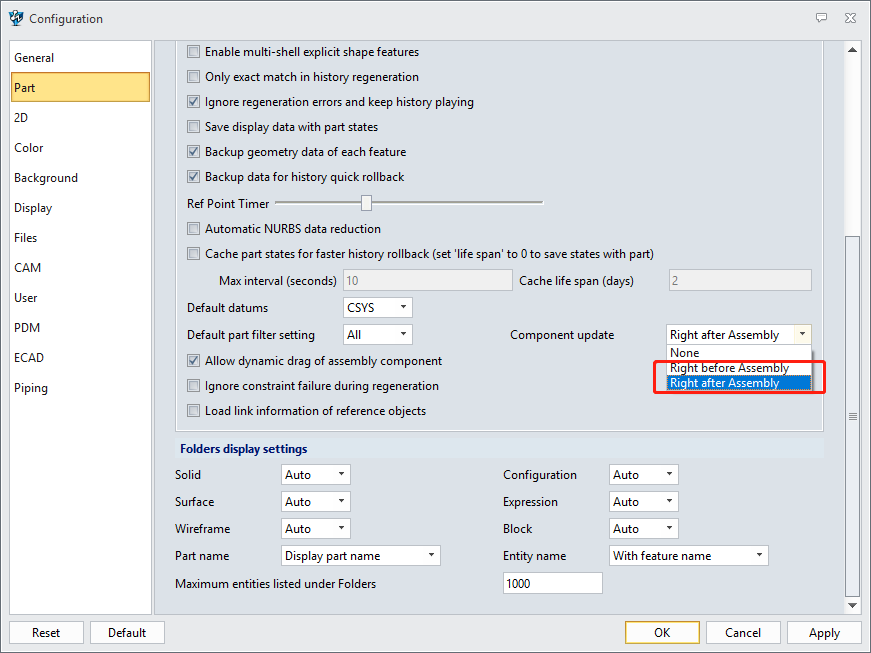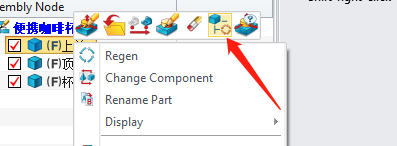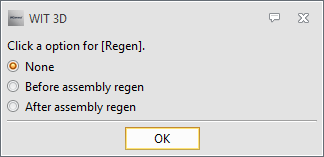I’m a new user to zw3d.
I’m a cad user for last 15 years, with some experience in NX, SOLIDWORKS, CATIA and Cre.
Till now I’ve made just an approach to interface.
For one of my trials, I’ve imorted an project that I’ve drawn in other software (by the way the speed of import got me amazed, as well the graphic performance). With that project isome made some top down assembly. So far so good. But after made a few changes in the skeleton part, I’ve struggled a lot to update the children part, or the ones that have received the geometry from skeleton.
I tried to regen outdated parts, and nothing happened. It only update, when I regen all parts. But it took so long…
Any strategy of how to do this? I desliked the way the zw3d shows that there is in outdated part. Any tip?
It worked! But in my “trial” assembly I have around 800 components. In the changes that I have made, only one component should be modified, and with this option regen have been made for the all 800… So it took a while to complete regen, around 2 minutes. In my experience with every other cad software, it shouldn’t take no more than 5 seconds. I believe that i’m not making anything correct or working with the correct configs.
I must say that all these 800 components where imported from STP file. So there is no history associated to all 800 components
Hi TF Cad,
In assembly manager for each component you can set the regen option rather than regen the whole assembly.
The import also needs to be isolated from the parent files otherwise re importing will also take place.
Cheers- Paul
OK! But with this, I will need to change the status os every part, everytime I change the skeleton and behaviour for every part in assembly.
The software, should known, which parts should be regenerated or not, according to the inputs change! It shouldn’t be left to user, to change the regeneration status.
I’m still coming to grips with all this after getting into Zw3D in 2018 and getting distracted with other things. My understanding is that it is much more like NX than SW for this. With SW you can choose to either rebuild everything or nothing, there is no in-between.
NX lets you select what gets regenerated on the fly. you can right-click anything in the assembly tree and tell it to update that 1 part or assembly, or you can set the whole thing to auto regen, so that pre-selected parts or assemblies will auto regen as you work.
Zw3d seems somewhere in-between the 2 approaches, where you tell each part/assembly whether to regen or not. I’m still testing all this, but depending on how you use the skeleton approach, you can save your part template file to re-gen after the assembly (in the case where you build your skeleton within an assembly) If you also create an assembly template file that is set to auto-regen you create a situation where the parts automatically regenerate when you update the skeleton. Personally I’d rather set the assembly to not auto regen so you have better control of what updates and when to save on rebuild times.
Hi Tanuki,
I think your assessment is correct.
What version are you using because there have been improvements to large assembly management progressively since 2018.
Cheer - Paul
I understand that performance, can be gained with this manual approach. But with this approach, user must remember, to regenerate the parts, other wise there will be some mistakes in design due to lack of regen on some parts.
I worked before, with CREO and CATIA. and every time I change a skeleton, or another in context part, the system new, which parts needed regen. As far as I have understand (correct me if I’m wrong), ZW3D, regen always everything (which takes a lot of time), regen what user permits, or regen parts/assemblies requested by user.
As far as I can tell it keeps a track of what has been changed and only regens those items. There are a number of tools for reducing regen times on large history items.
Frozen Bar/ Cache settings. However IMO tread carefully. Make sure you have a back up setting organised from within ZW.
Cheers- Paul