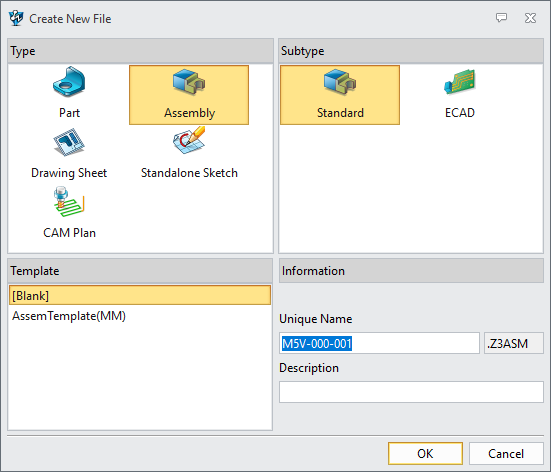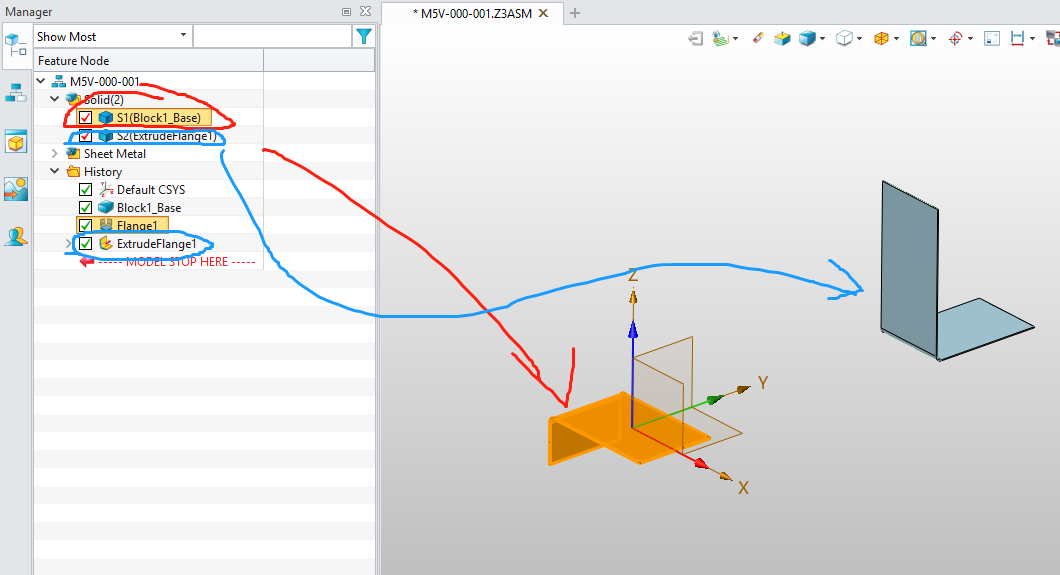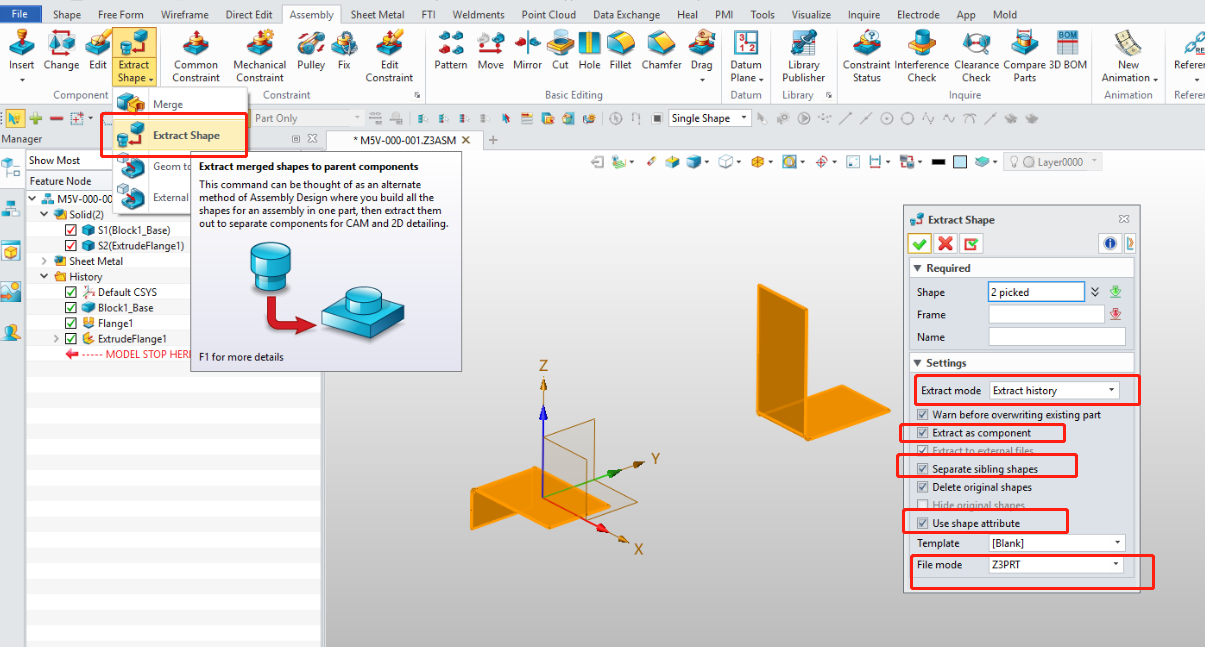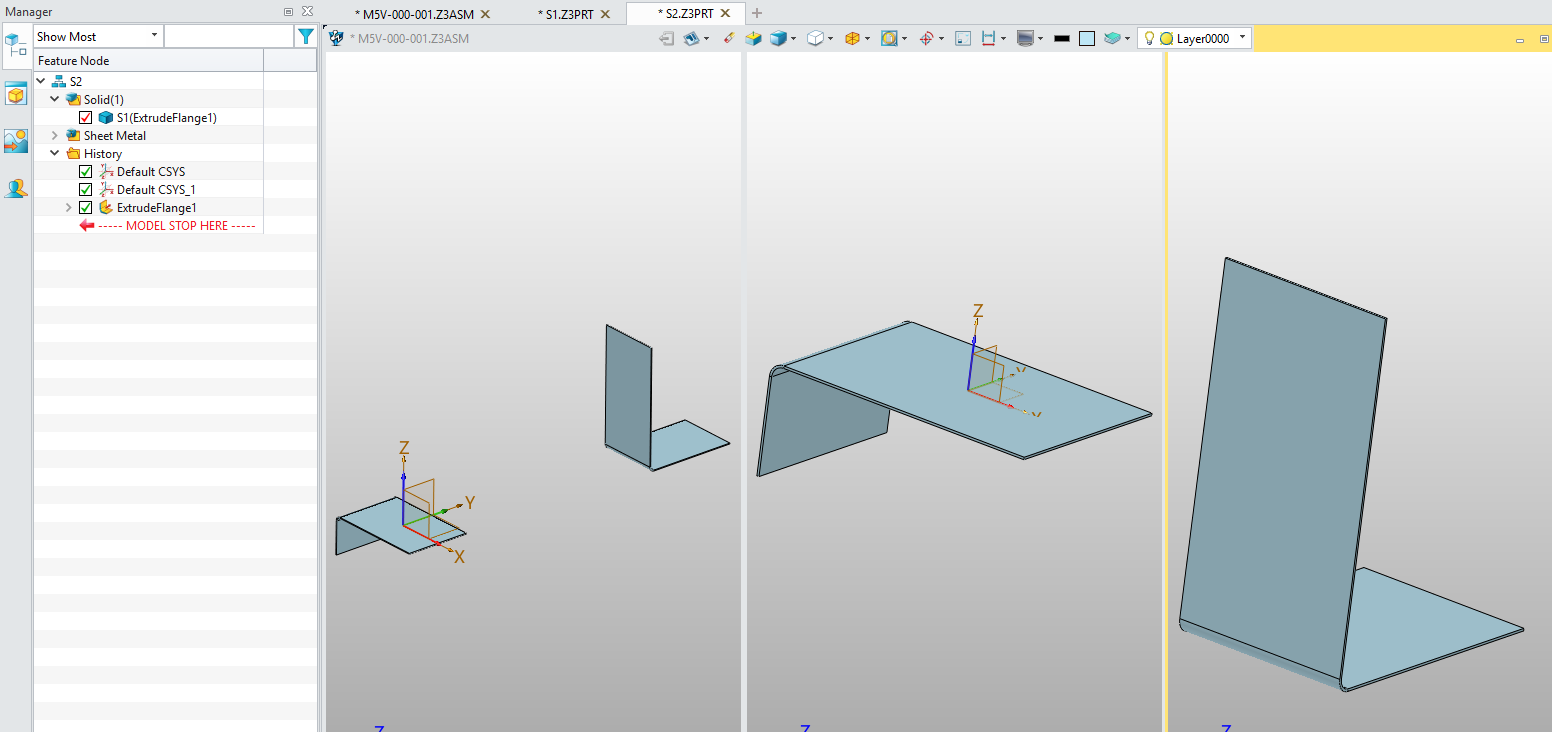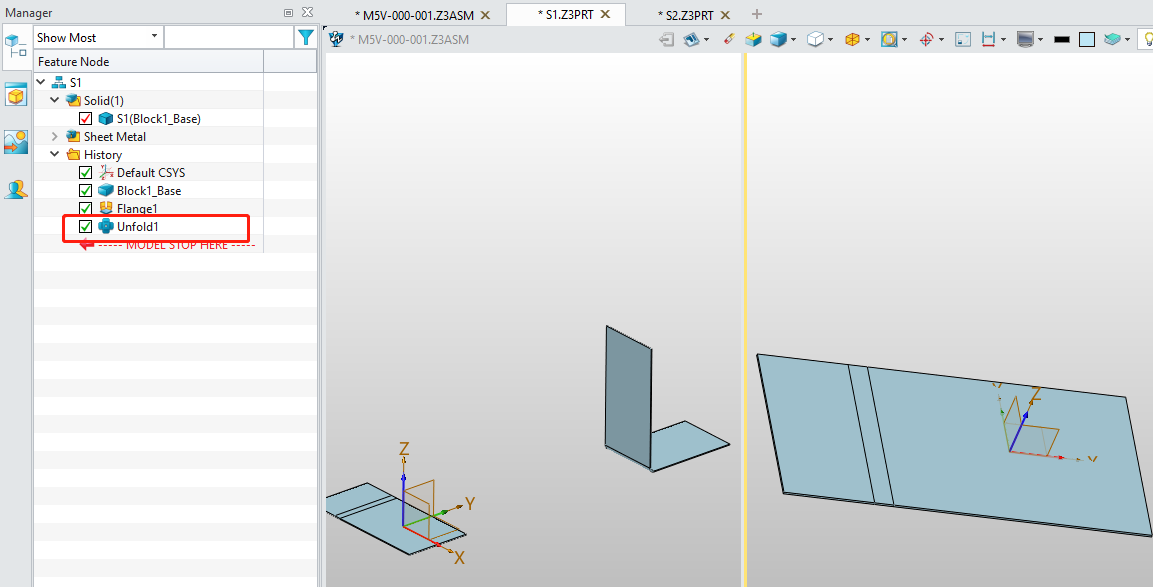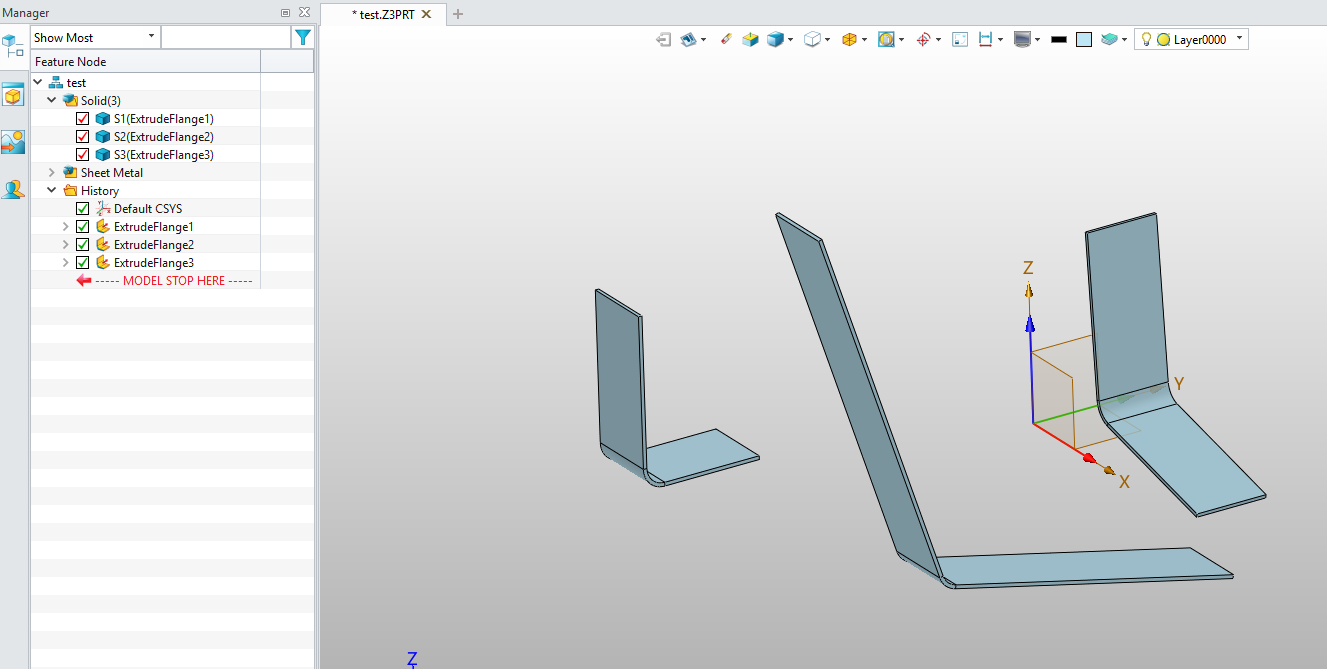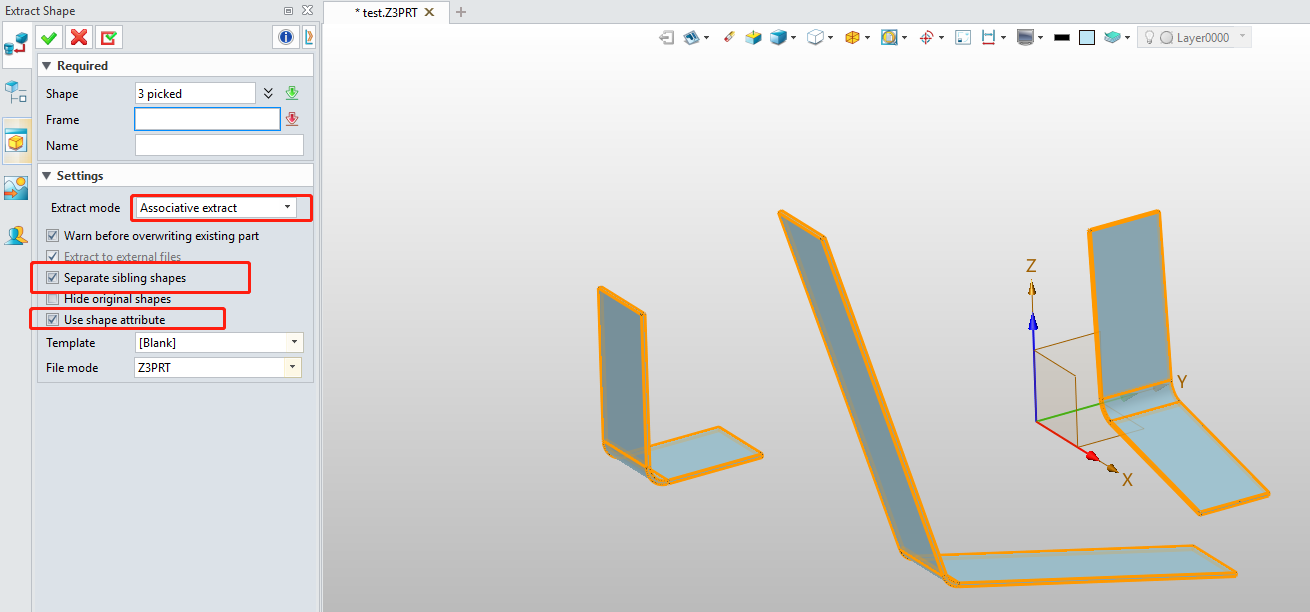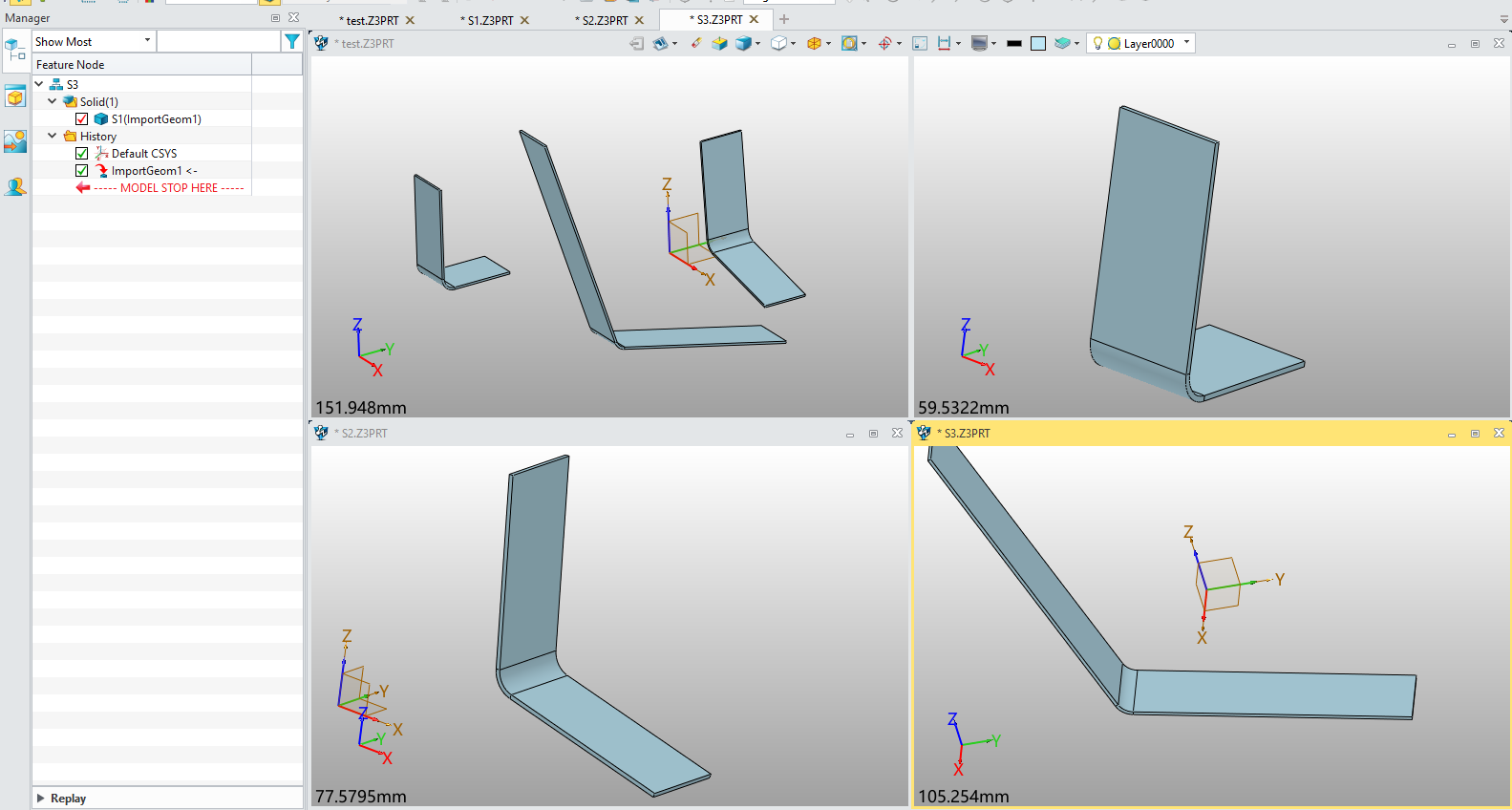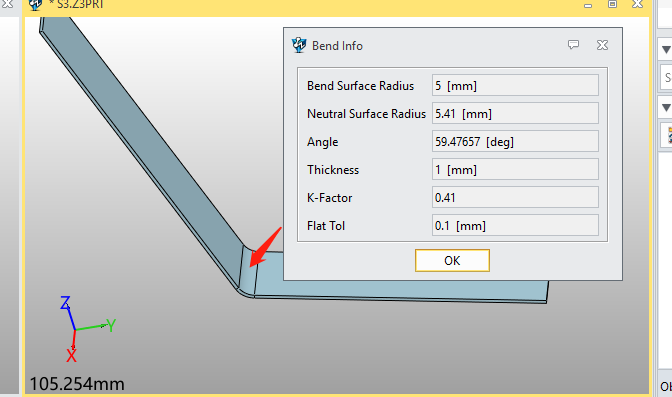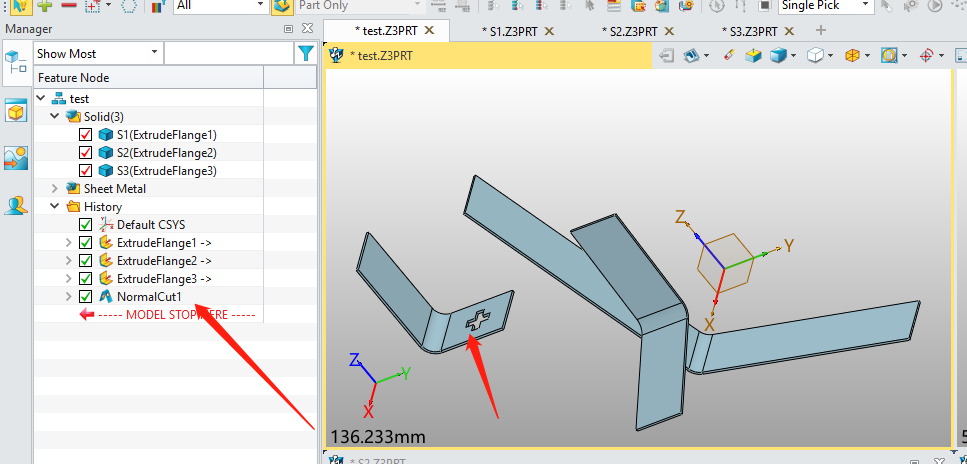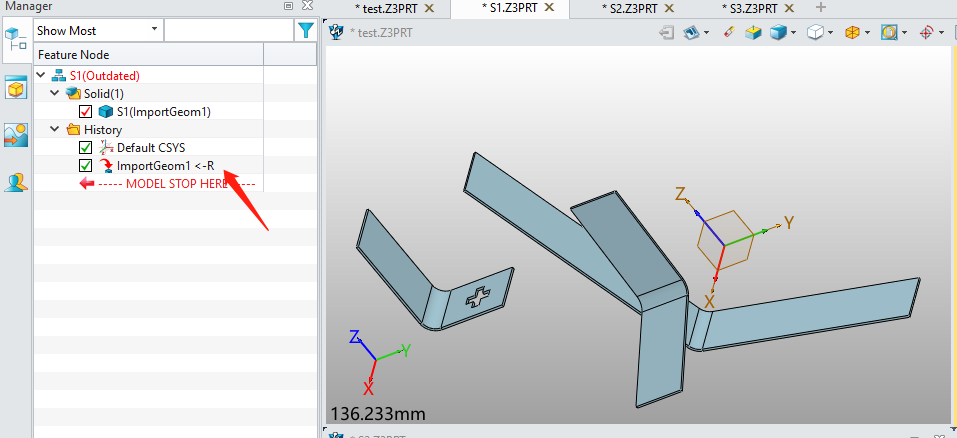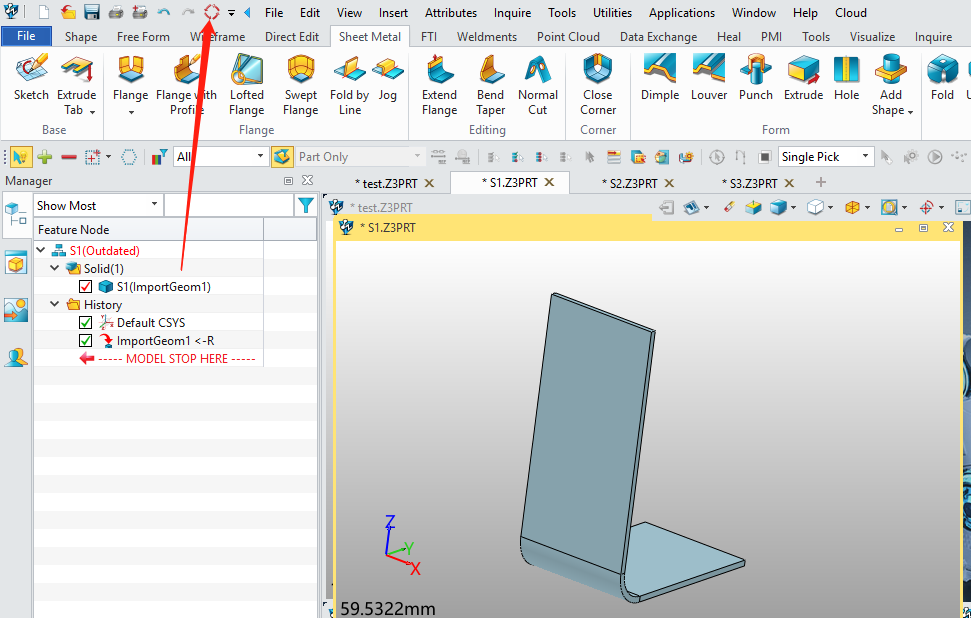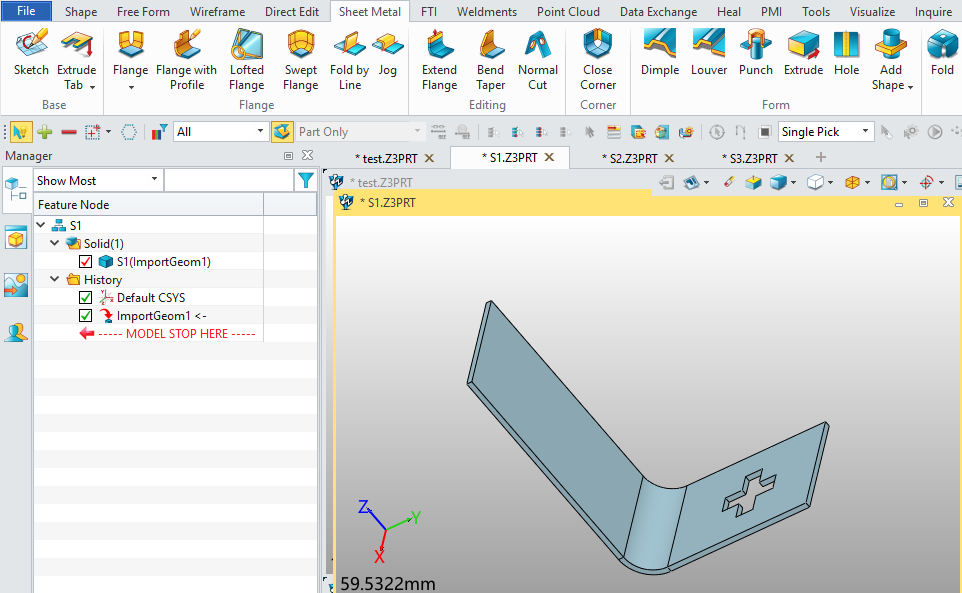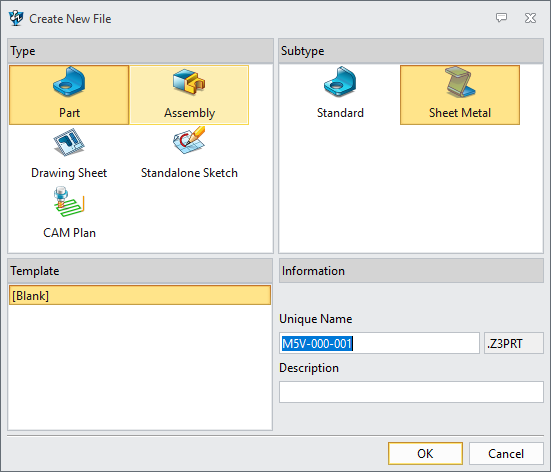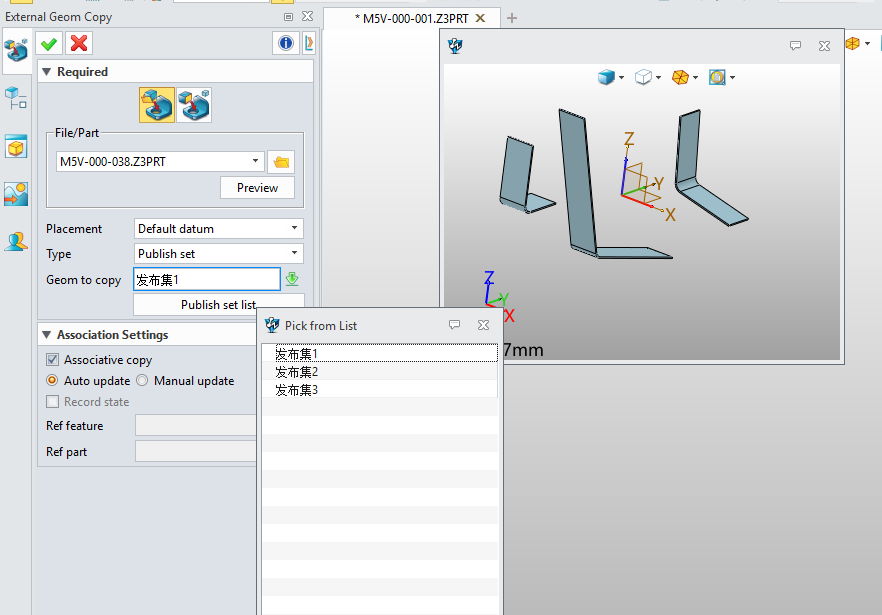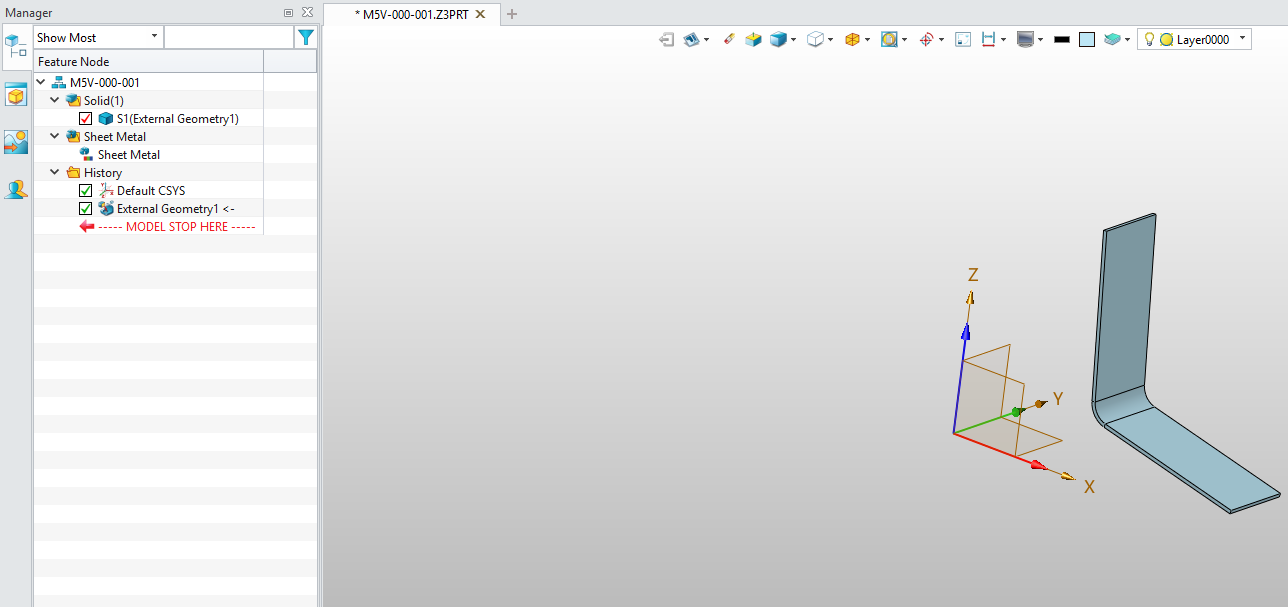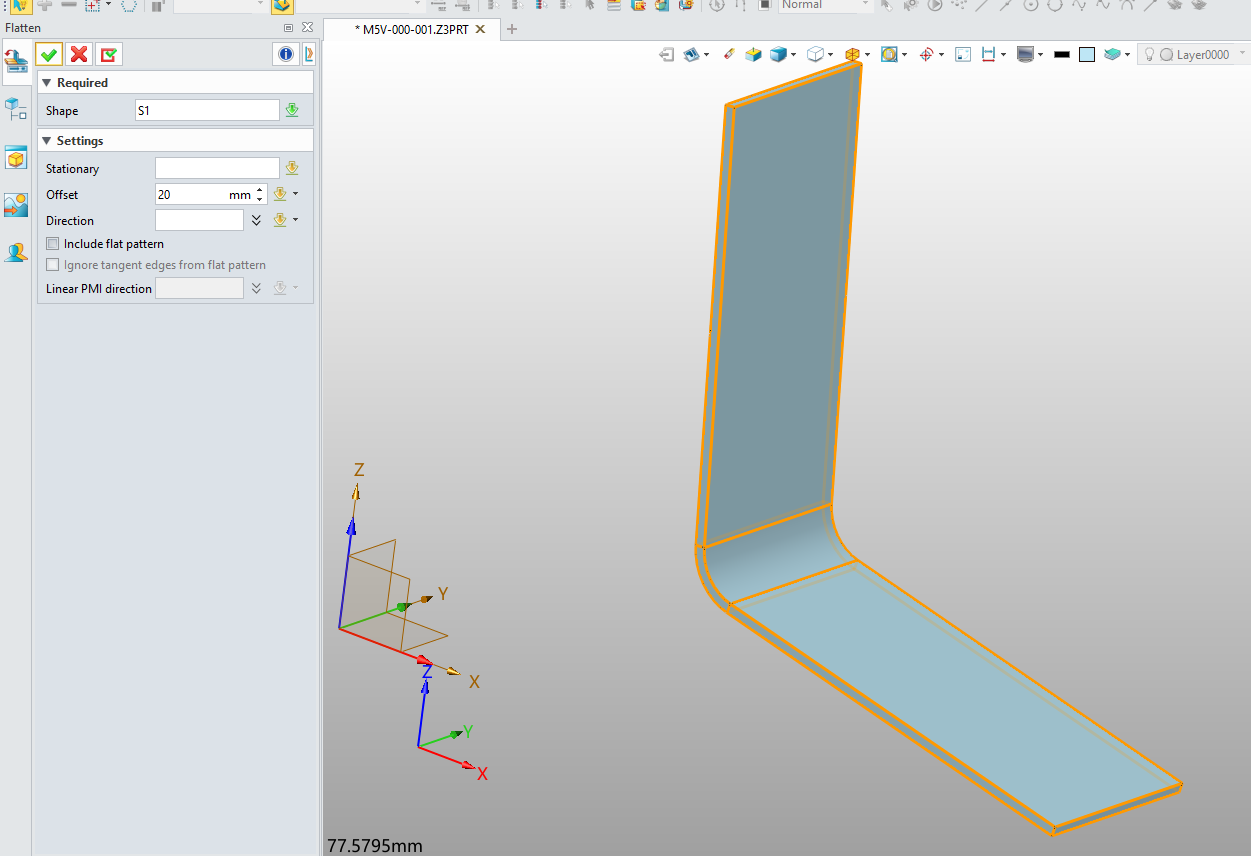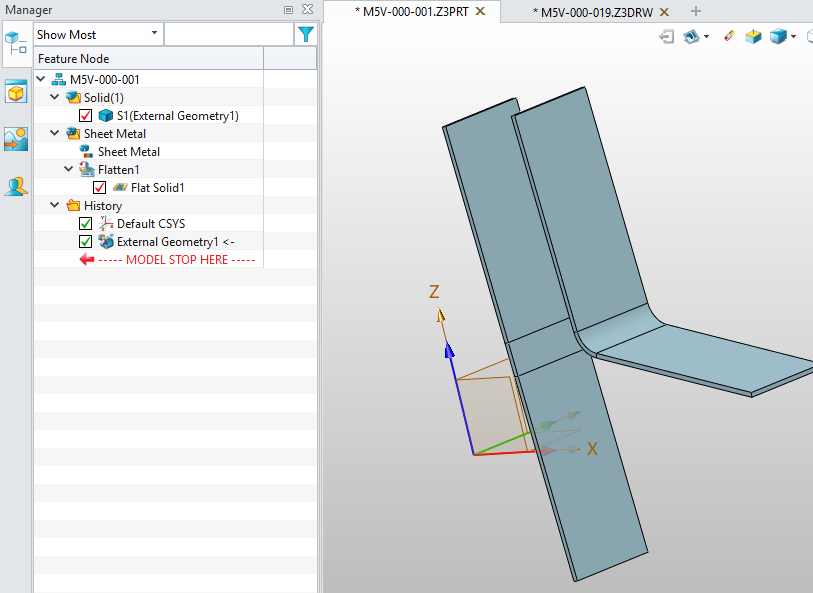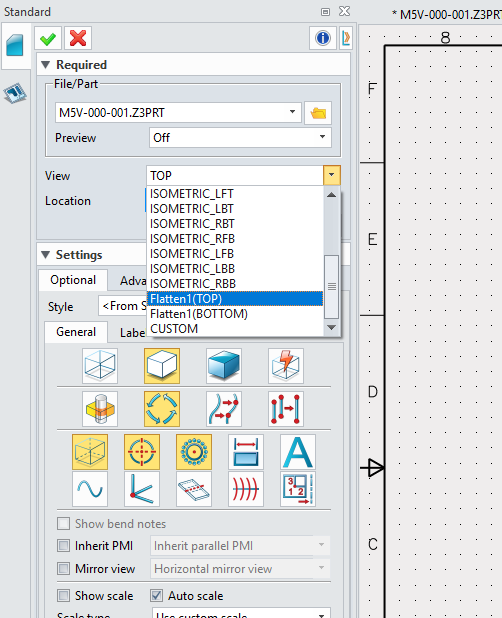I’m modeling out an appliance in ZW3D using the multi-body approach in which you model everything in one go with solids, then use the “extract shape” functionality to convert the solids into components in an assembly for the purpose of doing drawings and manufacturing.
I’ve noticed that sheet metal parts are extracted into non-sheet metal components however, and one must “convert to sheet metal” afterwards. Is there a way to make the resulting component a sheet metal one during the extraction process?
This defeats the purpose of the master part design because the resulting derived part is not associative. Updates to the master solid won’t be applied to the part this way.
Why doesn’t ZW3D have the ability to do associative extract on a sheet metal part, and create a sheet metal component within the same operation?
Version 2024 – In associative mode, you cannot use the flatten tool to make the drawing within the part and gain the Flatten views.
@darkstar
Yes, this is a BUG. I found it when I gave you an answer for the first time. I have already given the official feedback.
It still doesn’t work for me with external geom copy from a publish set. I’m using one file mode if that makes a difference.
I created a new part in my assembly tree and double clicked to edit, then did the external geom copy from publish set. I still get command failed when attempted to flatten.
Even if it did work like yours, that makes a huge amount of manual work to do when dealing with large assembles.
Any idea when/if this will be fixed? Seems to be a pretty large oversight on something so fundamental to the drawing process.
@darkstar
Obviously, this kind of operation is not in the programmer’s program logic. What platform can this kind of operation be implemented on?
I’m not sure I understand the question. I just want the drawing functionality to work the same in a derived sheet metal part as it does in a standalone sheet metal part.
@zw3d_liangfen Thank you for all your help with this. I appreciate it greatly.