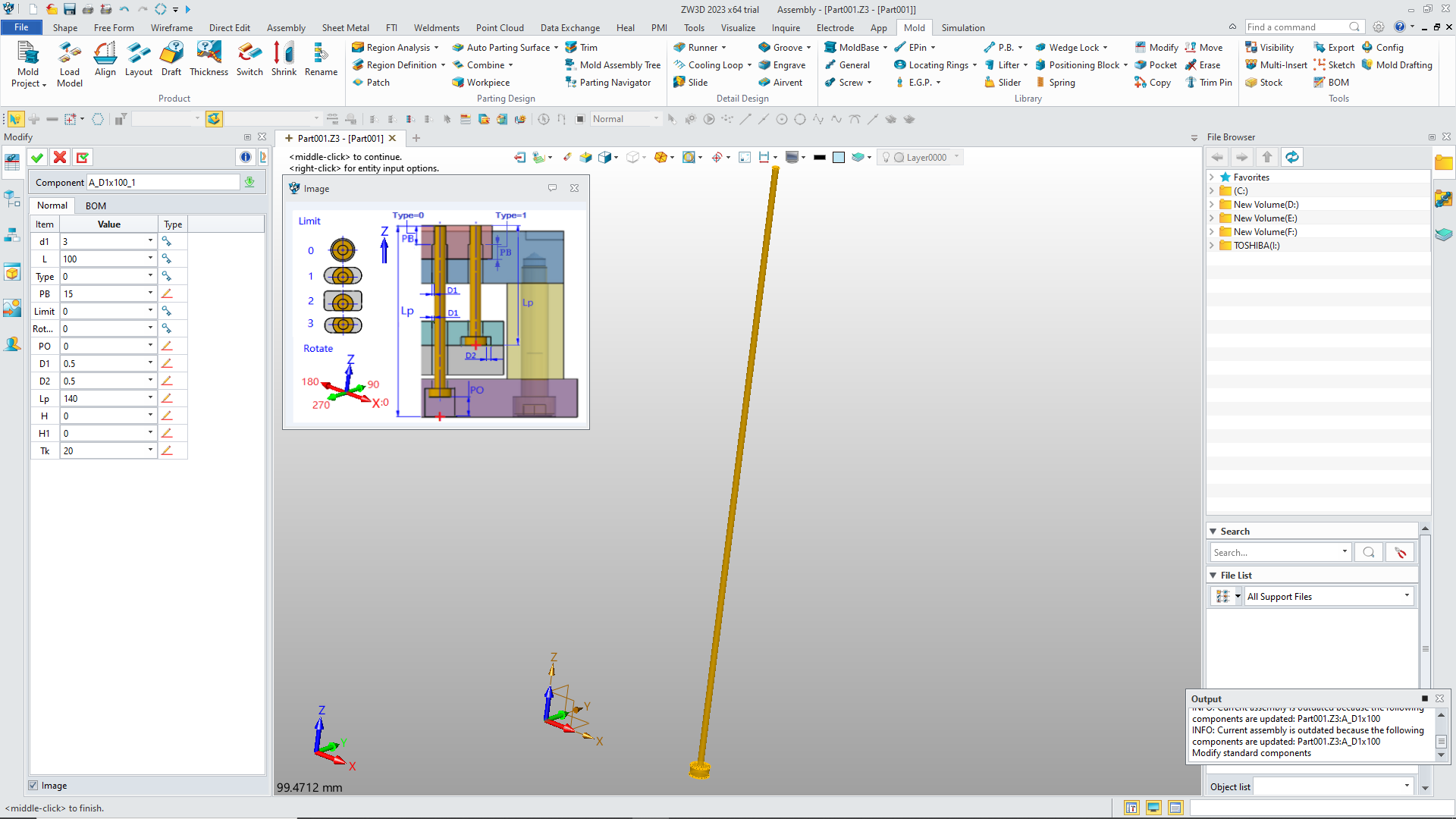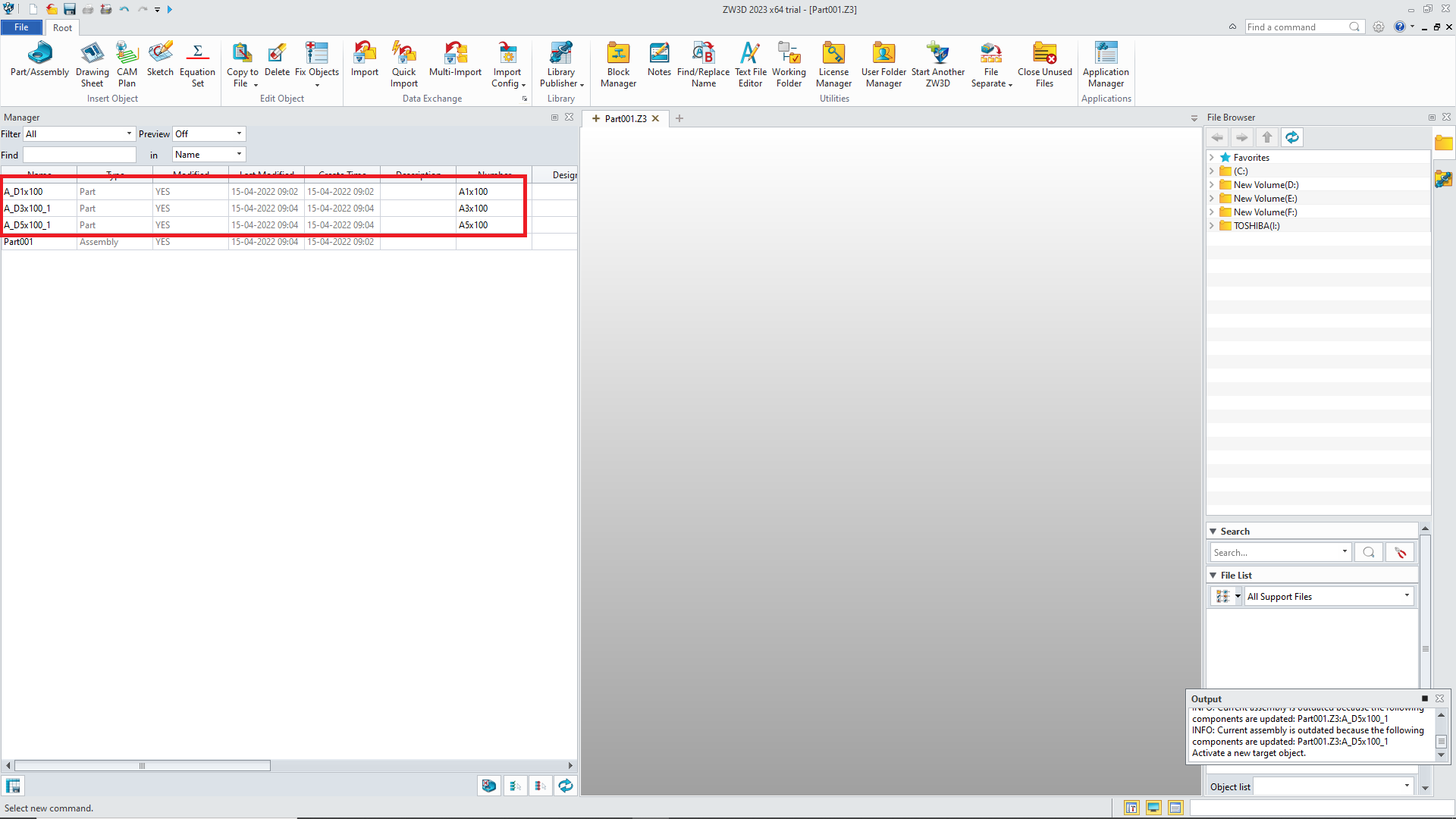Hi
checked 2023
five long years and 5 upgrades still old problem not solved
after adding general standard components if I modify it creates new component and old component remains in object manager. command creates new component instead of modification and it sometimes lost pocket reference if use for pocket in plates(pocket as per old components not for modified component
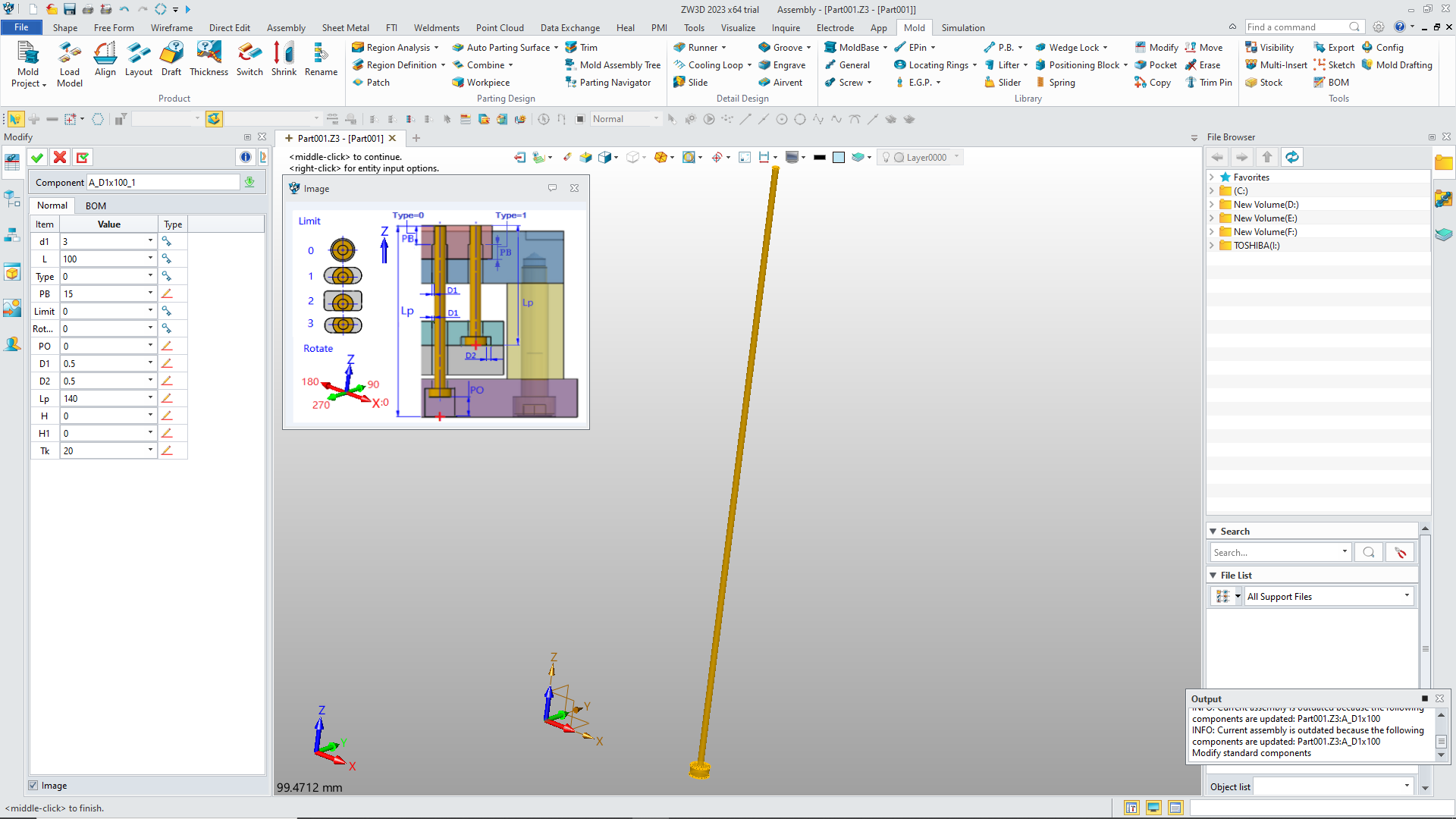
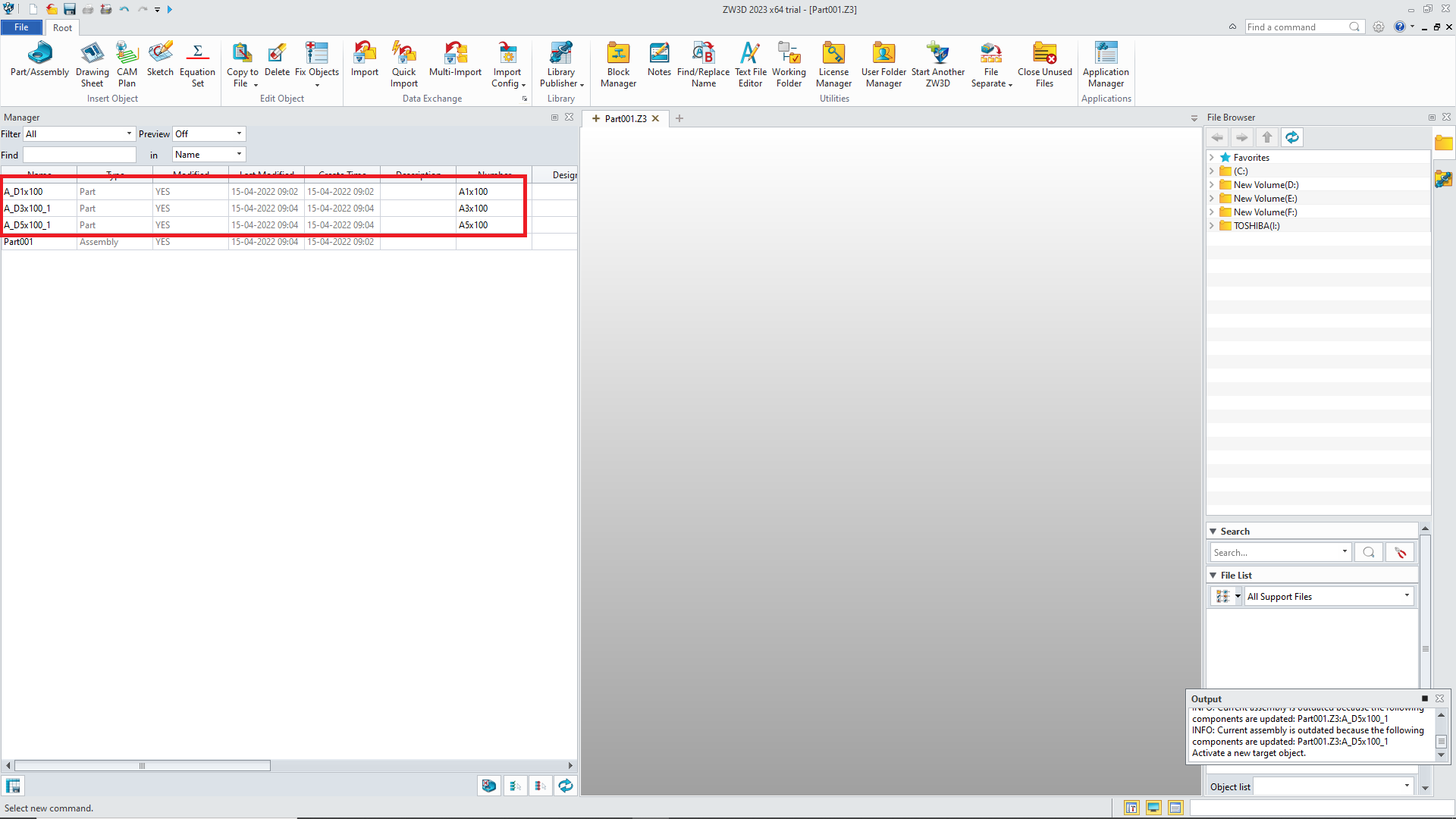
worked ok in version 2018
problem started in version 2019 and continue
please check image for reference
HI PDPatel:
Tell me from the message window in the lower right corner that you didn’t completely empty the previous zw3d2023 configuration file!
从你右下角消息窗告诉我,你没有彻底清空以前的ZW3D2023的配置文件!
Del:C:\Users\ *** \AppData\Roaming\ZWSOFT\ZW3D\ZW3D 2023\
Try again!!!
Hi!
First of all thanks for the great forum!
I can confirm that this happens. I did a clean install of zw3d2023 and also deleted the files in my user folder:
C: \ Users \ *** \ AppData \ Roaming \ ZWSOFT \ ZW3D \ ZW3D 2023
but the result was the same.
I followed this step:
- on an existing project I have inserted standard parts of the mold (example screw M8x50).
- saved the file.
- modify that standard component (so now it is for example M6x30)
- saved the file.
then checked the files and found both.