Hi
I recently upgraded from 2019 to 2022
when I edit something in history or suppress some features regenerate fails( some feature auto suppressed and some have go with some lost inputs with red marks).
Now when I redefine suppressed or failed features it shows some missing objects in selection, In older version missing object is auto deleted and select new one which you required. Now in newer version I have to select and delete each missing object.
Is there any setting delete or unpick missing as like older version?
check image for reference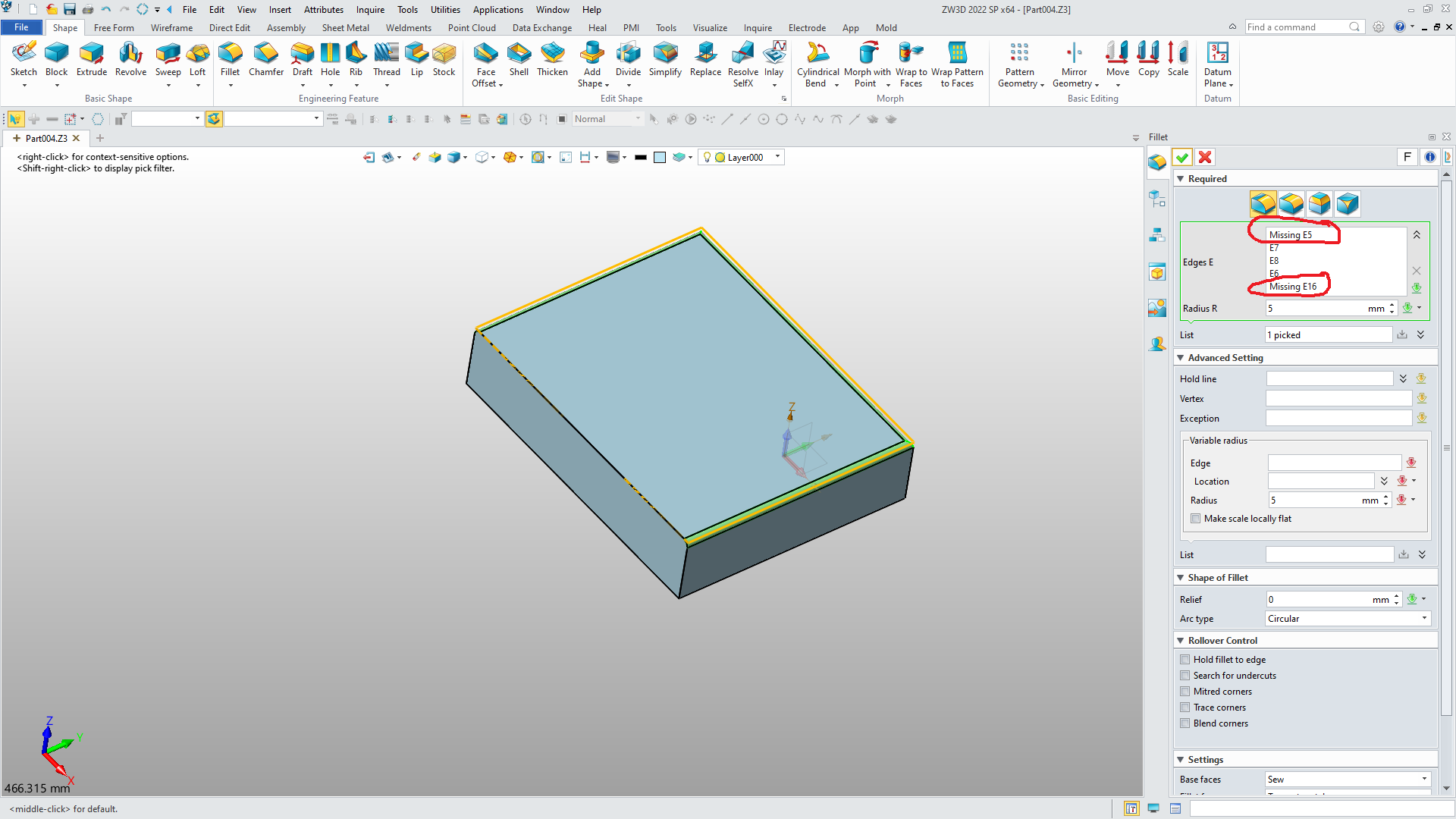
HI PDPatel:
These problems occur when the old version is upgraded to the latest version. If you are trying to use the new version, you should be prepared. They may add new variables or some adjustments internally, which will happen!
旧版本升级到最新的是有这些问题发生,你在尝试使用新版本,要有这种心理准备,他们内部可能添加新变量或者一些调整,就会这样!
In 2023SP I had the situation that I edit a sketch or the referenced feature, but NOT deleted something.
These part using it had some contraints(surface) on another part.
After regen it, the contraint says missing reference, which is unlogic.
In short words ZW3D sometimes looses references when I edit it and not delete it.
By deletion that’s clear.
But what I know from all other huge CAD systems on the market, they can handle lost references by editing, for sure not when they lost.
But editing e.g. a Sketch by changing line contraints loosing there used references to it is a little thing in ZW3D which worries me !
Hi Caddie, Z3 has the reference Manager in Sketch which allows you to edit references and repair lost entities.
Without more dteail on your problem it is hard to know how to help.
What I do know is that is possible to for reference to datum planes to get lost after many rebuilds and much editing in some assembly modelling. But it is not common or predictable and may be associated with doing data clean up.
Have you used the Data Clean up tools? That can also fix problems too.
Cheers - Paul
Hi PDPatel,
Lets make a quick experiment to verify if it fit your situation:
.
Open ZW3D
Create 2 files
Save them on Dektop
In file 1, create a part named “Aversion1”
In it, make a first sketch with a small circle
Make a second sketch with a bigger circle, and align its center with the small one.
Save file 1
Copy the part Aversion1
Past it in the history of file 2
Check the pasted part, regen, see if everything is alright
Rename the pasted part to “Aversion2”
Check the pasted part, regen, it should be broken
.
.
If you do the same experiment with the sketch2 constrained to function geometry resulting from sketch1 rather than directly to sketch1 entities, it should not be broken.
From my understanding, references to sketch doesn’t like copy/pasting/renaming.
Unless it is a bug that will eventually be fixed, I don’t see other option than redoing all the references/constraints.
And about constraining to geometry instead, I am not confident with that.
Regards,
Nicolas.
Hi Nicolas_TR
Thanks for replay but you misunderstand my problem
let me explain again with simple example with pictures
create a block
add fillet by selecting edges
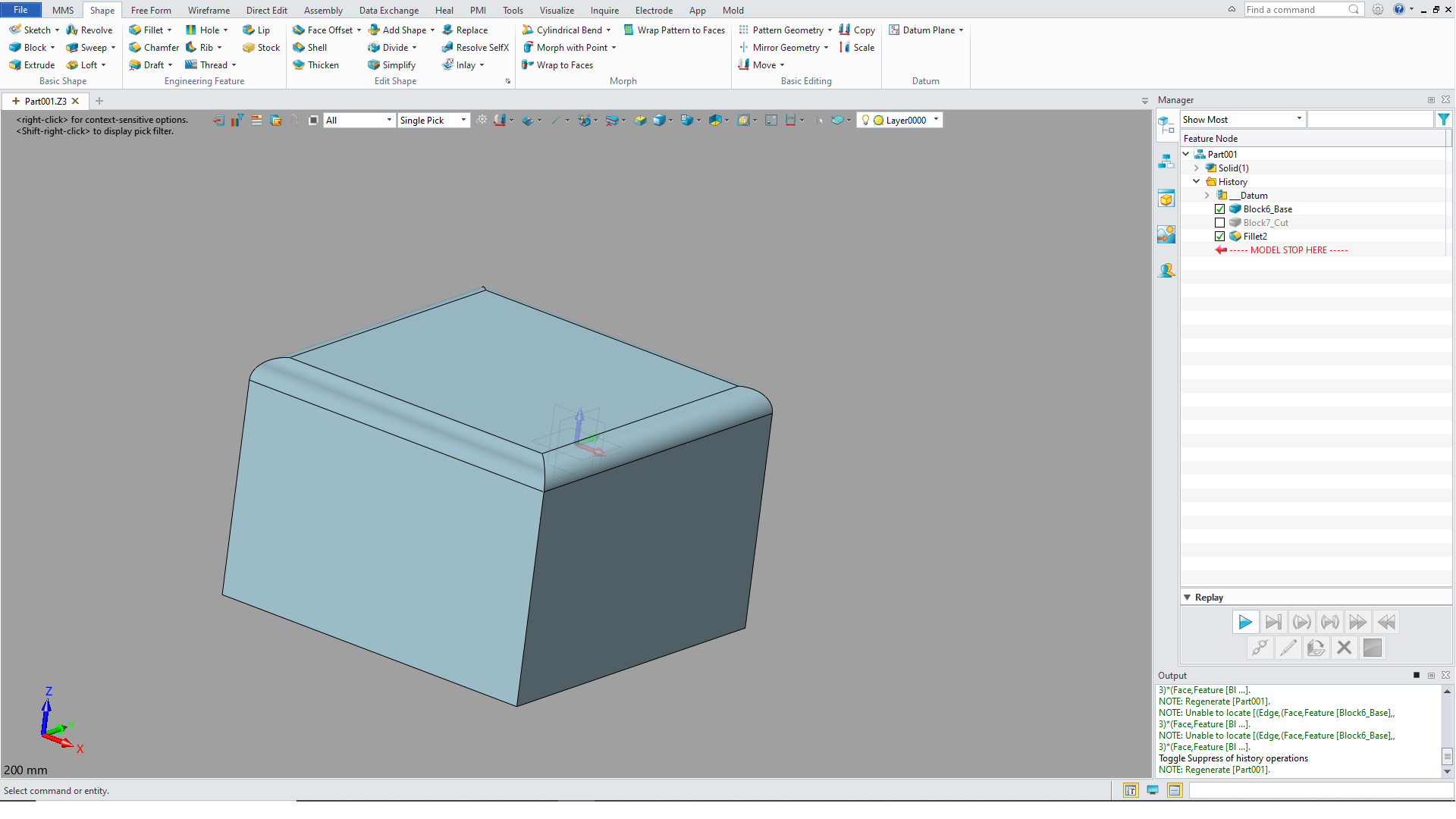
now add block cut command before fillet
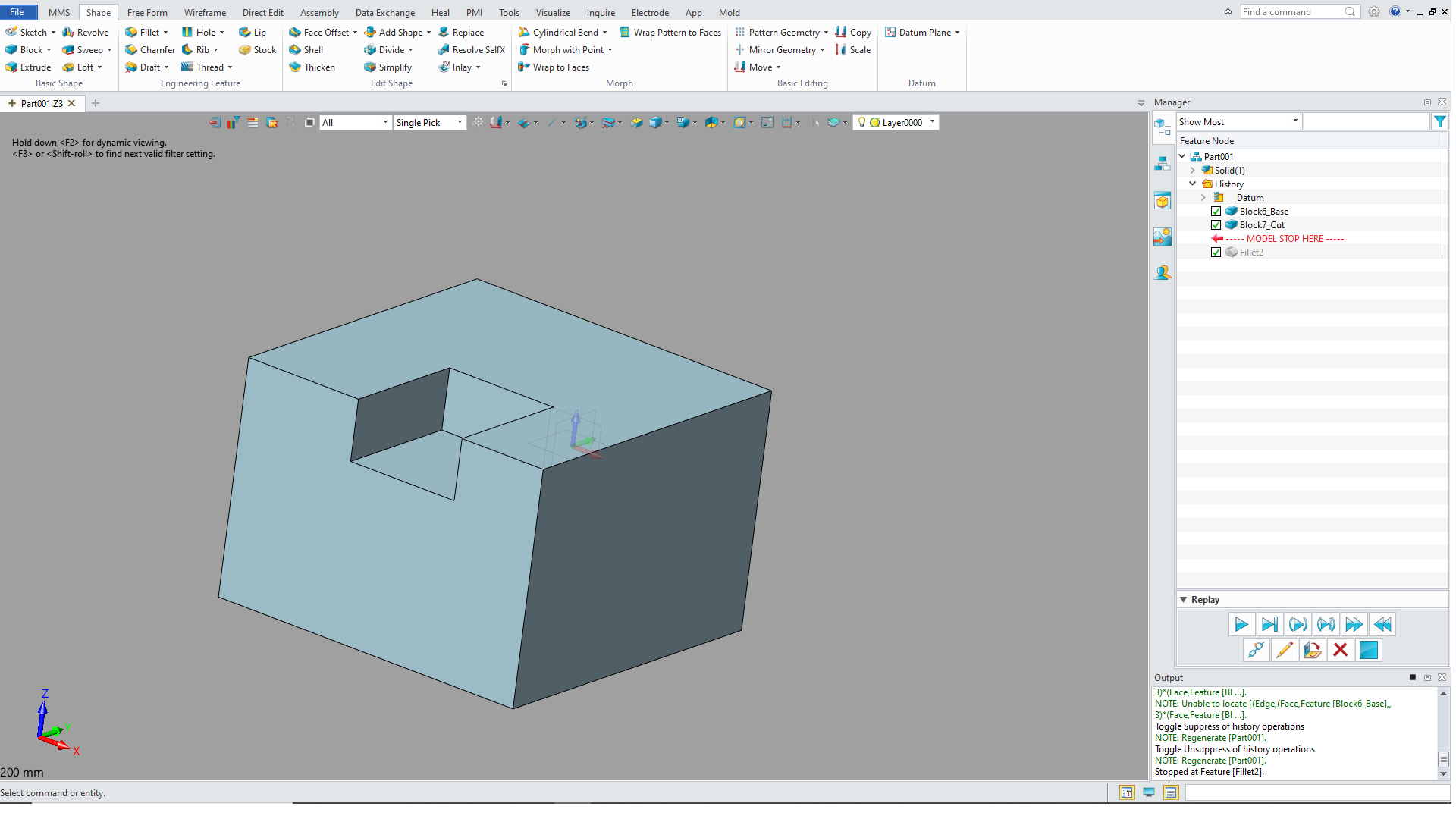
now replay next operation fillet feature is not properly regenerated
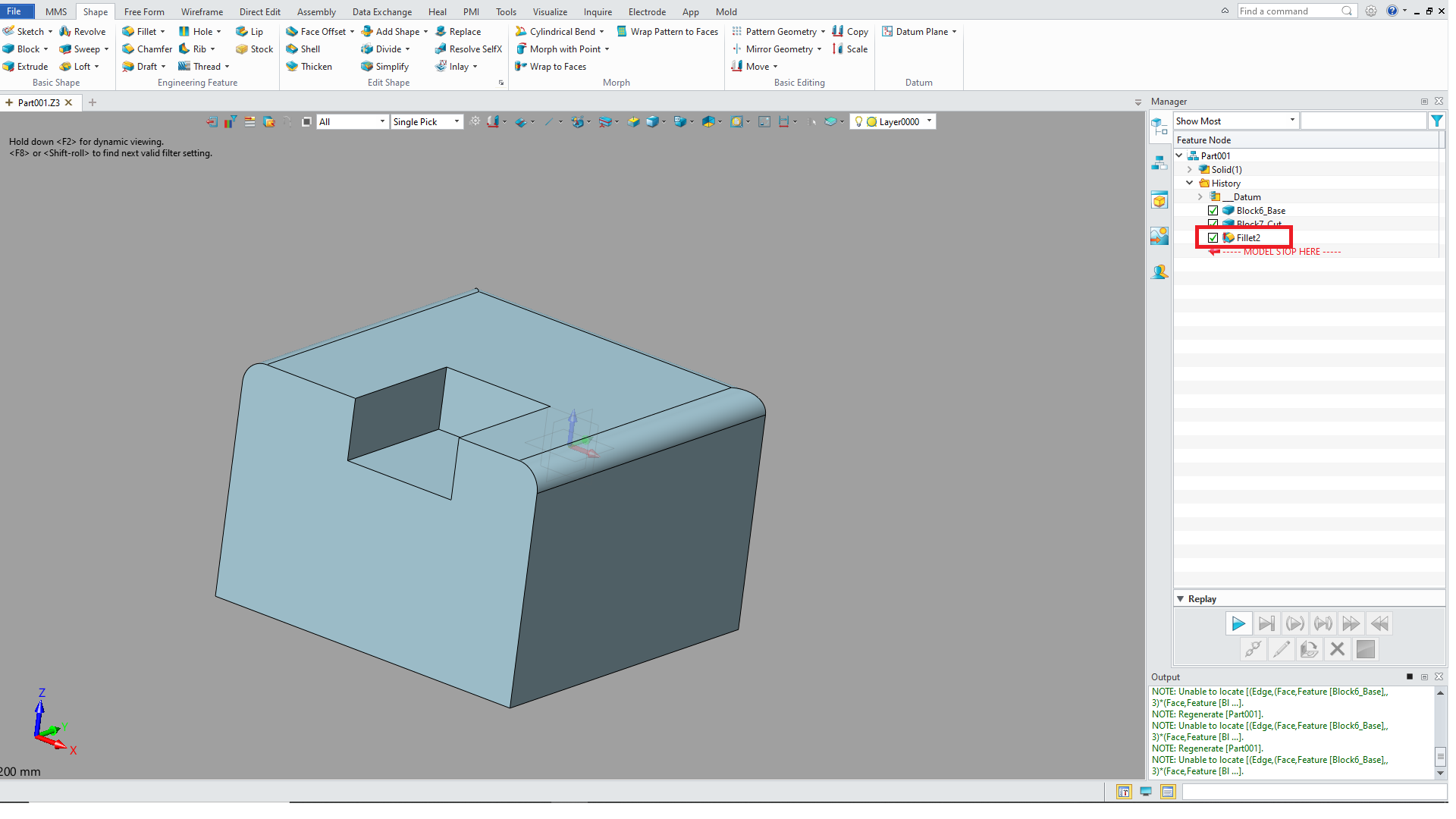
now redefine fillet feature
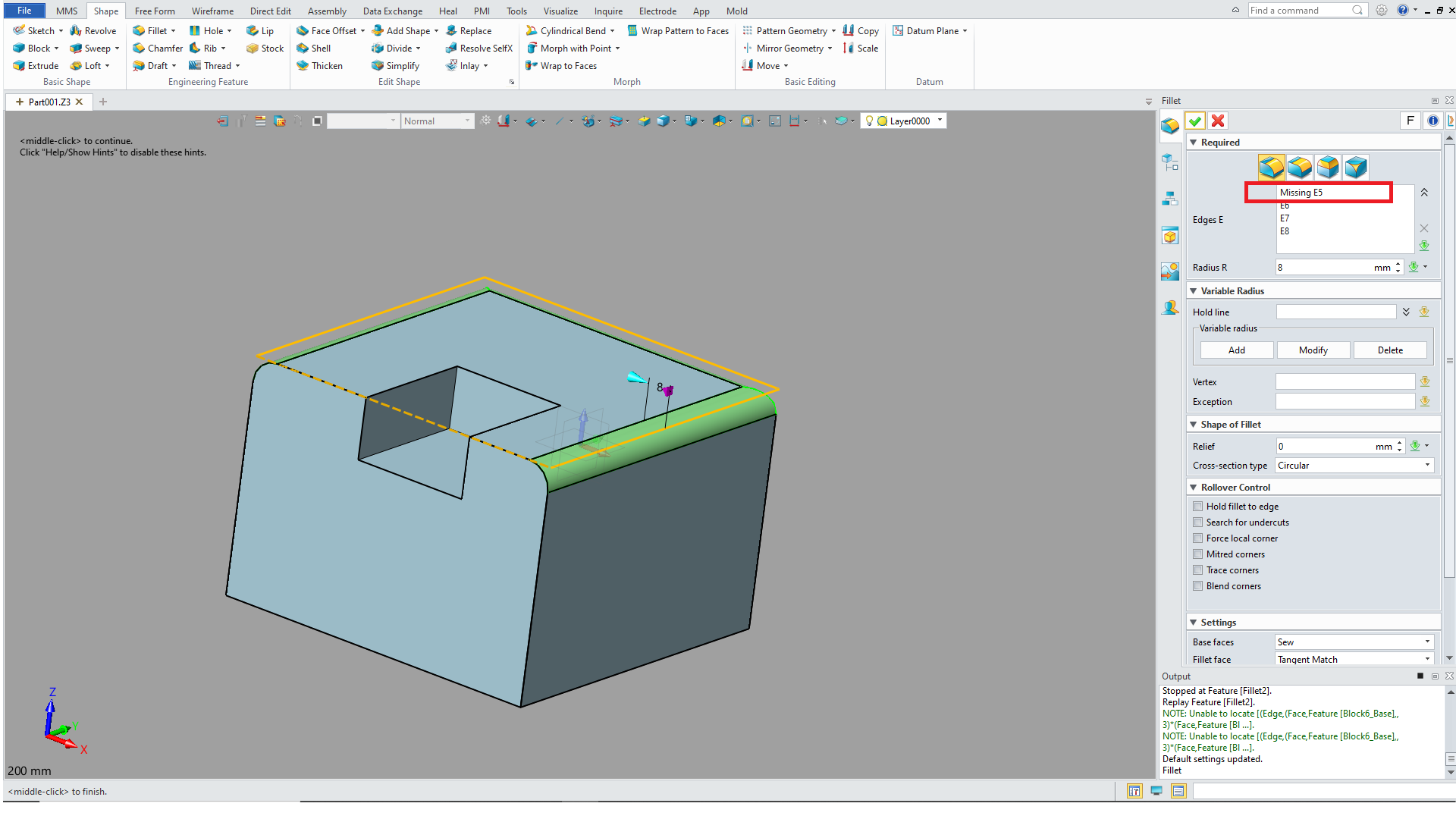
now you can see missing edge 5 in selection area
until you remove that edge from selection fillet is not regenerate
And this is just example. In design process I have to remove lots of missing objects while redefine features makes process lengthy
In older version missing objects auto deleted when you redefine
As there any setting to auto delete missing object like older version?
Ah I see,
My assumption may be wrong, but it is not really a problem to me. I would even say its logical.
Before block cut command, your front edge maybe referenced as Edge(3427) (right click on it in your 3D view then select “entity info”).
The geometry objetcs ID are not the ones that appear in commands selection like Edge 5 or 6 or 7 …
I rather think of those as website domain name, but their true ID are their IP adress.
When you do your block cut command, you divide one entity into 2 different ones. One of the two may take the same ID as the initial one, but it doesn’t seems to be guaranteed.
Regards.
HI PDPatel:
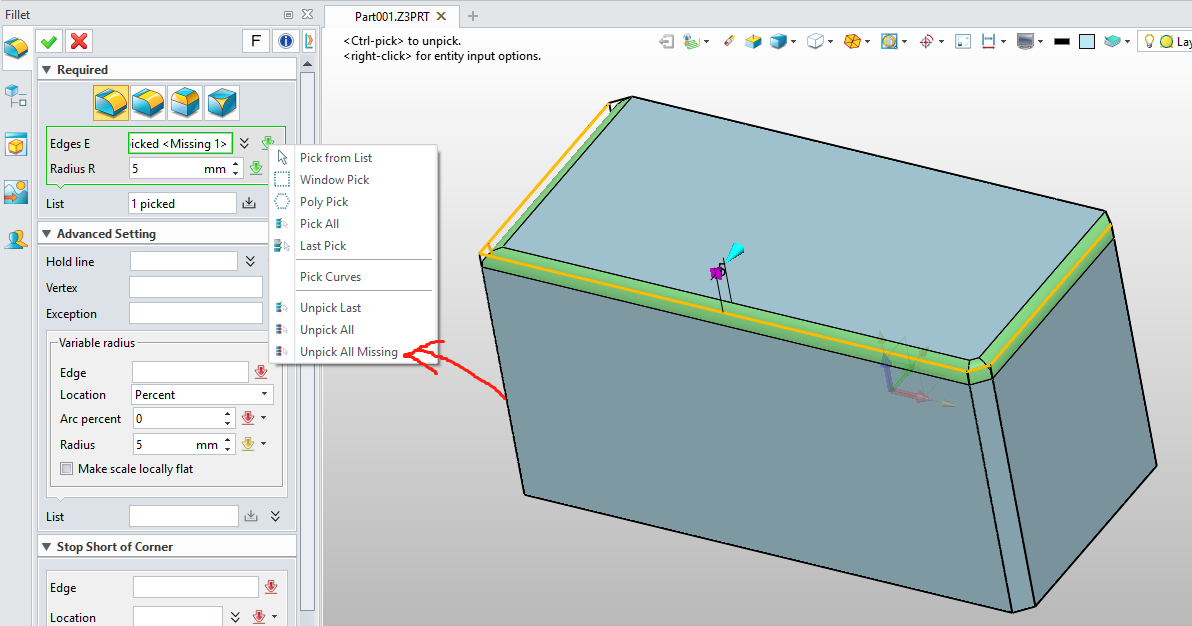
Thanks for reply
I know unpick all missing
but when history is to long and you have to redefine many features it takes lots of additional works
in older version it is auto deleted
Is there any setting for auto delete(unpick) all missing
Since 2017, I have never encountered such auto delete feature. I always had to manually get rid of any “missing” entities within features.
What I know is several quick prompt windows:
_“Confirm Deletion”___to choose to either unlink or delete any other children features
_“Regeneration Error”___to choose to either fix current feature, delete next features, or fix next features (this windows doesn’t always show up depending on how ZW3D rename the edges ID after geometry edit, sometimes a newly formed edge will have the same ID as the original entire edge, and ZW3D will be happy with that and properly regen your fillet feature either left or right of your “add block cut” command resulting hole).
What you can do is right click the error features straight from the features history, and choose “unlink” in the right click menu.
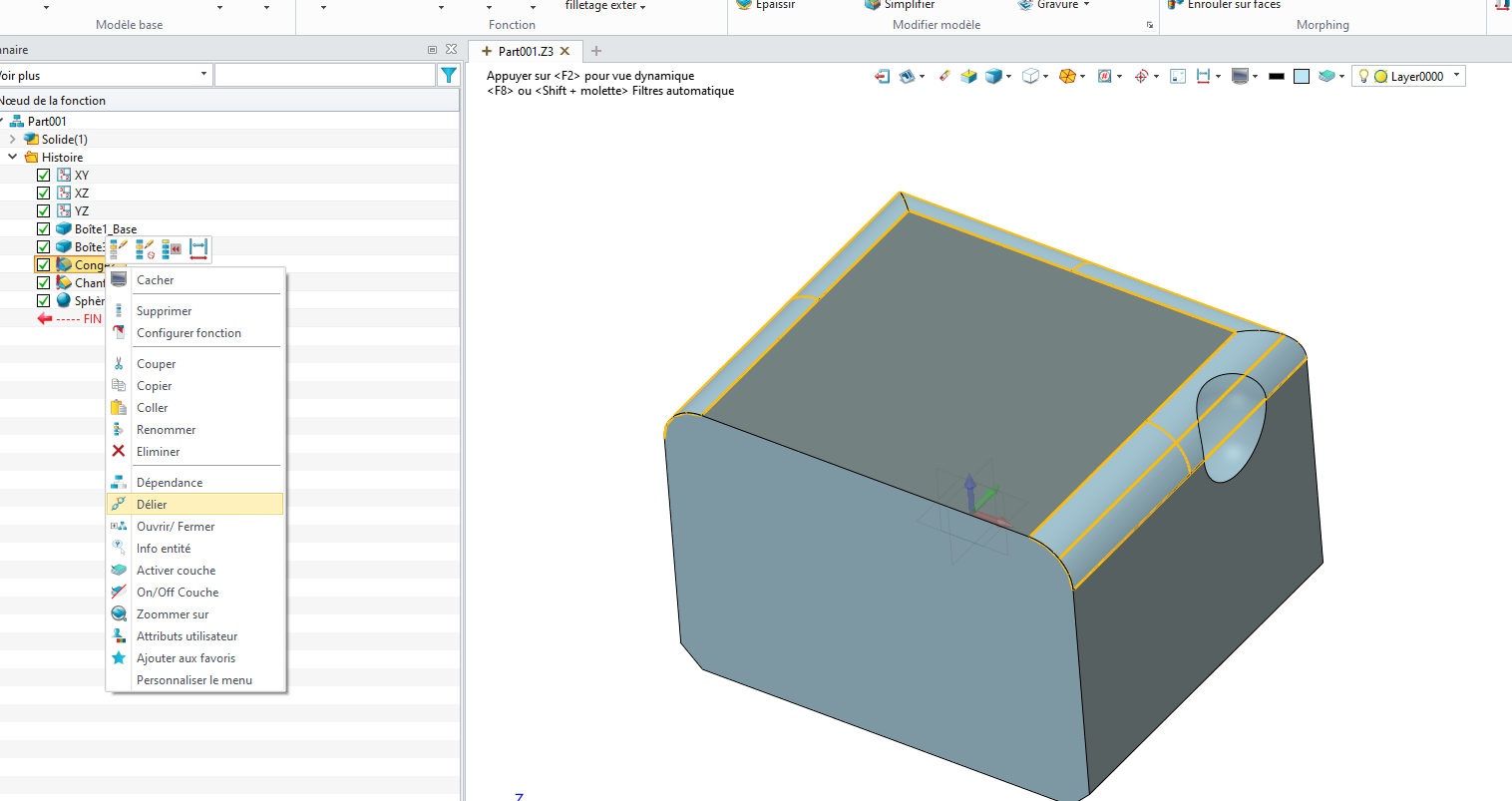
It is not auto like you wish, but its still better than opening each feature individually…
Regards.
Thanks Nicolas_TR
I will try it
