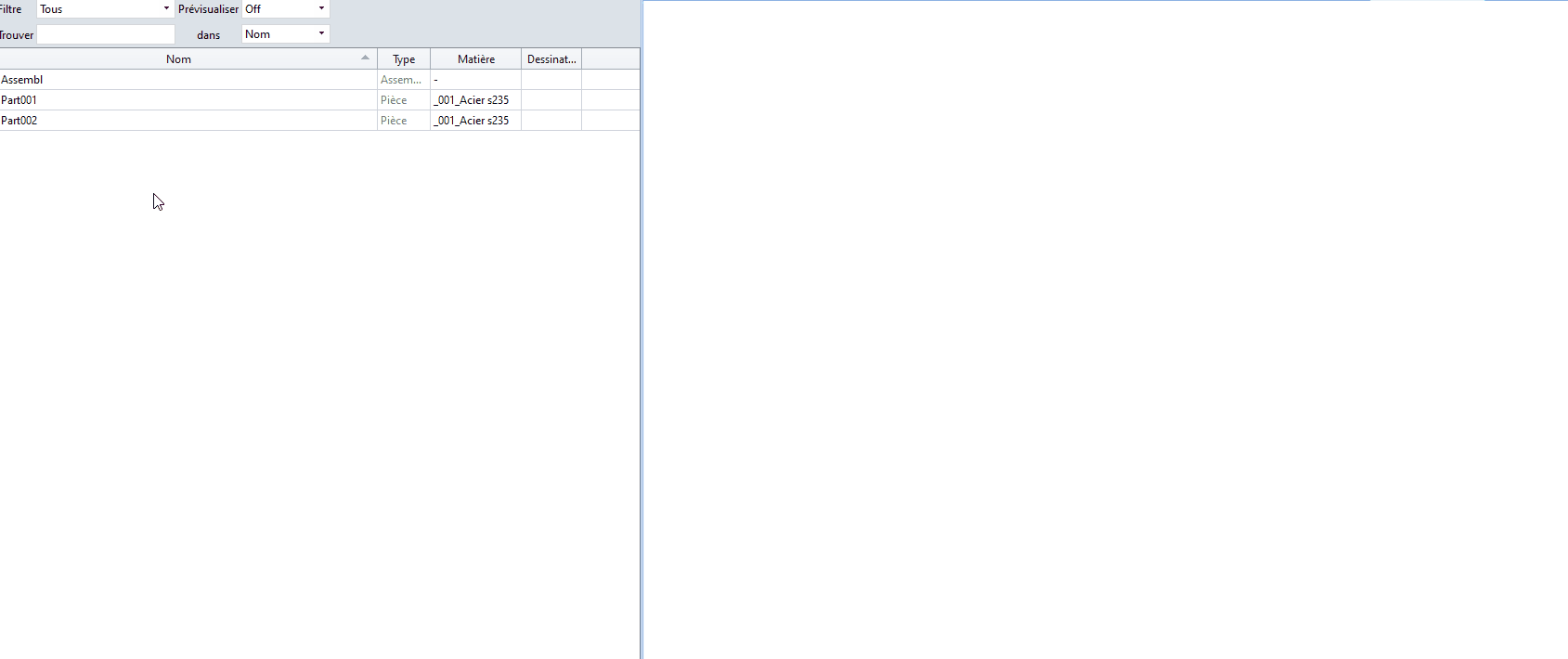Hi,
I have a cylinder Ø10mm and in an assembly, I’m trying to force this cylinder to follow a groove… I suppose mechanical constraints groove is the tool to use … but no way to get a good result… Someone for help? thank’s
Send a screen shot.
Cheers - Paul
Bonjour Nicolas,
Merci pour ce message… je vois la pièce groove dans l’aperçu mais je n’arrive pas à l’ouvrir sur ZW3D… mais oui c’est cela! depuis , je suis passé par le choix “assemblage mécanique/ contrainte chemin” et ça répond à ma question, mais intellectuellement, j aimerai comprendre à quoi sert le choix “assemblage mécanique / contrainte rainure” et comment cela fonctionne…
Encore merci pour l’aide
Hi Annoyed,
My file is from ZW3D2023.
Here is a GIF:
Regards,
Nicolas.
Merci Nicolas,
je suis aussi sur ZW3D 2023… il faut que je ressaye mais j ai quand meme l’impressiond 'avoir fait la bonne manip…
4 questions:
+on peut laisser du jeu entre le doigt et la rainure?
- dans le GIF ça va vite et besoin d’une confirmation… il y a une contrainte d’alignement entre la face plane du doigt et la plaque?
- si on a une rainure un peu plus compliquée qu’un simple trou oblong, est-ce que cela marche aussi. Je veux dire que pour faire un profil plus compliqué, on fait un schéma et on extrude en creux … admettons que l’on ait un 1/4 de cercle suivi d’une droite tangeante; il semble qu’on puisse selectionner la face circulaire , par exemple, mais pas la face de la rainure droite… ou l’inverse.
+Comme dit précédemment, j’ai contourné la difficulté en construisant le suivi de la rainure par le biais du suivi de trajectoire et ça marche… mais je dois perdre les possibilités d’animation ; c’est celà?
Encore merci pour votre aide
If your groove isn’t made with the “standard”(automatized) groove functions at sketch level, then yes the groove constraint won’t work.
The groove constraint actually use all the groove’s faces to identify it as such, even though you need to select only one (it auto search for adjacent/tangent faces I guess, to complete its selection). You can see that by editing a groove constraint you just created, the “Faces” field will contain more than what you picked.
If your groove shape goes beyond what the software is automated to recognize as a groove, you will need to find other ways.
You can actually use the “Came” constraint (just next to the “Groove” constraint).
It will pretty much accept any “groove” shape, but it won’t auto-center your axle within your groove’s width (as it is not the point of such constrain). There will always be a contact point of tangency between your two objects.
I also use the path constrain sometimes, with “Filaire(wireframe?)” features (edges or vertices).
But it can be annoying in drawings with shaded views projections.
Regards,
Nicolas.