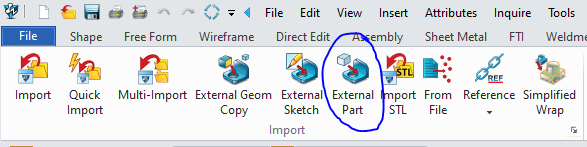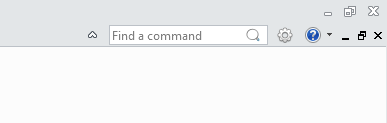I am re-posting this topic in the hope that somebody in ZW community can help me. Below is my original post:
I have been working with ZW3D for some months now & it continues to surprise & on occasion disappoint me. I have run into an issue recently which I simply cannot figure out. I really feel that this should not be happening with modern CAD software. So, I have a part model which replays from start to finish with no issues whatsoever. All my sketches are good, no lost references, a clean part. Now when I copy & paste this same part model into another root file it falls apart when I try to replay it, make changes to it. This model is absolutely fine inside the root file in which it was created but copy it to another and I have all sorts of issues with it, mainly lost references inside my sketches. The model is a simple part, not used in any assemblies, no external copy geometries, not linked to any other models. It makes absolutely no sense to me why my original model replays with no issues but a copy of it does not. Any ideas anyone? I would love to get to the bottom of this, it is driving me insane!!
Hello John,
As far as I know, the copied object should work as good as the original.
Honestly, I haven’t done this action in the recent versions of ZW3D, but it used to be stable.
Are you using single part or multi object method?
(Not that it should make any difference)
Perhaps try this trick as a test:
Open new object or file and use the “insert external part” command.
That gives you the option to insert with history.
In fact it almost does the same as copy and paste an object from one root to another.
Cheers!
Luurt
If that also fails to recalculate the history, we are definitely facing a bug
Hello Luurt,
Thank you for your reply. My root file contains several single part files. It is one of these single part files that I wish to copy to another root file. I want to try your suggestion, but I cannot find that ‘insert external part’ command. I am using ZW3D 2024 version. All I see in the ‘Insert’ tab is, new apart/assembly, insert new drawing sheet, new sketch, new cam plan, new equation set. The option you mention is not visible in the insert tab. If I open a part in my new root file then I do see an ‘external part’ in the Edit tab under copy, but that brings in my copied part inside another part, I want it to be a stand alone part.
Regards
John
@John.Pryal2006
Maybe you can upload the file and let people help you find the problem.
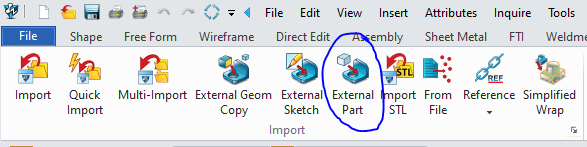
Hi John,
I was referring to this one.
Luurt
Hi Luurt,
I don’t see this option in my 2024 version. Are you using an earlier version perhaps?
John
Hi John,
My version is 2024 SP, but I need to say, you need standard version as minimum
The Lite has less options in this respect.
But nevertheless, the copy method should work anyway.
I will run some tests in the coming days to see if it works on my end.
Cheers,
Luurt
Hi Luurt,
I am running the same version as you, so I had another look for that option & I found it, I was not looking in the right place. I will give it a try & see what happens. Yes, that would be great if you could run some tests, I greatly appreciate any help.
John
I would love to, but unfortunately I cannot share the files in question, company policy. I could try to upload a simplified file at some point when I get some free time.
John
Yet again I am re-posting this topic in the hope that somebody in the ZW3D community can help. I continue to be plagued by this issue & it just isn’t right. I should be able to copy a simple part file from one root file to another without my basic sketches losing their references. Today I made a very surprising discovery. I copied a part file from one root file to another. I replayed the newly created file & it replayed absolutely fine, just as it should. I could not believe it, these copied files always give me trouble. Why wasn’t this one? Then I renamed the copied part to my current project number, replayed the part & the sketches lost their references. I test this multiple times copying different parts into different root files. The parts all replayed just fine until I updated their names. How can changing the file name cause the part the fall apart. Any advice to help resolve this most frustrating issue would be greatly appreciated.
John
It has been well over a week since I tried to post about the rather surprising discovery I made. Why is my post still waiting approval by the forum mediators?
Hi John,
Copy and Paste does NOT update the internals of a file. Which is why the correct tools are inbternal to ZW rather than Windows OS based.
Using separate files per object overcomes these issues by allowing tools to be used that update references etc.
I switched several years ago and would NOT go back.
It is much easier to ensure a single source of truth.
Cheer - Paul
Ok, I am intrigued by your reply. Could you maybe elaborate a little? I mean, surly the software should allow an object in a root file to be copied to another file without it falling apart. If copy & paste is not the correct way, then what is? I am still relatively new to this software, I worked with Creo for over 35 years prior to this.
John
35 years of doing anything will have created neural pathways that are well worn. I feel your discomfort.
You need to use the duplication tools with the file open in order to manage externals.
But this does not work with the multi object file. This is because in multi object space the parent file is the master entity, That approach has some merits but single object per file allows the actions you want.
Do you use the Command Search in Top RHS of your ZW screen.
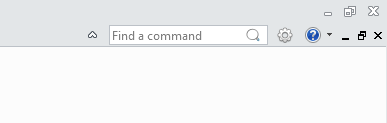
Cheers - Paul