Hello!
How to extract a curve from sketch? I have a sketch with several curves and I would like to extract one to use in another feature. I tried curve list, but the feature does not allow use curve list (for instance: curve mesh). Is there any workaround? I´m using ZW3D 2020.
B.R.
Richard
Hi Richard,
You can make it into a sketch block then tit can be used much as you like.
It can either be independent or a clone.
Or you could copy the sketch cometely then turn other geometry to construction.
FYI. With sketch block add a point near the origin then constrain to that. Then adjust the dimensions for the point to land on the origin before you block it. Blocks might take a bit of figuring out the origin management.
Cheers - Paul
Hi Richard, another way to reuse previous sketches, Curves, Curve List etc etc, is to use the reference tab in the Sketch mode. Pick the face required, pick reference then entity required, once reference has activated entity choice then pick Trace Profile then entity required–see pic attached
Regards
Alan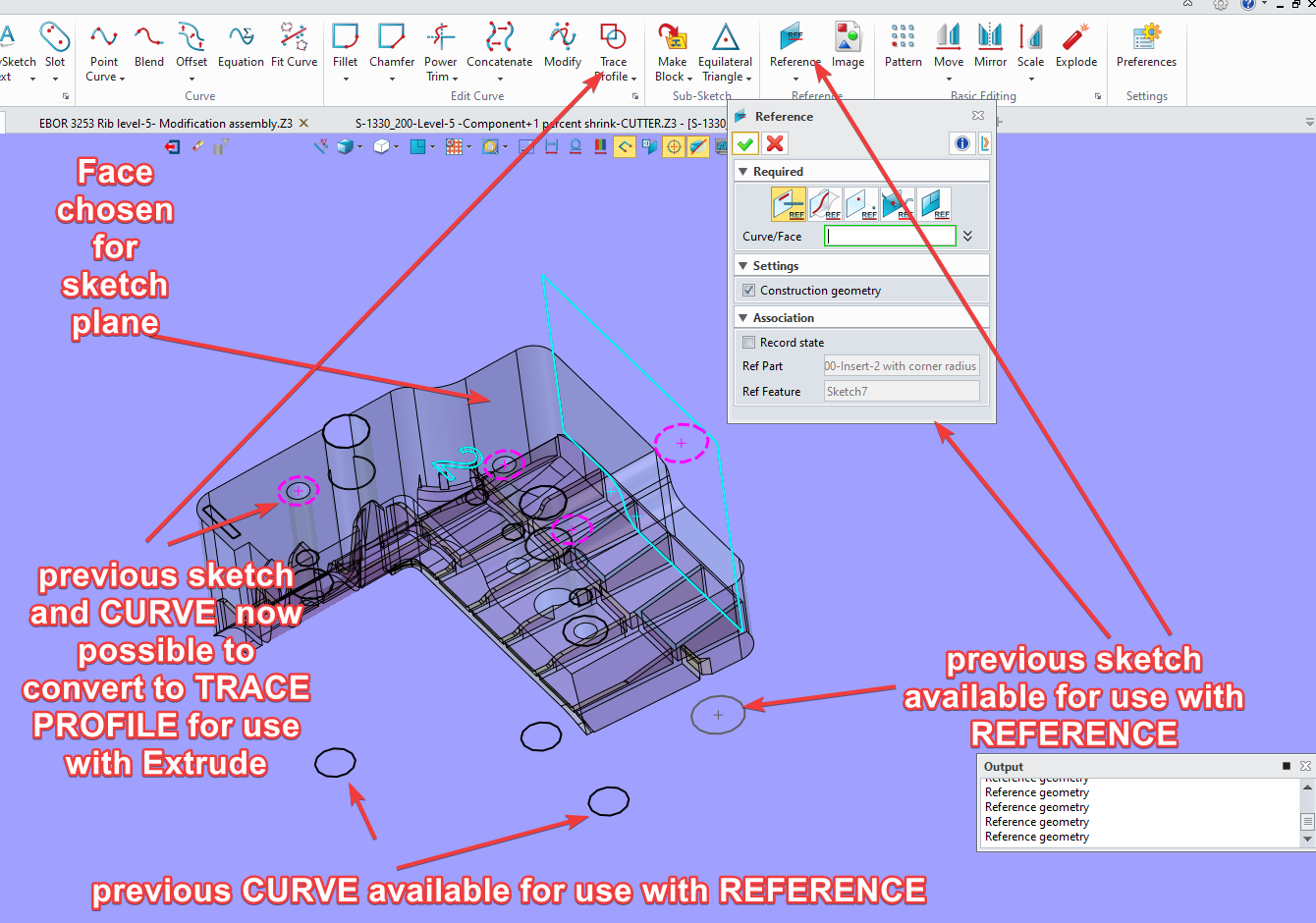
Maybe I am not clear in my question. What have I tried is create a face thru a mesh curve command, however two of curves to intend to use are in a same sketch. Since mesh curve does not allow select a sketch with multiple curve, I have tried to “extract” these curves thru curve list, but mesh curve command does not allow curve list either. Then, my question is if there is any workaround to extract these curves?
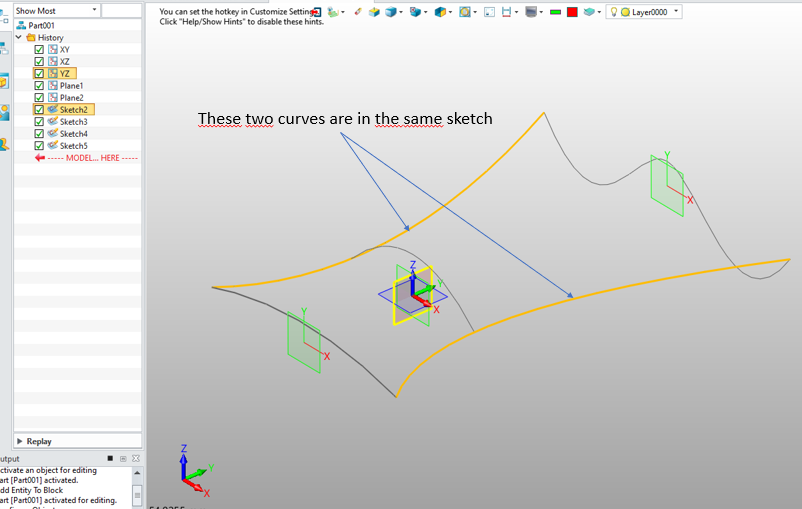
Block looks like best option. That’s how is supposed to be used so you can reuse a sketch anywhere anyhow.
Done right you could edit either block to change the shape. Both curse would update and remain mirrored.
If the V curves are symmetrical no need to model both sides.
In fact do you even need the second curve?
Perhaps upload that file and we can see the different approaches people take.
Cheers - Paul
To be honest, this is proof of concept (I´m in ZW3D trial period, I´ve tried to realize if ZW3D fits my needed - I have come from Catia system, so it is suppose to make some parallels in use). In general, this sketch could have any arbitrary set of curves. Also, I attached file for clarification.
teste.Z3 (38.7 KB) )
H Rcaetano,
your models looks fine.
Filter on selection of curves allows for using multiple curves from a sketch/s.
You can also use Bi Rail Loft for this instead of UV.
And you can edit a sketch with out rolling back.
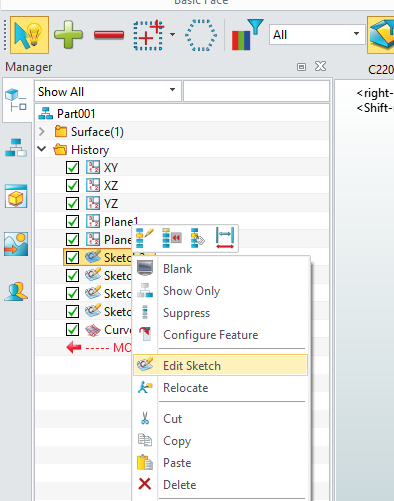
We will be very interested how you compare ZW3D to Catia considering the difference in market and price.
Never used Catia myself so no idea - but I think ZW3D is quite good at surface work.
Please report your opinion when you have it settled.
Cheers - Paul