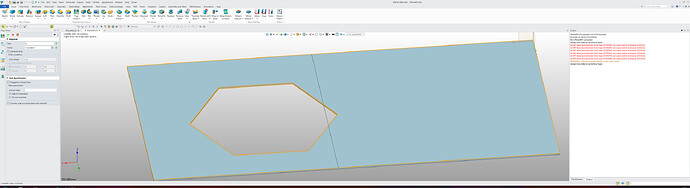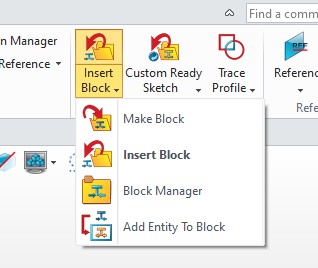Hi everyone,
I’m looking for tips on how to create our own hole patterns — in my case, hexagonal holes — to intelligently insert hexagonal inserts into my assemblies.
To be honest, I’ve already looked everywhere and I’m out of ideas.
First, I tried to locate the import file for hole templates; in this case, Bundles.Z3 (which turns out to be the template imported when downloading ZW3D).
When I open this file, it’s completely empty — no part, no block configuration, nothing at all.
I don’t know if there’s a trick to open it properly, but I did make sure the “multiple files” option was unchecked, so that’s not the issue.
If any of you have a Bundles.Z3 file that actually contains parts,
please share some screenshots so I can understand how it’s supposed to look.
Then I noticed the “Flag Holes” option, but I get the following messages when I try to use it:
My last option is to create different configurations of a hexagonal volume, with a “diameter” parameter that changes each time.
But that would mean importing it manually each time and performing a Boolean operation to create the hole, which feels far from optimal.
If anyone has a cleaner or more automated solution, I’d really appreciate your help!
Thanks in advance.