I’m designing a 3D-Model of a BGA-IC-package. On the bottom side are 1031 balls. I created 1031 cylinders and added a dome to each cylinder.
Q: Is it possible to select all 1031 cylindes an add the domes at once?
Hi Eckhard,
it would be more normal to create one domed cylinder and replicate it.
As far as I know, there is no option to simultaneously edit multiple bodies in that way except perhaps fillet.
Alternatively make the object a part on its own and use the assembly tools to pattern it within the assembly.
Then edit, one edits all.
As a Rule: Attempt to model reality.
Cheers - Paul
Hi Eckhard,
I’m not at my machine right now to test this. I’m thinking create the BGA package Solid, add a Quick Shape primitive sphere centroid on the surface, Pattern spheres and toggle on/off instances, then Add Shapes to Base.
Cheers
Wayne
Thank you both for the recommendations. I finally solved this task by copying the dome to all cylinders. This took a lot of time because the positions of the pins were not regular, so a kind of matrix operation didn’t work.
But any way: thanks you for the support!
Have a nice time and stay healthy!
Eckhard
Hu Guys,
there is another way.
There is an assumption - cylinders are on one plane?
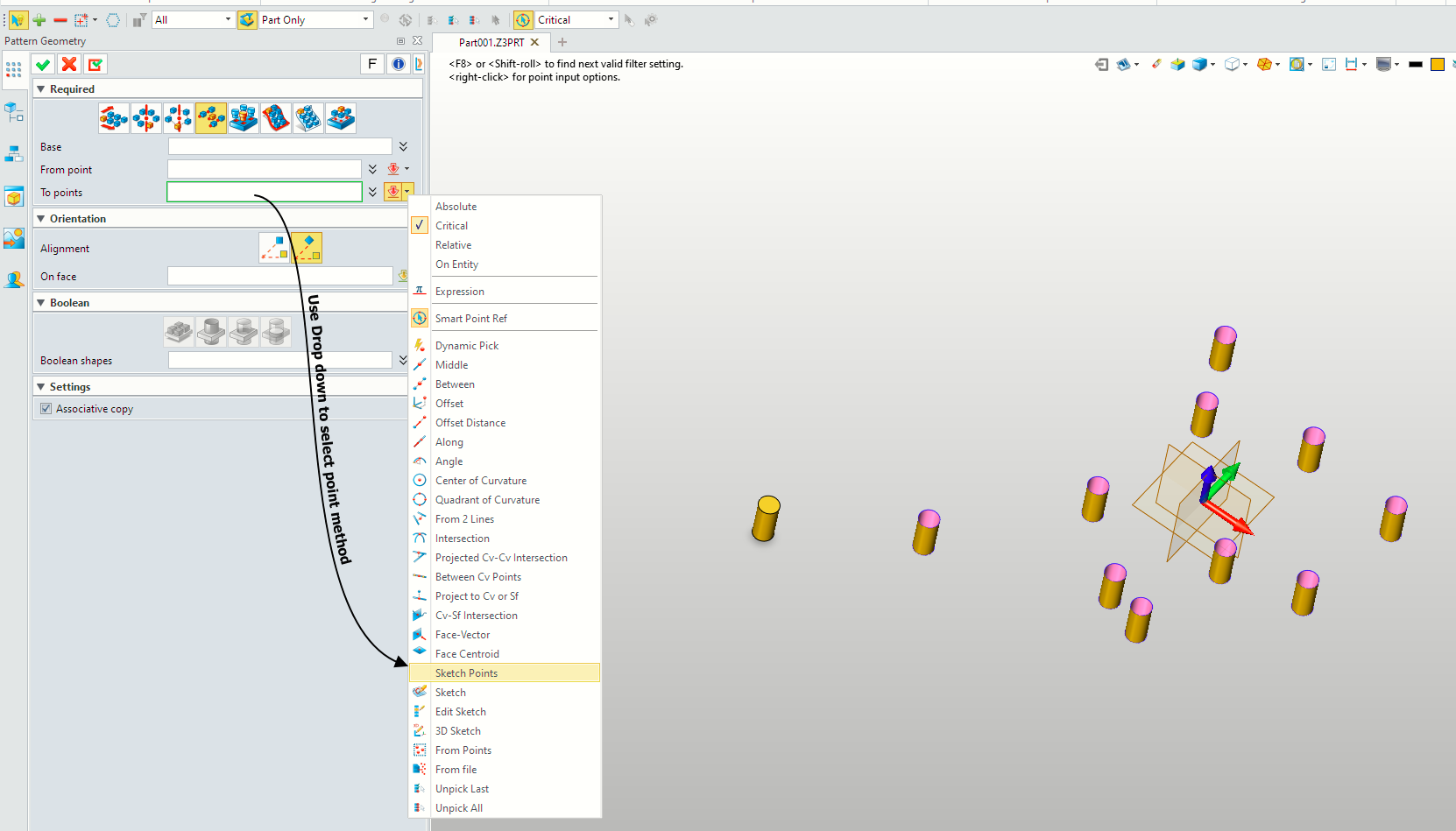
You can create a 3D sketch that references and add points to that the existing cylinders etc.
There may be even more creative ways to do this within the options in the drop down menu.
Some of these methods may be more versatile is further edits are required later.
Cheers - Paul