Hello.
I need help to create raised text on a part. Part of the text is on a curved face
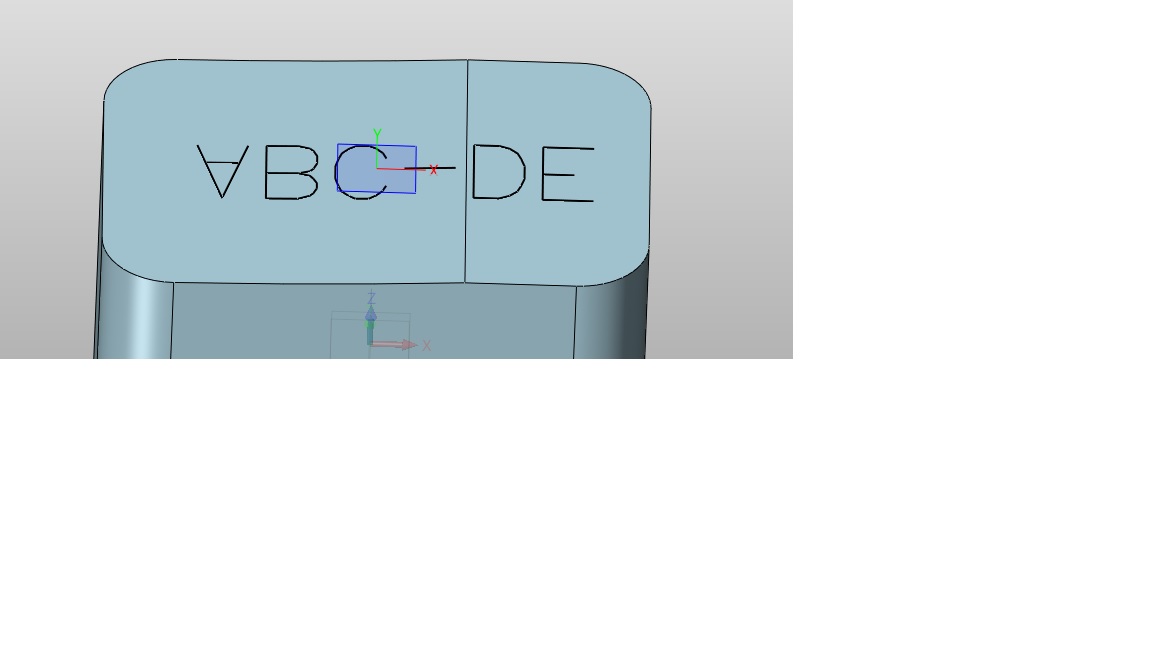
Hello.
I need help to create raised text on a part. Part of the text is on a curved face
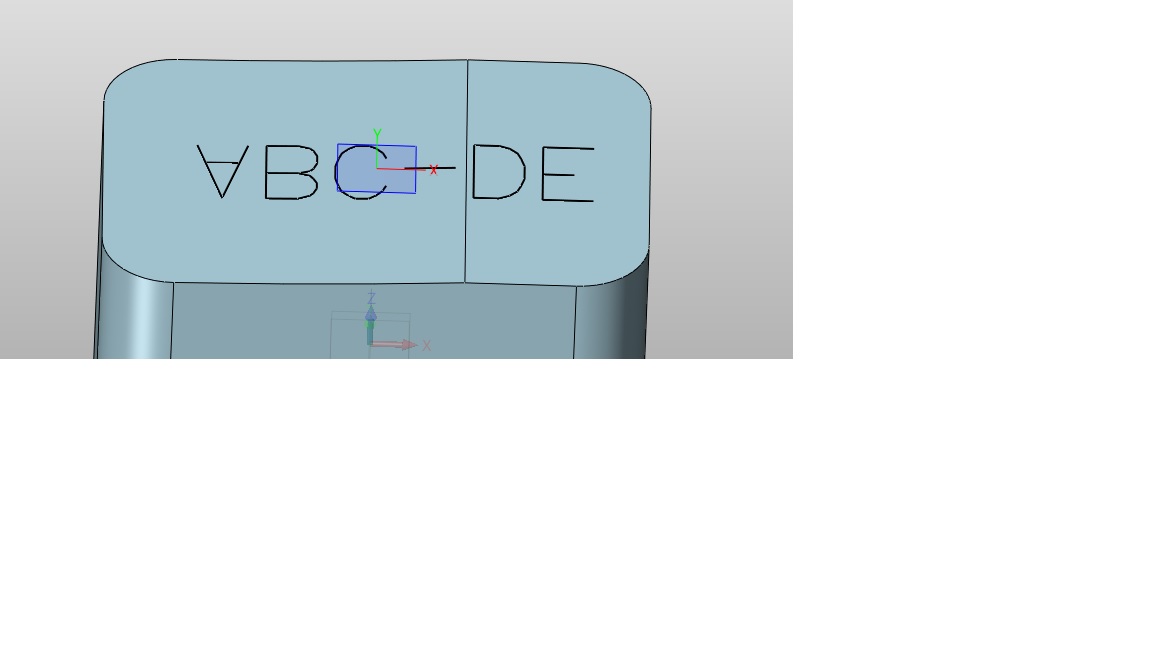
Hi Kent,
You can do this with the “inlay Curve” function.
See attached Zw3D file.
You can use readysketch text for creating the text
However, it needs to be text that can create a volume, it has to be double lined.
After creating the curved surface, you can make a sketch with the text on the XY plane at the desired location.
Then you select the “Inlay Curve” function to project the sketch on the curved surface.
Cheers,
Luurt.
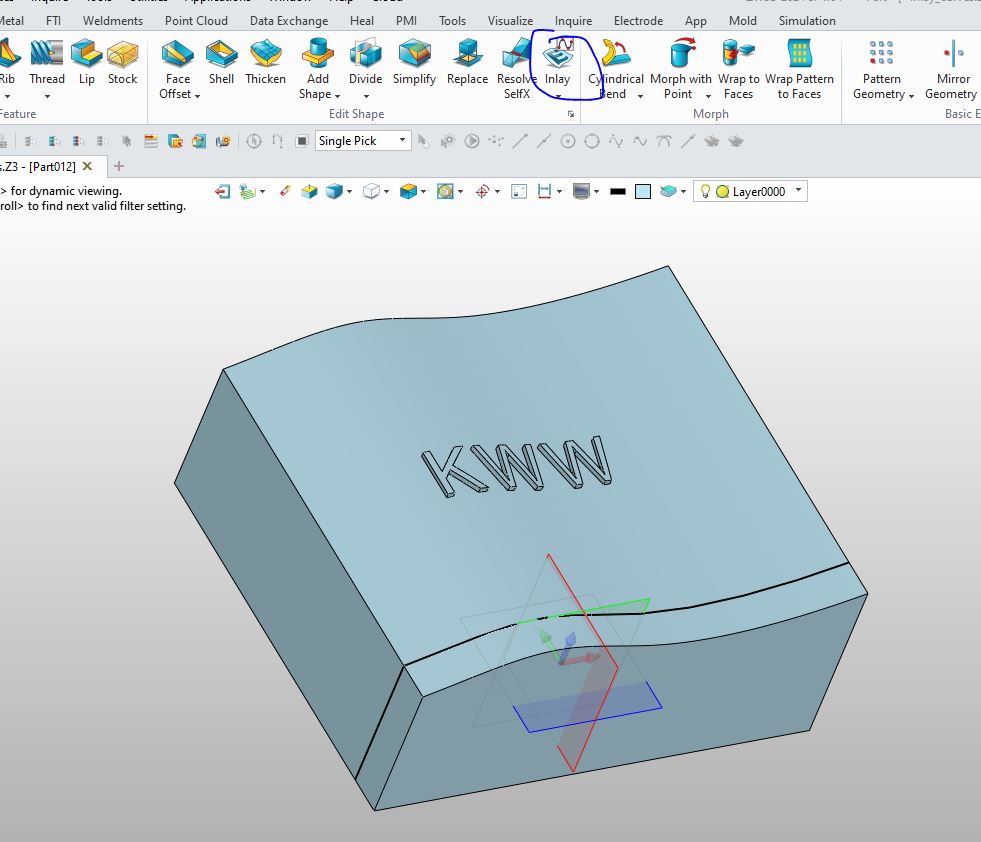
inlay_curves.Z3 (367.5 KB)
PS. I just realize that you may only need the curves on the face.
In that case, you can use ant text and just project it on the curved faces, instead of using the Inlay option
You can aslo extrude a text then trim with an offset surface. Ol’ scool.
Cheers - Paul
Thanks. I got it working with readysketch and inlay curve.
What im trying to create is an electrode for a stamp. I was thinking using a small ballnose mill to mill the text on the electrode. Since none of the double lined fonts would look like the end result anyway if i use a ballnose mill, i would just use a single line font and use the font lines as millpaths in my cam program, and see the result when simulating it. But with readysketch text i cannot change spacing between the letters. I can change spacing if i use the text tool, but i cannot get that text projected onto the surface.
btw im using zw3d 2020 if that changes anything
Cowboy99 can you tell me how to trim with offset surface.
Extrude your text beyond the surface in both directions.
Create and Offset surface + or -.
Use the offset surface to trim the solid shapes made from the text.
If you do no know the tools. use the Help to find them.
Cheers - Paul