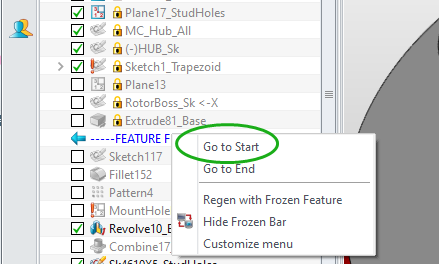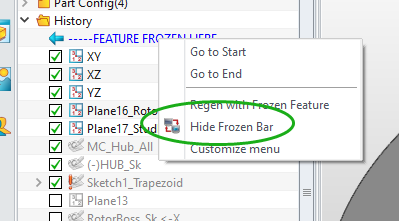I have Features Locked below the bar, anyone know how to thaw these?
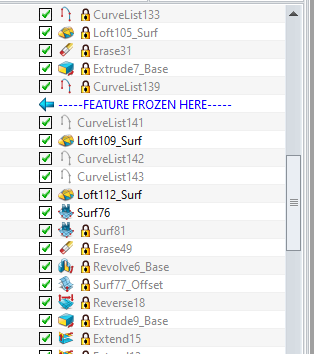
Cheers
W
Thanks for the reply Goooofy, Yep. that’s what’s supposed to happen, however, take a look at the screenshot, it’s the Frozen Features below the Frozen Bar I could not thaw.
Dragging the Frozen Bar into these features would ‘sometimes’ thaw ‘some’ features below.
Since posting, I have a 1 hour long screencast of senselessly dragging bars up and down, eventually eliminating all but one, which I deleted and reinstated.
Cheers
W
Oooh, sorry I understand it wrong, 
I haven’t seen this yet. If it happens accidentally next time, please send the model file to the agent or ZW’s technical team, which will help to improve the software.
Cheers
Gofy
Gofy, I can do better than accidentally, I have a 100% repeatable file with video I’ve passed on to Paul.
Cheers
Wayne
Hi Wayne,
Frozen features below the bar can be edited.
Roll back to above the feature then use the Edit next (pencil) to access the feature.
Cheers
Paul