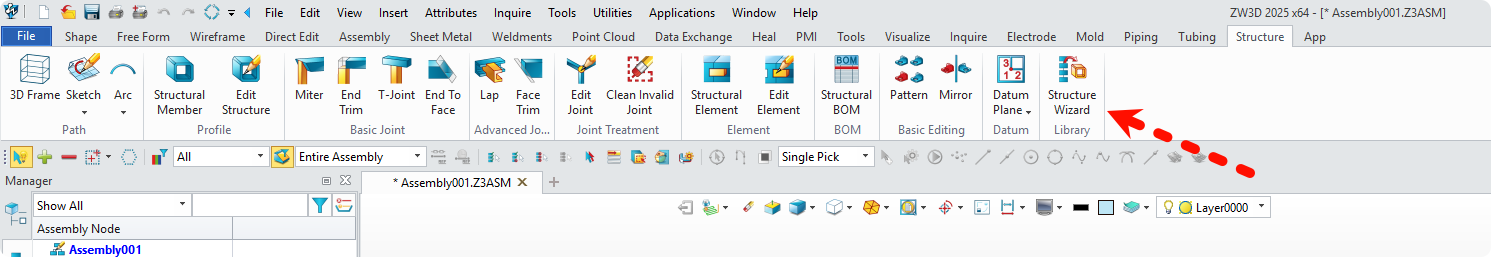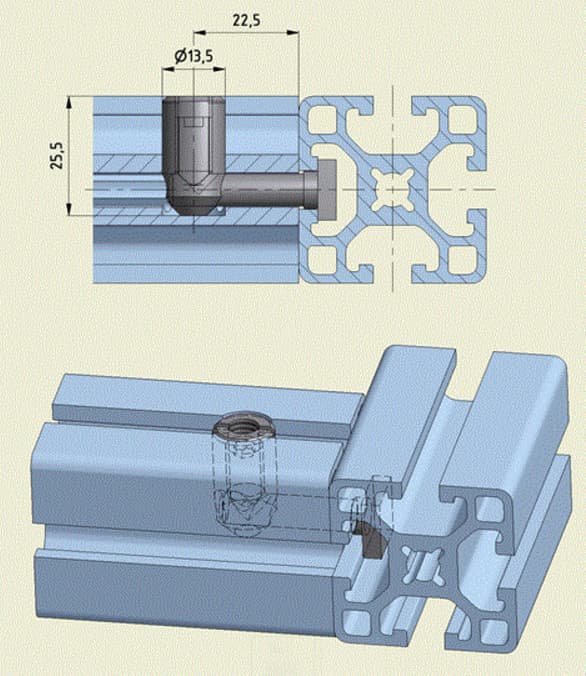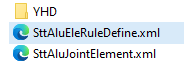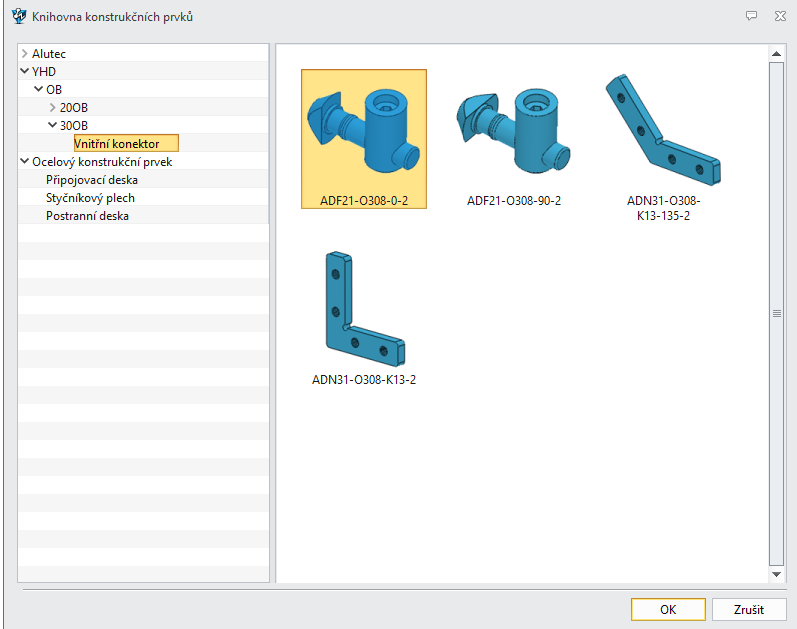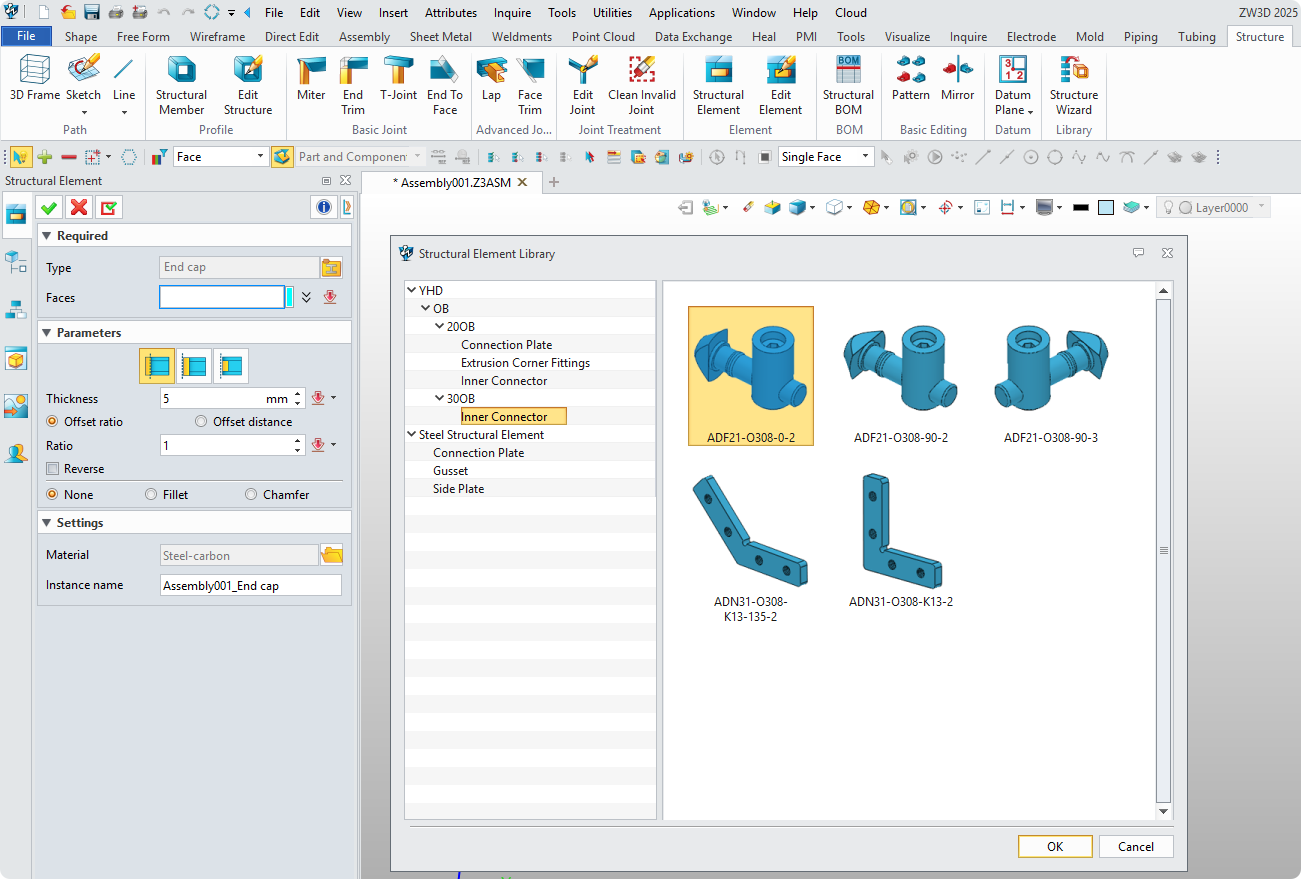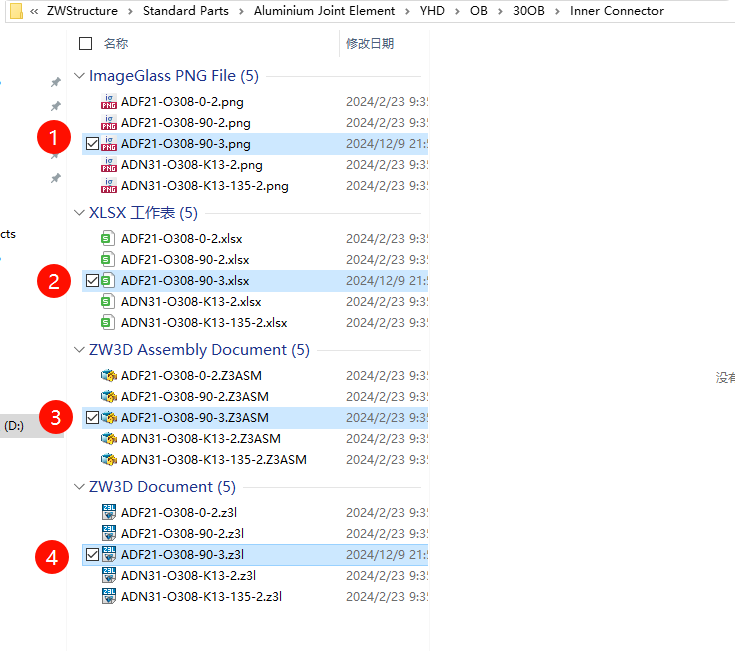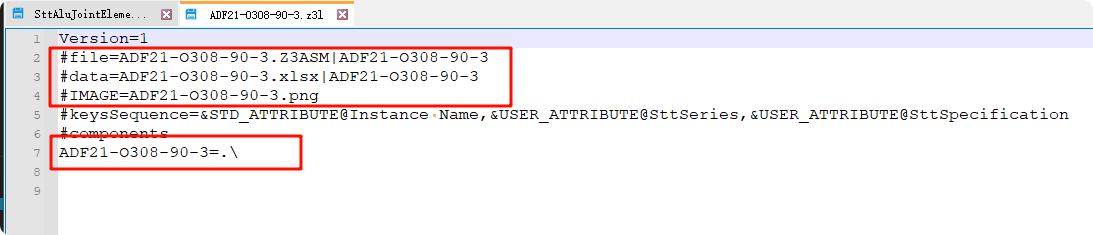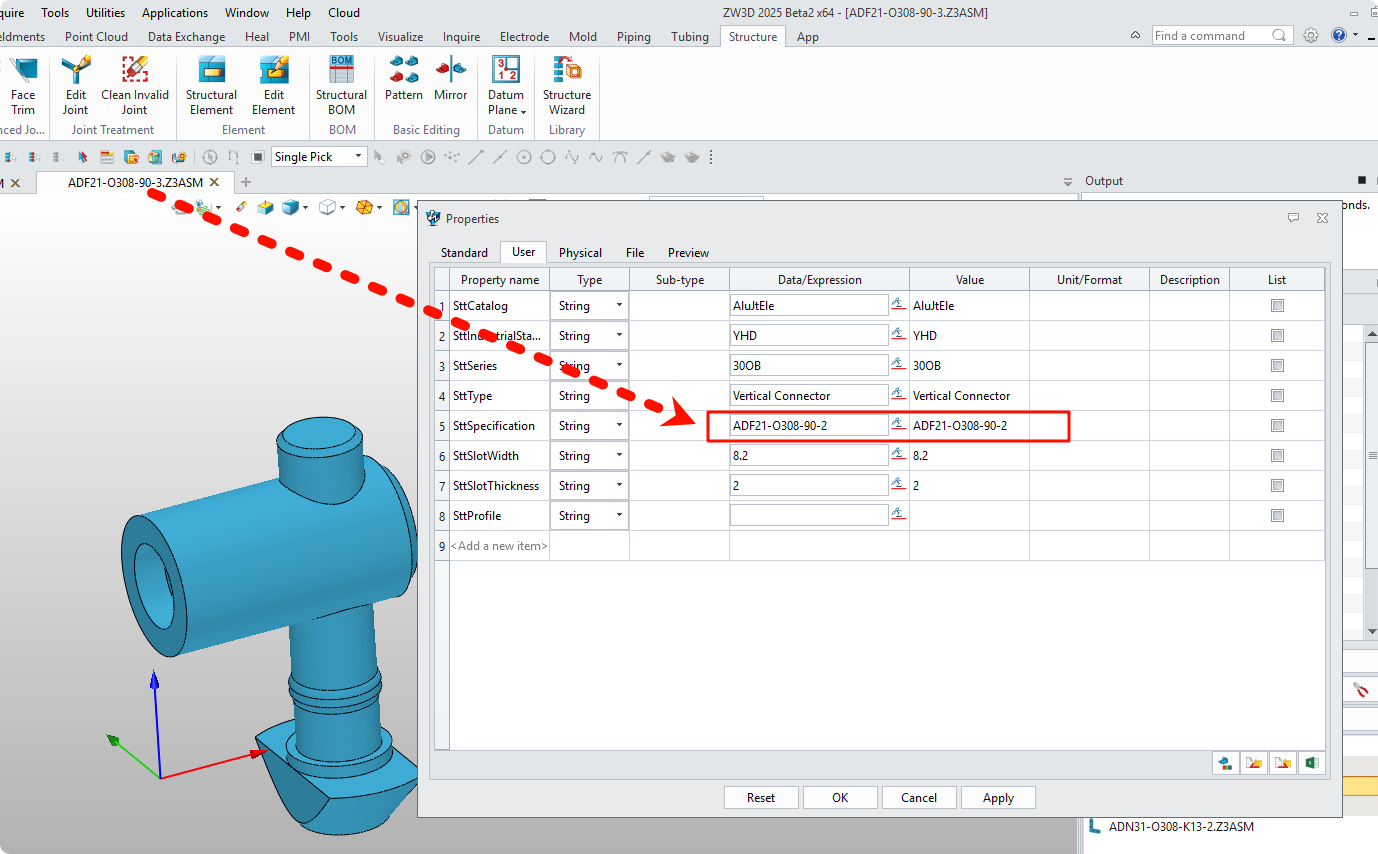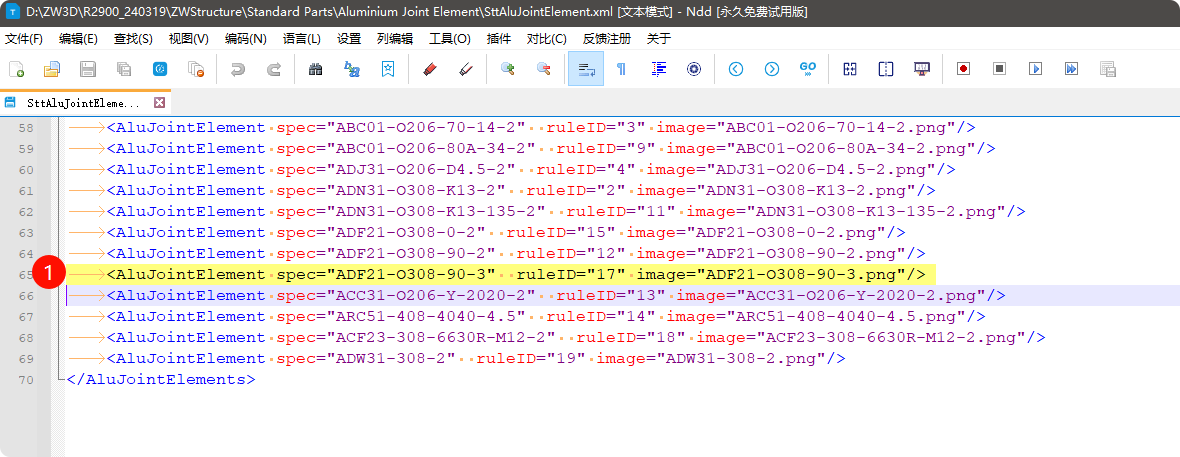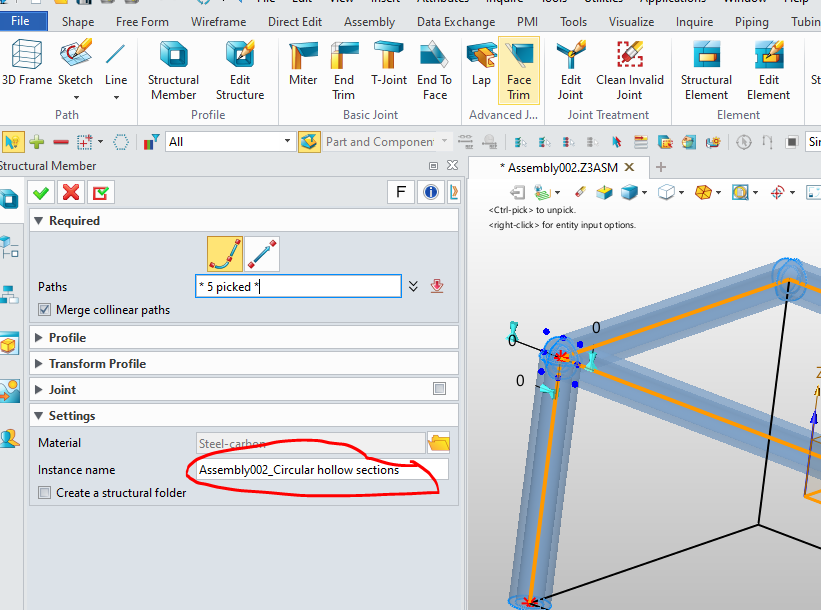Hi, I’m trying to add new structural elements to the frame structures, such as connectors, etc. But I can’t create a connection with the profile. When selecting surfaces, it says that “Falied to locate the structure element because it doesn’t not match with structural member.”
Does anyone have experience with this?
thank you
@Petrnejedly
The new version you can use it, the old version they don’t think about user customization at all.
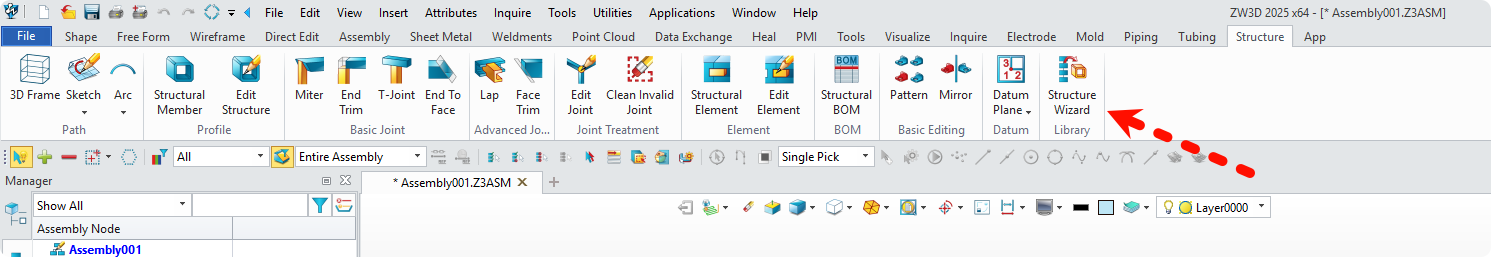
Hello,
if I think correctly structural wizard si only for adding profil.
And I need add connectors.
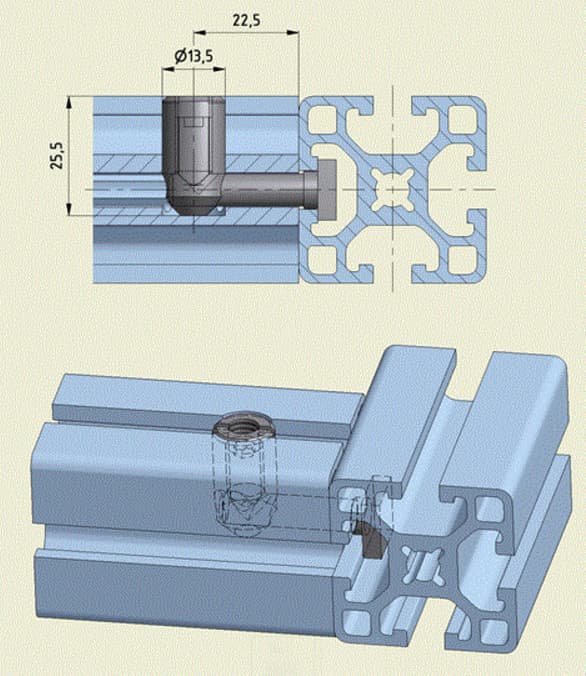
Ahhh. Understand now.
I am thinking you have two problems.
Adding the connectors and then adding adding the machining pockets to the frame component?
What else?
Cheers - Paul
Hello, yes i know.
In the library already is similar conector from other manufacture YHD and machining is already presend. You can find it on the link below.
I have tried to copy and paste conector “ADF21-0308-0-2”, rename and replace model and modify rule… But it is not working
So I ask you if unless someone already has experience with this.
I haven’t had any luck yet.
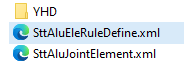
C:\Program Files\ZWSOFT\ZW3D 2025\ZWStructure\Standard Parts\Aluminium Joint Element\YHD\OB\30OB\Inner Connector
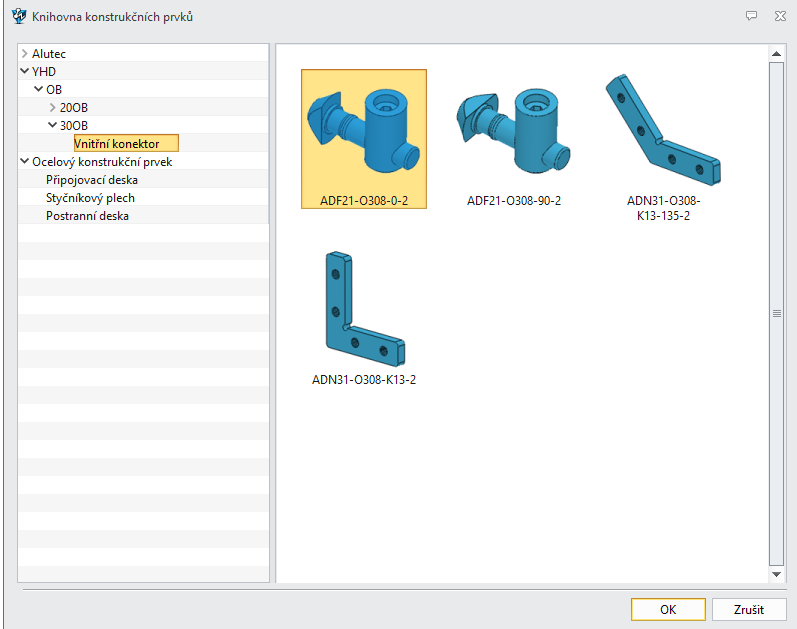
@Petrnejedly Yes, they didn’t think about user customization. This is their style. It’s like a custom wizard after a year when a new structure comes out. Of course, before they develop this wizard, I can try to customize a new section myself.
This thing isn’t very complicated, just add it according to its original.
That’s what I thought, but I’ve spent hours on it and it still doesn’t work…
Part of library with the conector are on the link below…
ZWStructure.zip (888.9 KB)
@Petrnejedly
HI
I hope they’re helpful.
When I was setting up, I found that the current release link is incomplete. I remember that there were many kinds in the early days. Maybe they were not debugged yet.
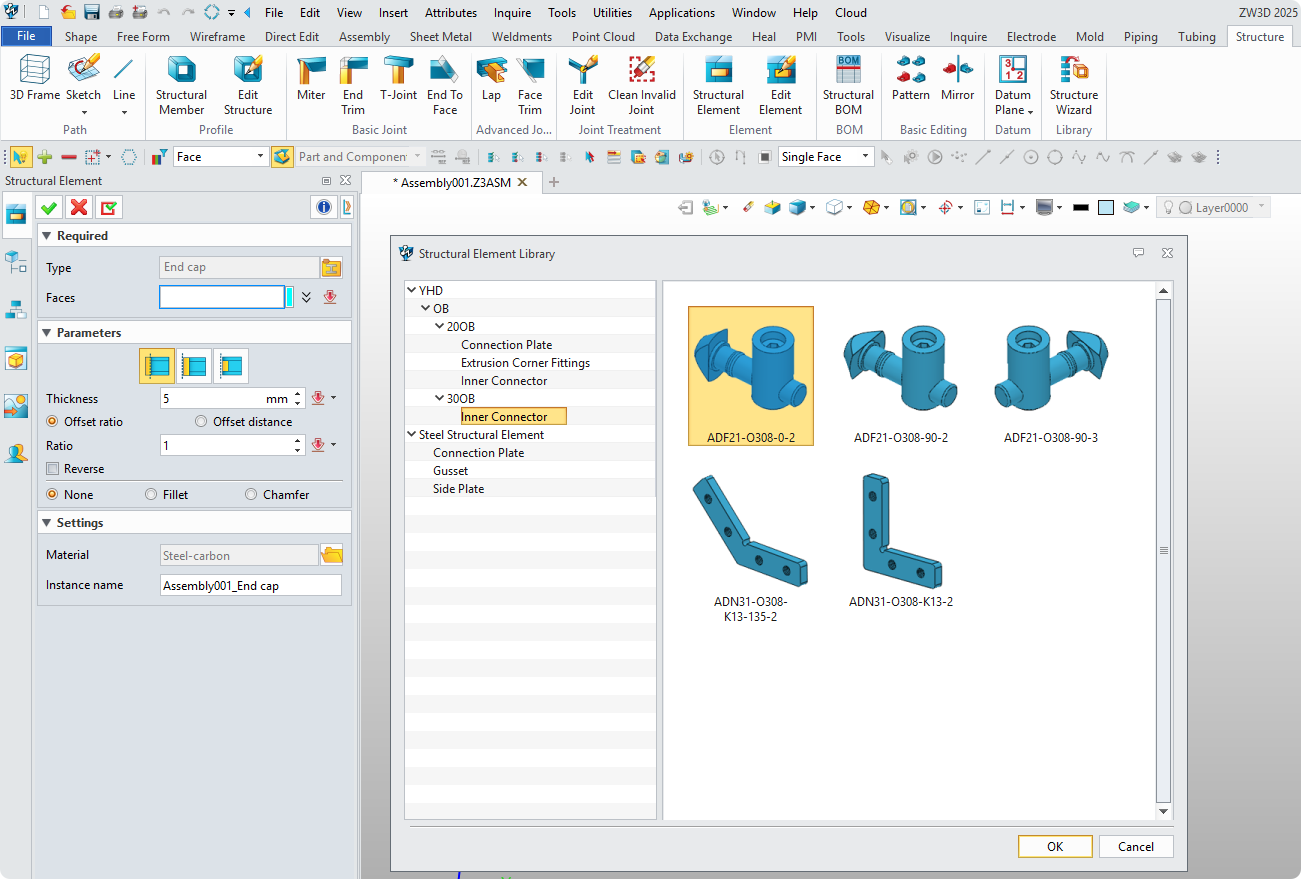
1.
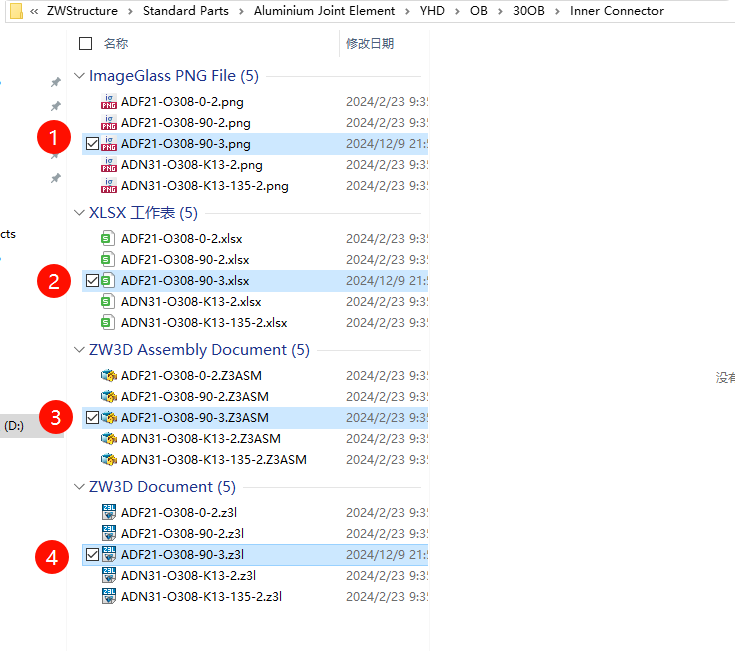
2.
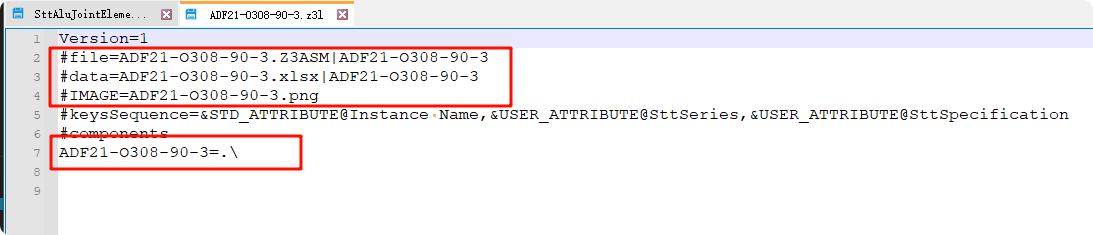
3.
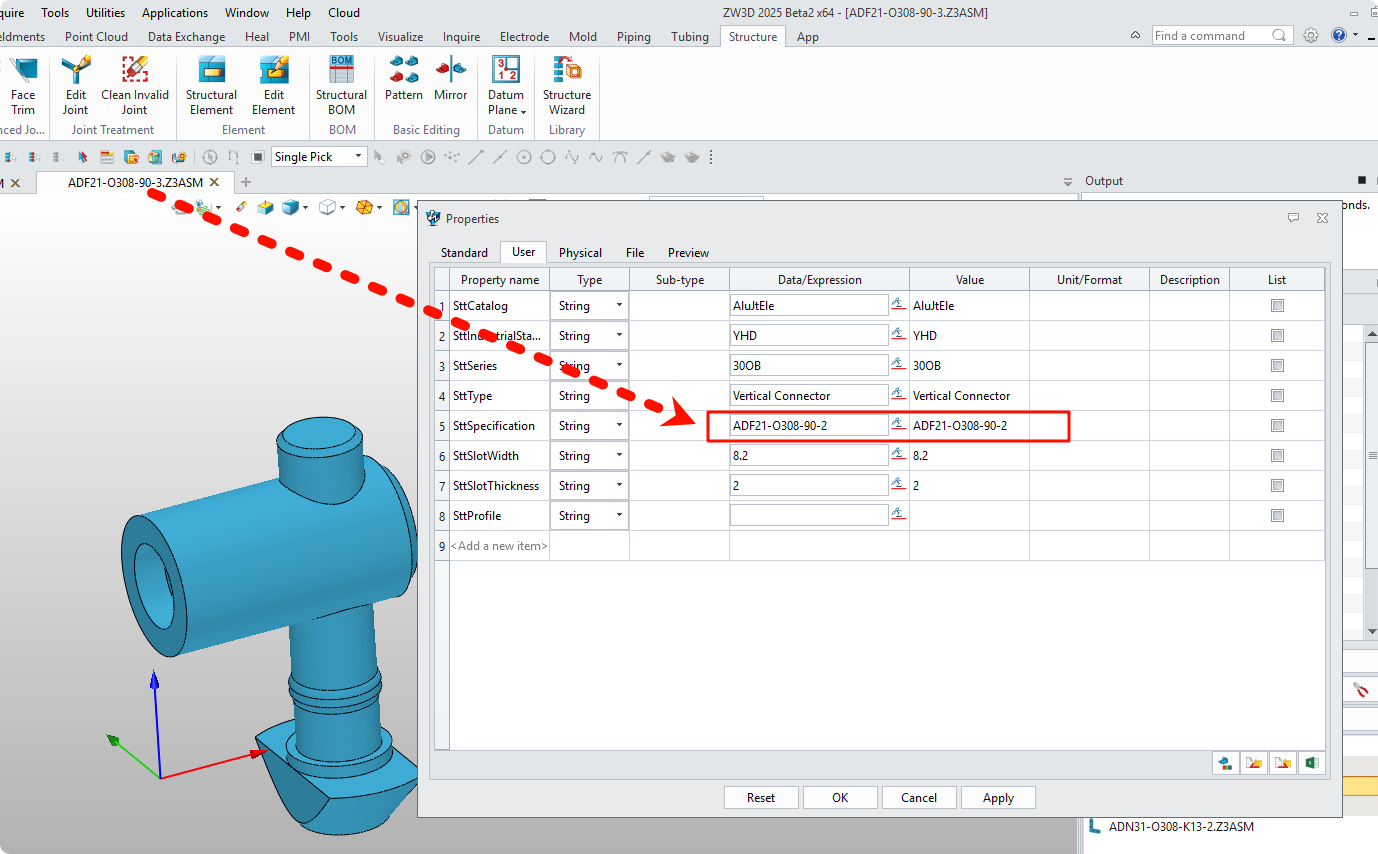
-
“ZW3D\ZWStructure\Standard Parts\Aluminium Joint Element\SttAluJointElement.xml”
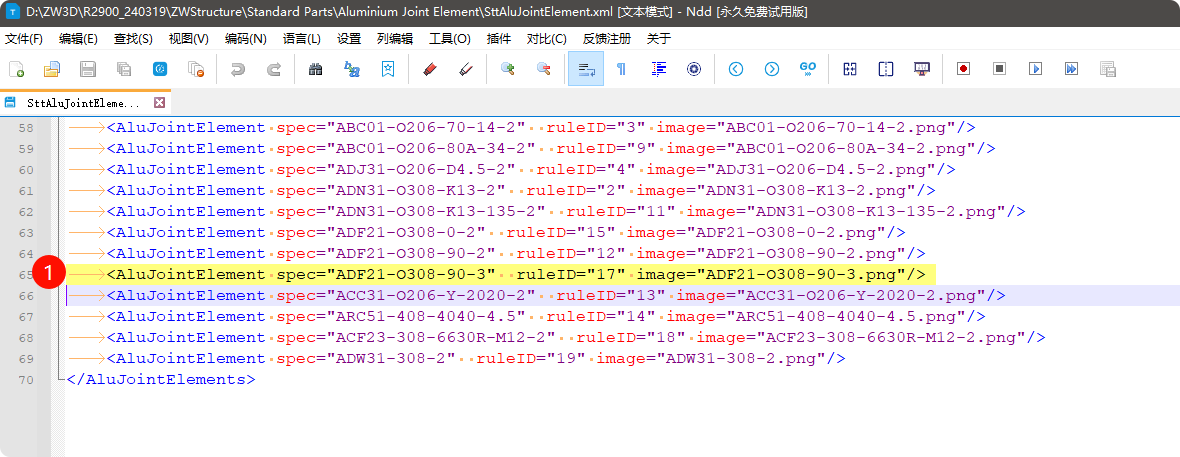
ruleID I don’t understand him yet。
Hello,
Is it possible to define a rule for the instance name? I would like to have a project number, position number and profile type.
ProjektNr-POZNr_PROFILTYPE
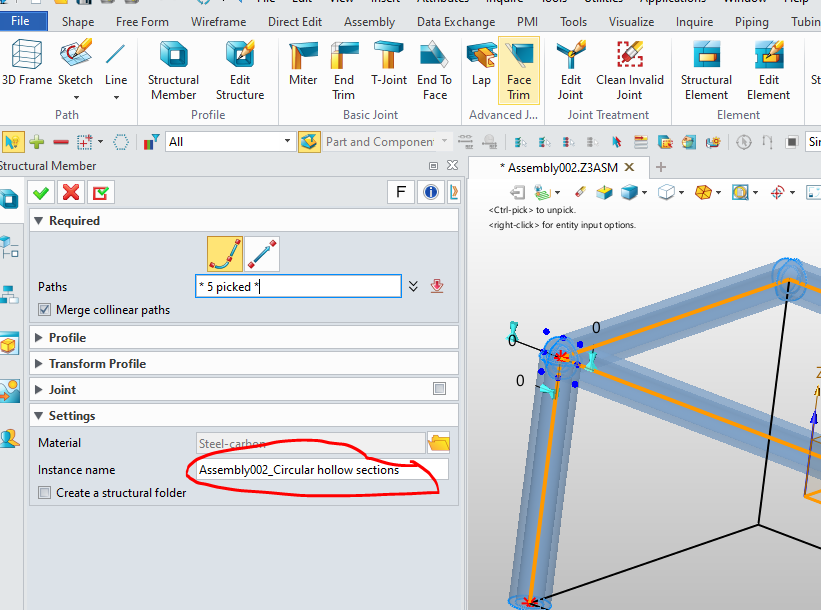
@Petrnejedly
Hi
At present, the official has not opened custom bar, perhaps you can try to use a macro button or mapping key。
How can I use the mapping key for this purpose? Can you share some examples?