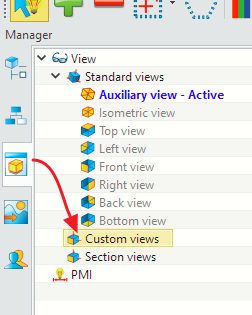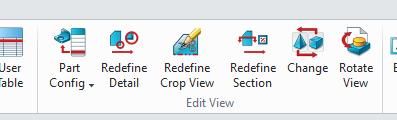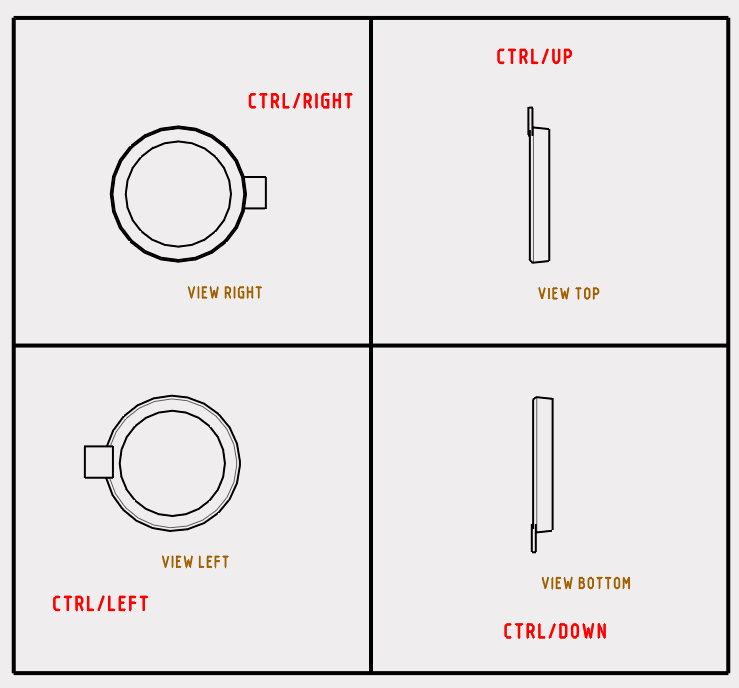I need to create a 2D PDF or JPEG image of a specific view. The result i get has line width and definition too poor.
I read there is a Export form - general options to set PDF parameters but i cannot find the Export Form menu in the File > Export > … "Save the file "? ???
please help.
thanks
claudio
Hi Claudio, welcome.
Go to Data Exchange and Export, choose file type.
Settings will recognize if you are in 2D or 3D output.
Do you realise you also set custom views from the 3D model space using he View Manager tab?
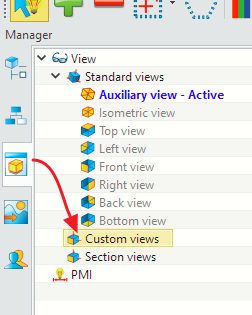
RMB on the Custom Text and the New option will appear.
Any custom Views show up at the bottom of the View list when creating a drawing view.
Cheers - Paul
Hi,
I don’t know if it can help, but you can also take “screenshots” with custom resolution, of what you are looking at.
In the “Display” tab , look for “Capture” button (french name, might be different in english)(its a camera with tiny triangle, square and circle next to it).
There you can set your resolution and then proceed to save. You might want to hide datums and some other stuffs before-hand.
Nicolas
Hello,
thanks you very much for your help. With the custom view i am able to create the PDF file as i need. I was not able to create a custom vew.
thanks
ciao
claudio
Hi Nicolas,
I think the resolution adjustment of incorrect.
It is only an extent - how much of the full screen that is it used. And you cannot adjust which part - it assumes window center symmetry.
Resolution would be fantastic but I think that is entirely a function of the screen being used. Low res. screen, low res output.
It is also a very clumsy command which is not user friendly and in a test I did it messed up the display of the model! To be honest I am not sure why it even exists.
It is much easier to use an external screen Capture like PicPick which s great for annotation of captures etc.
Or put a shaded view into a large format sheet and export to PDF.
Cheers - Paul
Cheers - Paul
Hi Claudio,
also check out these tools in the Layout Menu…
Rotate view is handy …
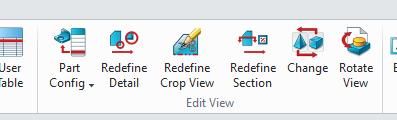
Cheers - Paul
Ahh! I wished “Rotation” wasn’t limited to 180°, or that there would be buttons for “common” flips.
Or that the pop-up wasn’t poping right into your tools ribon sometimes (even if you can avoid it by zooming out).
For convenience purpose…
Nicolas
Hi Nicolas,
I think 180 is reasonable, start with a better view next time.
In Model Space the Ctrl/Arrrow keys give you orientations that relate to Views.
There are two ways to create Sheets.
From the Toolbar or from RMB.2D Sheet which is what I always uses as it gives me lots of control.
So the Ctrl/Arrows = Views
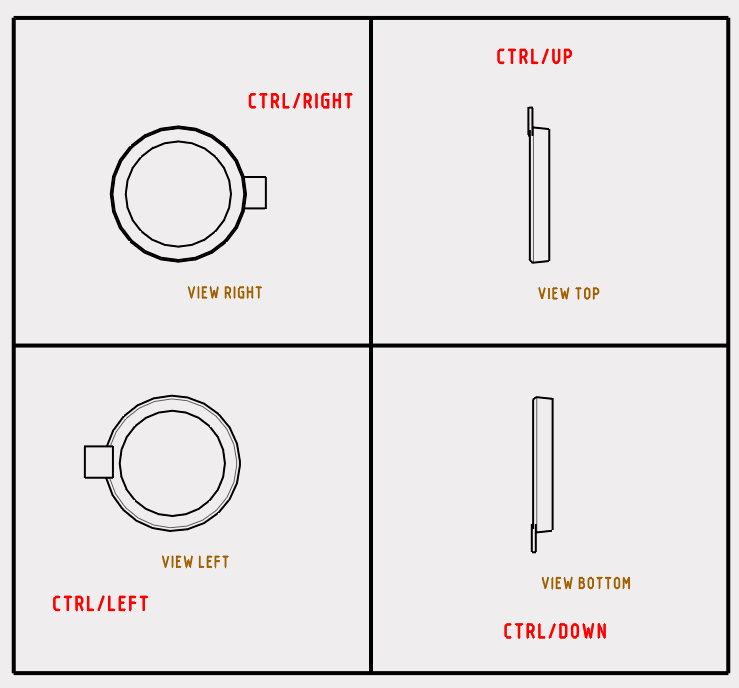
Cheers - Paul