Hi,
I wanted to share a frustrating issue I encounter with my drawings.
I already had this issue with v2021, with hope that v2022 would fix this (I don’t know about v2020 since I skipped it). It was fine with v2019 and before.
When you insert an isometric view, whether or not it is a single part or an assembly, there is like a plane perpendicular to the user sight somewhere along the item(s) in view.
All “drawing entities” you then insert (dimensions, balloons, hatch, points, lines, text annotation, hole annotations …) have their visibility controlled by their relative position to this “plane”.
They are behind that plane, between the plane and the item = they appear in front of the item (foreground).
They are in front of that plane, between the plane and the item = they are hidden by the item (background).
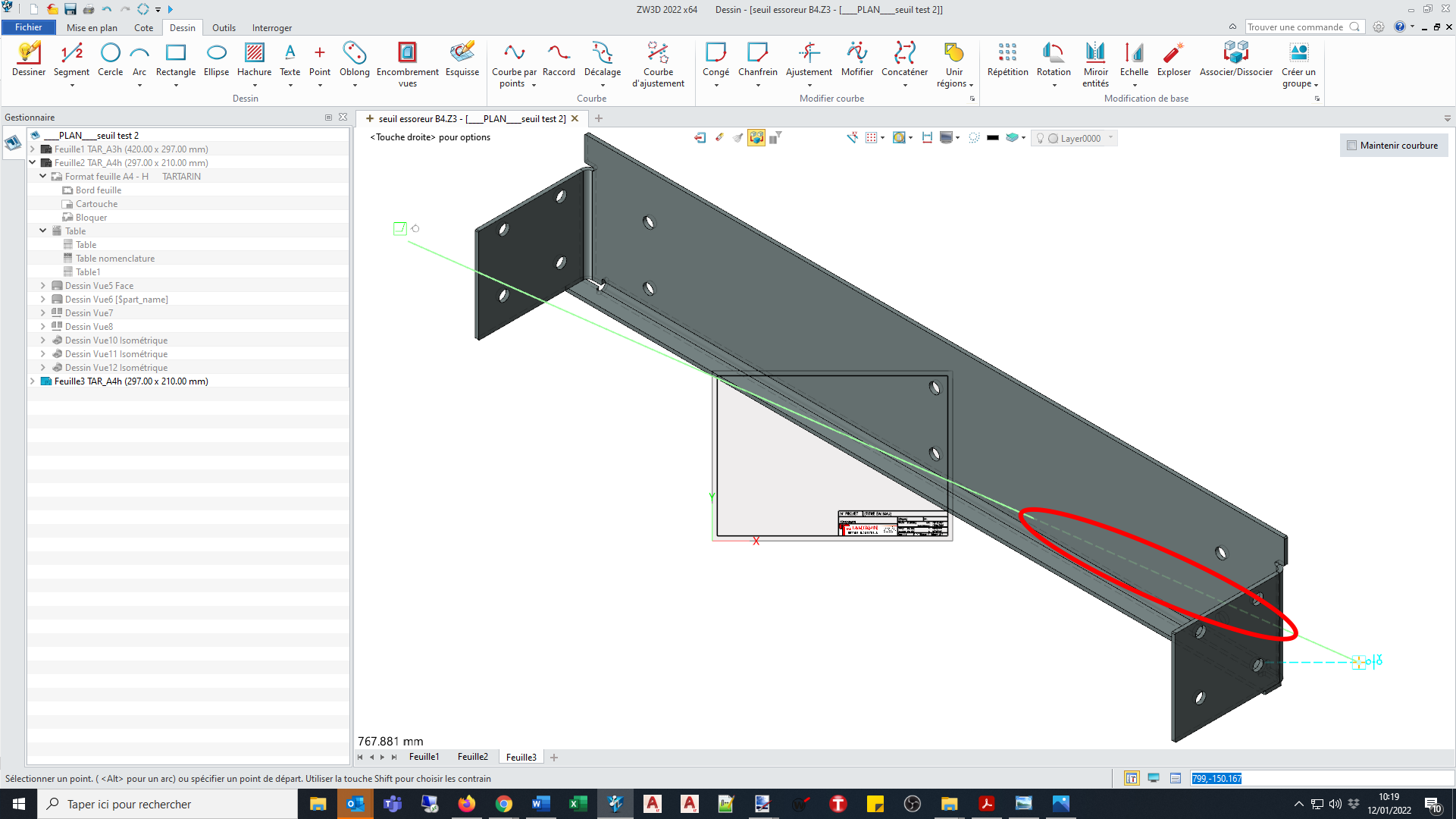
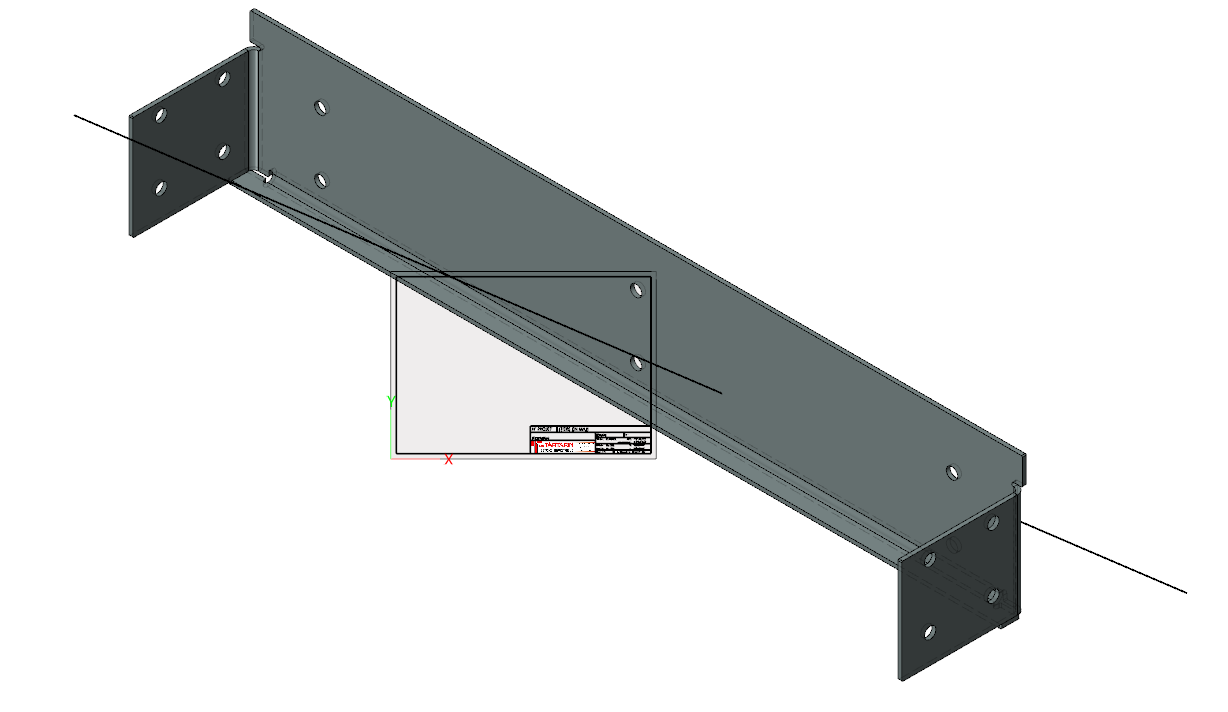
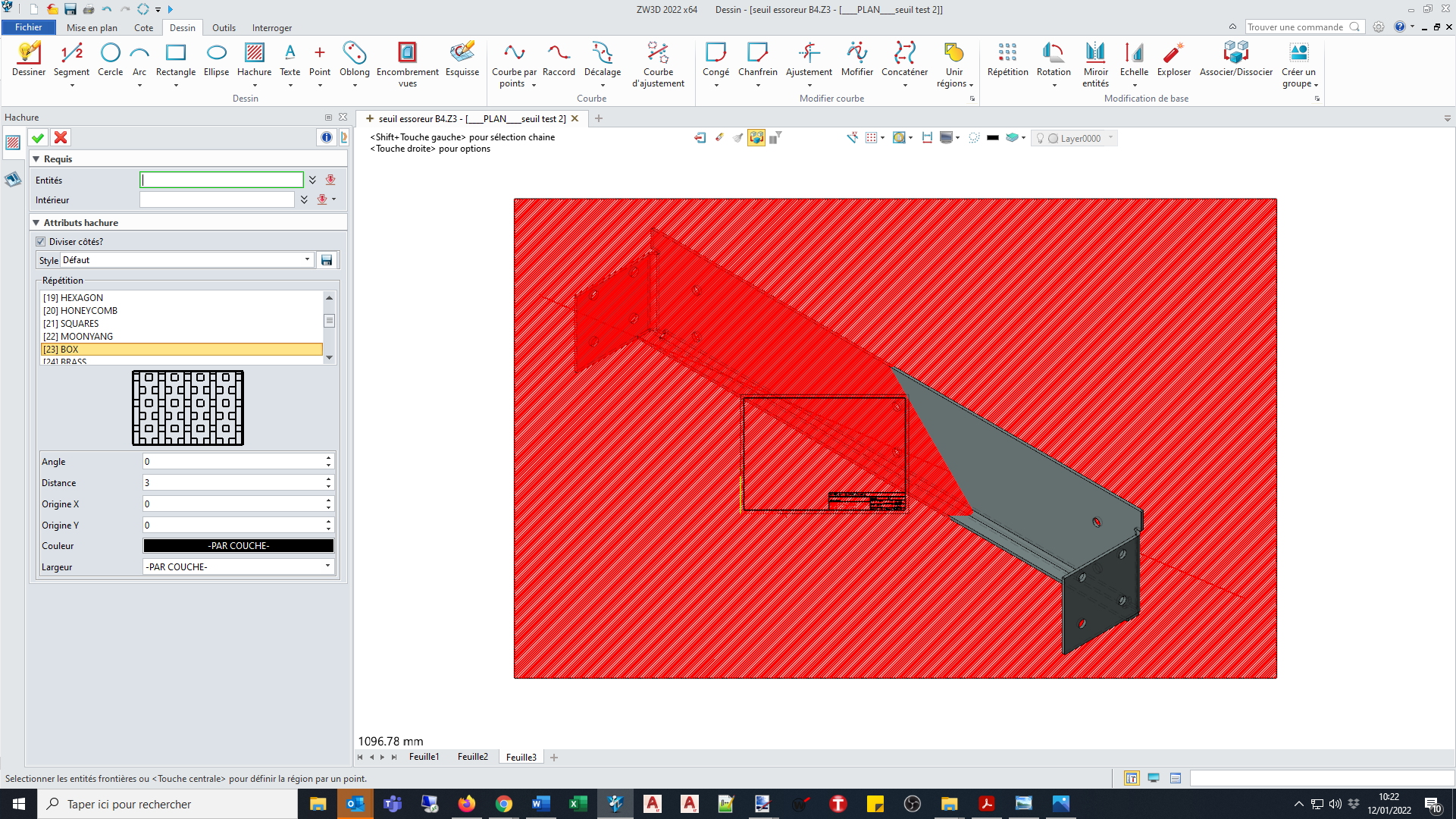
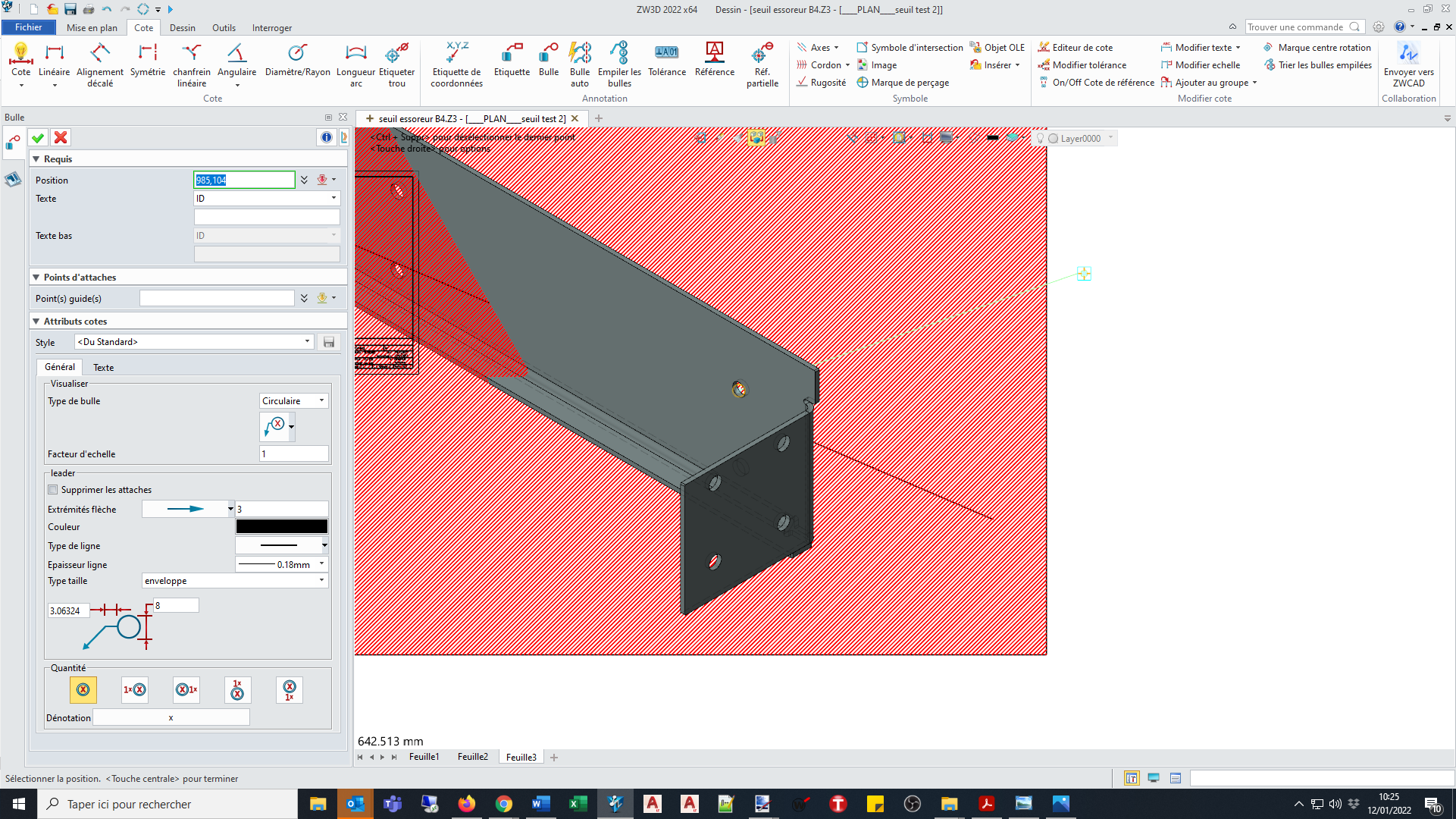
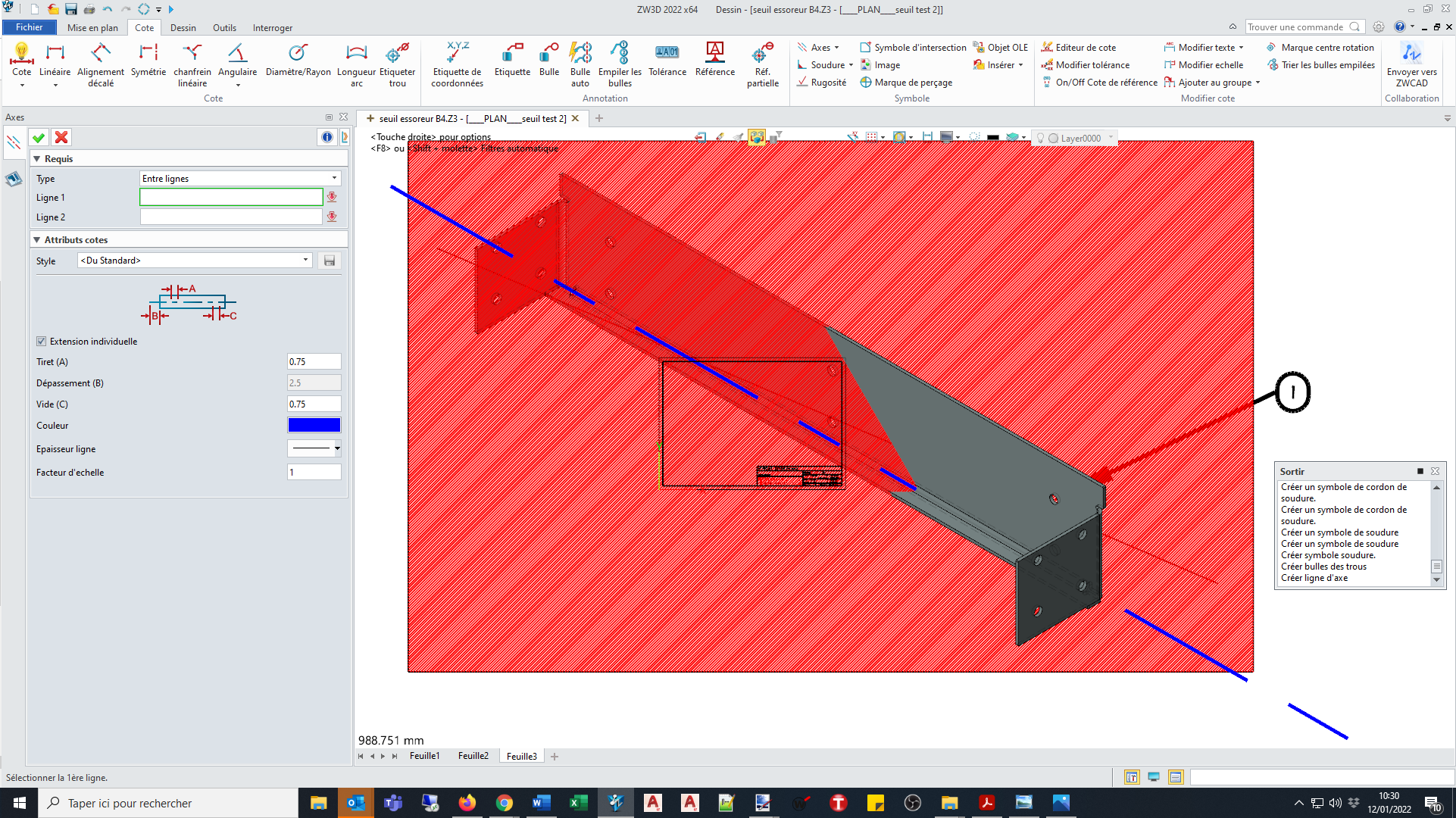
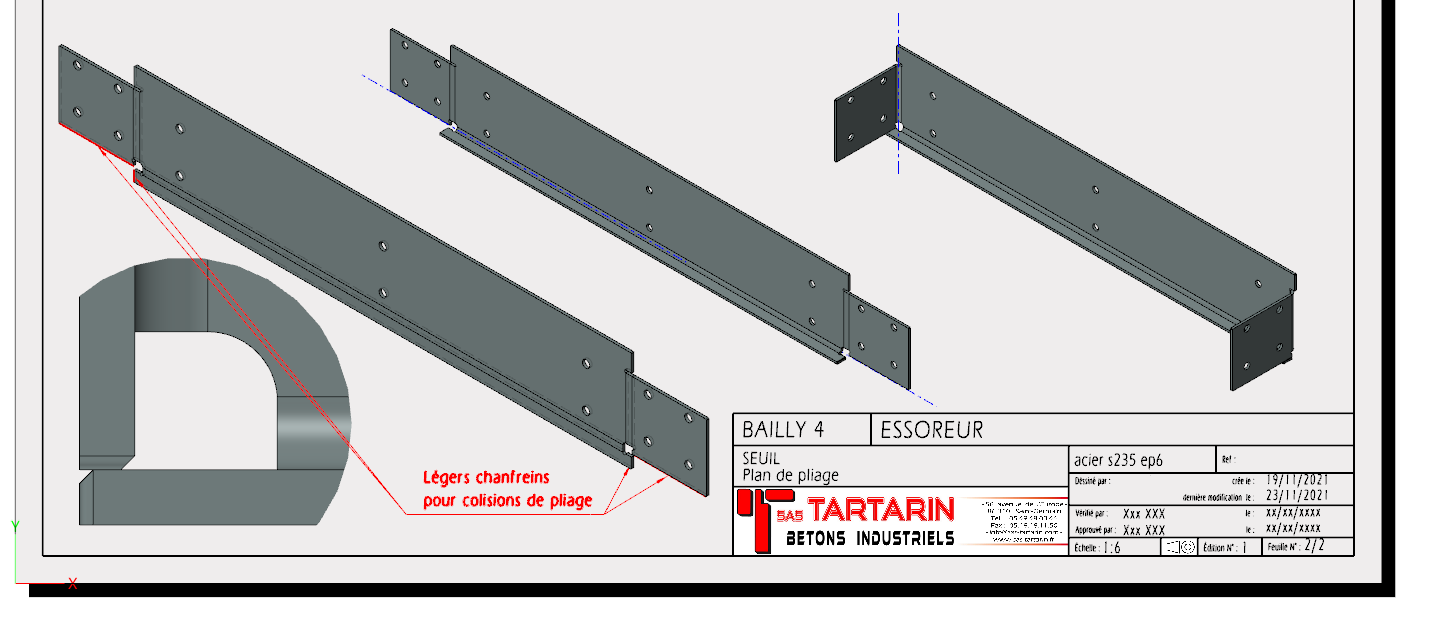
It doesn’t matter that what you are inserting are within the view boundary (attached to it), or outside of it, the result is the same.
It also affect the sheet stuff visibility (grid, title block, boundaries…).
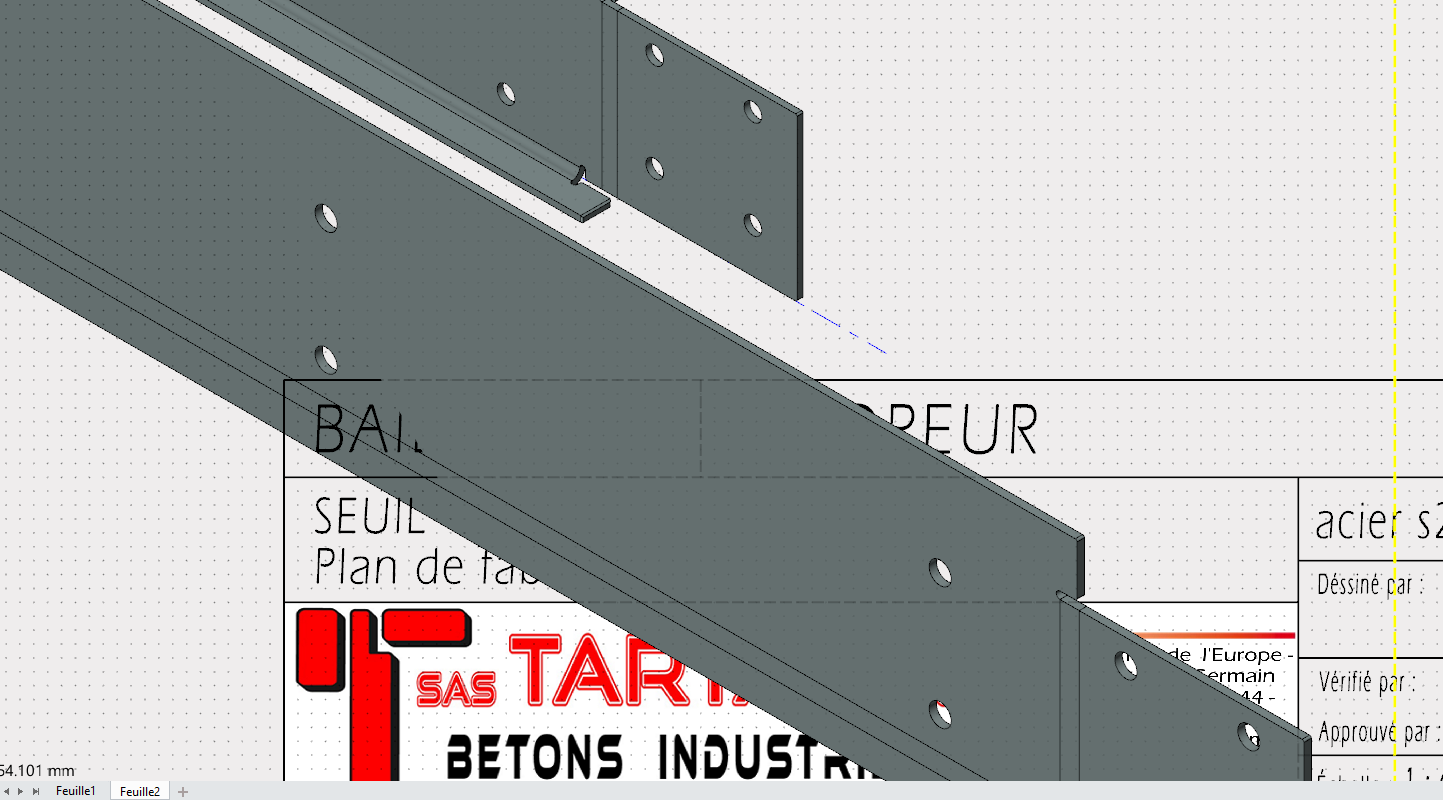
What bugs me is that it doesn’t even appear to be constant.
I was redoing the drawing of a folded part, with a different fold solution, so I took a screenshot of the initial drawing, and display it on my second screen while I reproduce it with the new part. And now I notice than on my screenshot, the iso views had no issues. But now, I cannot reproduce that “no issue” situation, even opening the .z3bak.
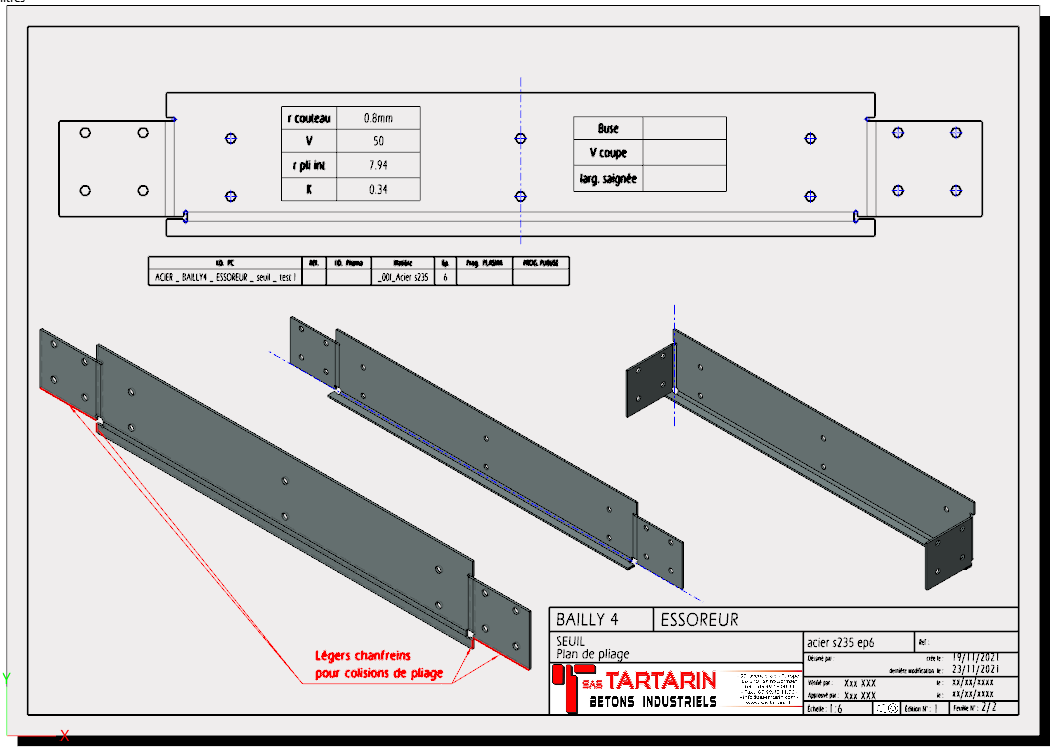
On the other hand, prints and PDF exports don’t seem to carry the glitch.
Its is particularly annoying with assemblies ID “ballooning” (if that’s even a word).
(I have others issues with balloons, like when they completely move around at each drawing regen, both the arrow and the bubble, buts that’s another story.).
Also, anything that would happen to be fully hidden, cannot be right clicked to edit its attributes.
I am alone in this situation?
My GPU is a Quadro P4000. I just updated the drivers to check if the issue could come from there, with no improvements.
Regards,
Nicolas.
