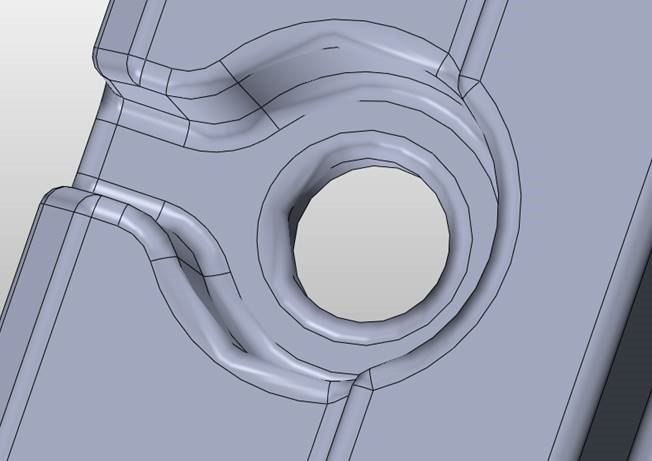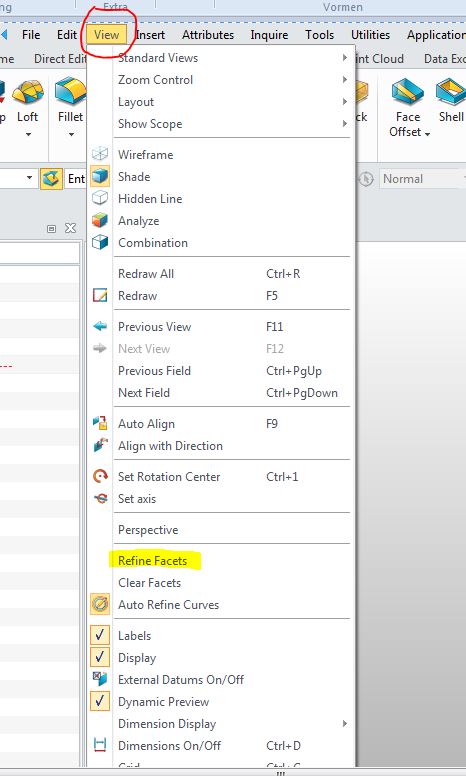Hi All,
Working on a new project and have imported .xt product files. Ex Solid Works.
I am getting lots of bulging in corner radii detail.
The heal / analyze is not helping.
Is this a settings problem on my end or just a graphical issue as the radii surface measures as a radii over the bulge parts?
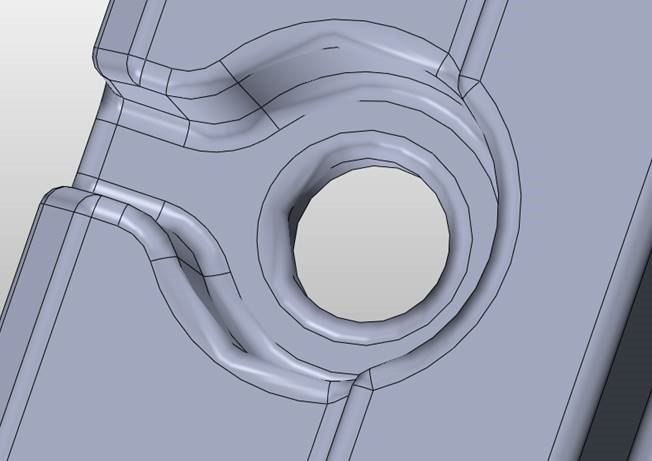
Hi PayneTandD,
There is nothing wrong with your model. ZW3D lowers the resolution of the model for performance.
If you go to the top file menu and select VIEW->REFINE FACETS and in the options dialog box select the faces that look messed up set the custom display tolerance to something small and then click the green check mark it will fix the face in the display.
Hope this helps.
Phil
1 Like
Hi Phil,
Yes it did, thought it may be something like that. Have only been using ZW3D for a year now so still lots to learn!
Regards
Matthew
You may already have discovered it yourself, a year after posting this, but I wanted to add this anyway:
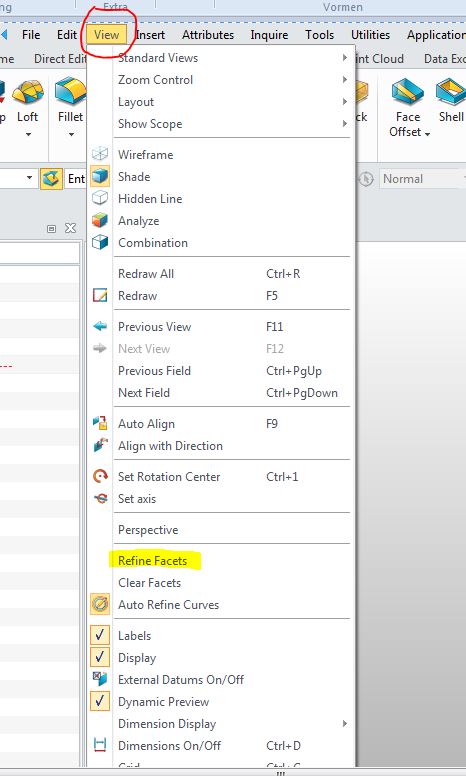
Cheers!
Luurt
There is a setting in Config where you turn off/on save display data with file.
I run with it turned off - for faster saves, smaller files etc.
But I do not normally see bumpy geometry.
The other question re this is about your graphics driver being up to date and are you using a Quadro Card?
Cheers - Paul
Hi Paul,
Graphics driver is up to date and running Quadro P2000.
That particular model was the worst I have had.
Will give the config an adjustment next time and see if it helps.
But Refine facets did work.