C’è un modo per trasferire le configurazioni personalizzate dalla versione ZW3D 2022 alla versione ZW3D 2023?
Ho provato con “Utilità”-> “Gestione Cartelle Utenti”-> “Salva le configurazioni di Correnti” da ZW3D 2022.
Poi da ZW3D 2023: “Utilità”-> “Gestione Cartelle Utenti”-> “Carica le configurazioni di backup”, non mi permette più di aprire ZW3D 2023 (l’ho dovuto reinstallare).
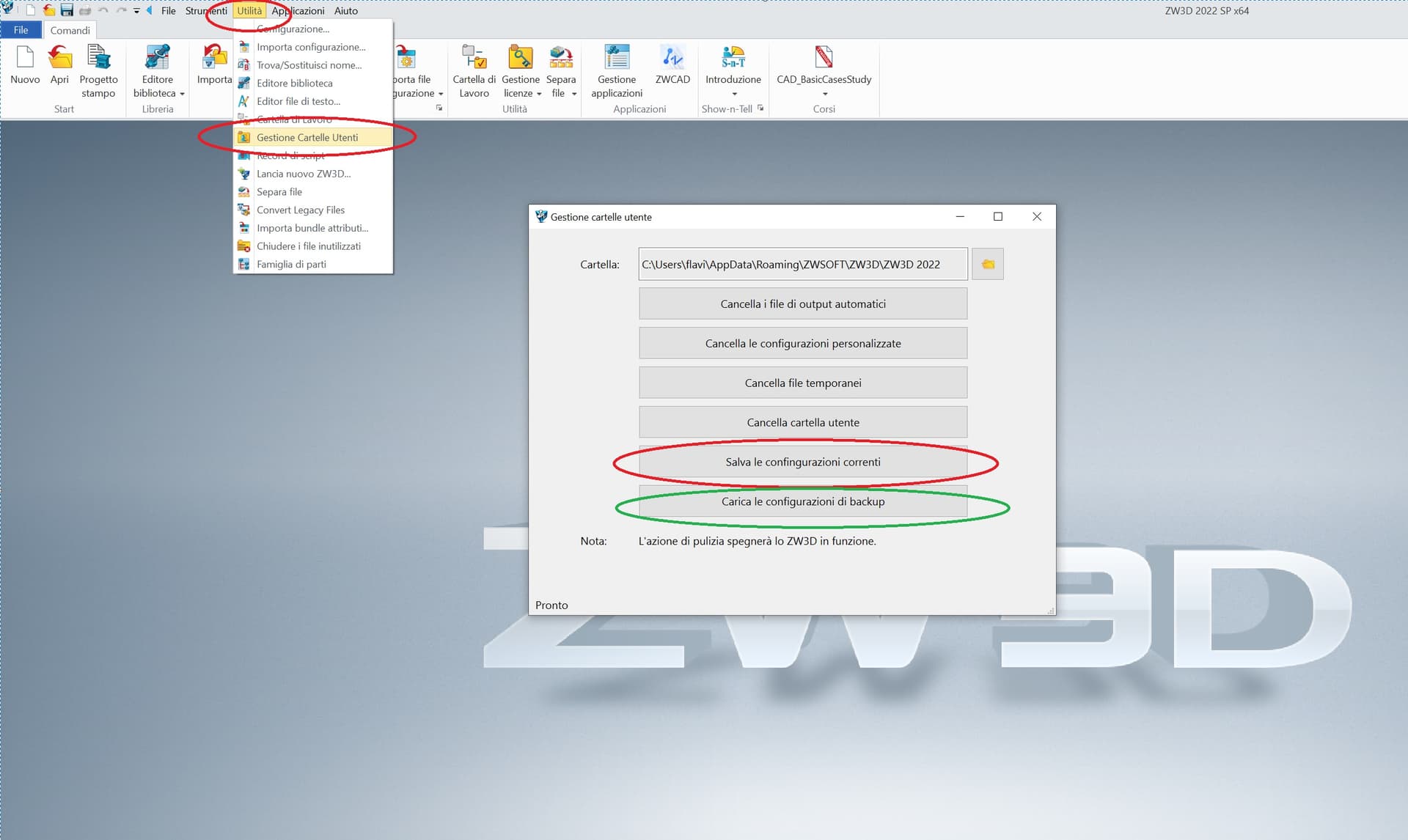
HI AngeloA:
This iterative version, I do not recommend using this function!
这种迭代的版本,我不建议使用这个功能!
I’m sorry … I have to reconfigure everything!
Hi AngeloA,
I would also advice to redo everything at each version, both configurations and templates.
My experience with v2022 showed that using old version templates files can totally hide new version features.
Regards,
Nicolas.
Hi Nicolas_TR: ![]() good
good
Thanks Nicolas_TR, that’s just what I want to avoid! ![]()
Hi Angelo,
I would do it that way. IU would use Role Manager for UI customization and then set up directories etc manually too. It is easy enough to reverse out of.
It should all work but we never hear from ZW that is reliable or not, or if anything changed between versions advising not to use and cross version features.
To me this a frustrating as I often find out later not to do something that is tooled in the UI.
IMO There is a strong responsibility for ZW to provide assurances that moving customization across versions is OK. Only they know what they change in the structure.
Cheers- Paul
HI Cowboy99:
My suggestion is to back up manually;
我的建议是手动备份;
C:\Users\ ![]() \AppData\Roaming\ZWSOFT\ZW3D\ZW3D 2023\custom
\AppData\Roaming\ZWSOFT\ZW3D\ZW3D 2023\custom
\profiles\Default\4-Expert\Contexts.zcui
\profiles\Default\4-Expert\Keyboard.zcui
\profiles\Default\4-Expert\Mouse.zcui
C:\Users\ ![]() \AppData\Roaming\ZWSOFT\ZW3D\ZW3D 2023\custom\supp
\AppData\Roaming\ZWSOFT\ZW3D\ZW3D 2023\custom\supp
C:\Users\ ![]() \AppData\Roaming\ZWSOFT\ZW3D\ZW3D 2023\custom\Translator.cfg
\AppData\Roaming\ZWSOFT\ZW3D\ZW3D 2023\custom\Translator.cfg
Hi everyone:
After the new version is installed, he will automatically copy the role file,
新版本安装完他会自动复制角色文件,
C:\Program Files\ZWSOFT\ZW3D 2023\Settings\4-Expert
v
v
v
C:\Users\RD\AppData\Roaming\ZWSOFT\ZW3D\ZW3D 2023\custom\profiles\Default\4-Expert