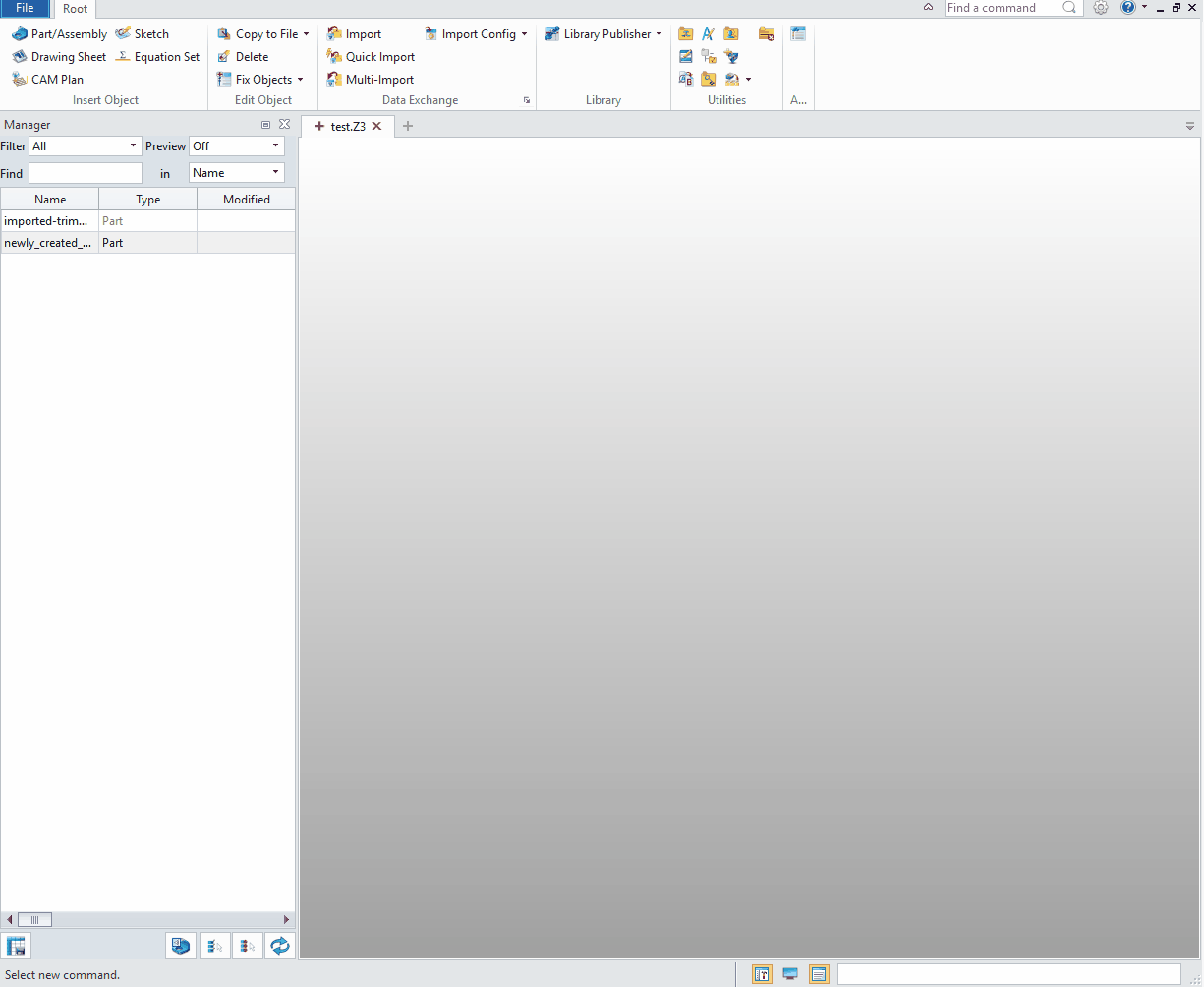Hi everyone,
I have a library of pillars that I develop since 2-3 years (so it went through several ZW3D versions).
(by the way, I just noticed that ZW3D seems to mess with files metadatas as all my files creation date seems to be constantly edited to match last save date)
I use “template” parts, that contain all sketch and extrusion according to our rules, that I just duplicate and edit its main length, and regen, when we create a new length of pillar.
One of those template file is broken, in a way that make it impossible to interact with the mesh through the 3D view space (no solid, edges, faces, datum… selection possible).
- I can still go to the part history tree, and select solids or datum here.
- I can still create sketch, and manually type the datum XYZ names (if only I had a way to check how my mesh face are called).
- I have created another blank part in the file, and this one works perfectly.
- I have tried to compare the initial BLOC solid “info entity” with another template part that have no issue, with nothing noticeably sticking out.
- My selection filters seems “constant”.
- Message window doesn’t show anything peculiar.
- Hide/unhide all works correclty.
- Right click/Zoom-all works correctly.
- Right click/Select all (by exemple in geometry mirror operation), doesn’t select anything.
- Mirrored mesh still have no selection interaction.
- Newly generated mesh (in the broken part) don’t have selection interaction either.
I have no idea whats going on…
I really wish it was “fixable”, rather than redo the whole thing from scratch (especially since I only wish to add a simple sketch with 2 lines, to serve as constrain reference.
I am joining a trimmed version (the very first BLOC operation already generate a bugged solid)(v2022).
Regards,
Nicolas.test.Z3 (68.7 KB)