How can I put text round a circle?
Hi Scowley,
In sketch create your circle (or curve) then choose “ready sketch” and then enter your “Text” and size, choose your font then also pick the “curve” in the settings and ZW3D will follow your curve. If you need this on a 3D curve you can always project or wrap your data. Hope this helps.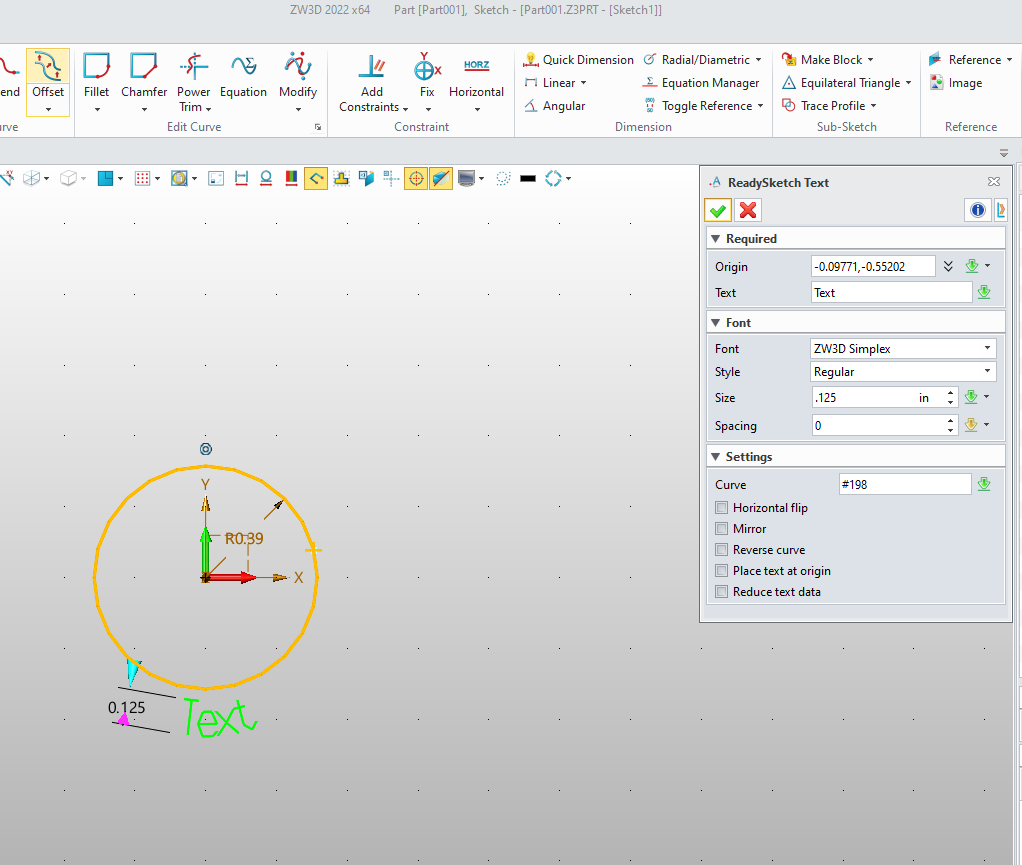
You can also morph logo(or any other) shapes to a curve using shape to curve.
Trick is to set the influence value to 2000 or so. This means the entire shape will follow the curve.
Lesser influence values mean partial morph.
Cheers - Paul
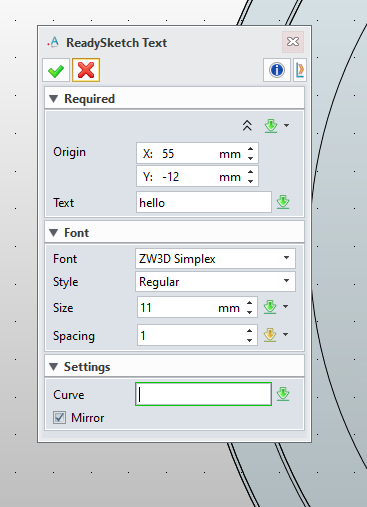
I don’t appear to have the options that you have some of them I could use right now.
Hi, perhaps it is because you are not in “expert mode”? With a file open if you see the manager on the left side click the head icon, it is the “role manager” and choose the bottom option to get all the tools. Hope this helps.
Hi Iain,
V2021 is as you have. 2022 has more options.
You should not be having problems still.
Call me if you want.
Cheers - Paul