Hi, how I can “Change component” to a bunch of identical components at once?
Hi Alexander,
This is a process.
RMB on Assembly Manager space and activate Show External Files.
Use Change Component to place the correct part in the assembly, Name changes or director changes can prevent the assembly from finding the part.
Then go to File/Search Paths Select All then click on the Include SubDirectores Icon so that searches are deep.
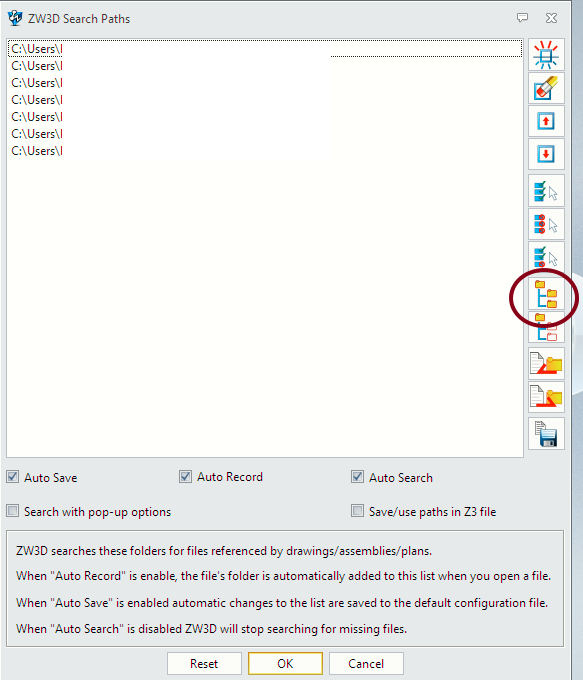
Now return to the Assembly Manager and select the same parts as you just updated. Then RMB and Unsppress.
Z3 should be able to find those parts now.
Cheers - Paul
