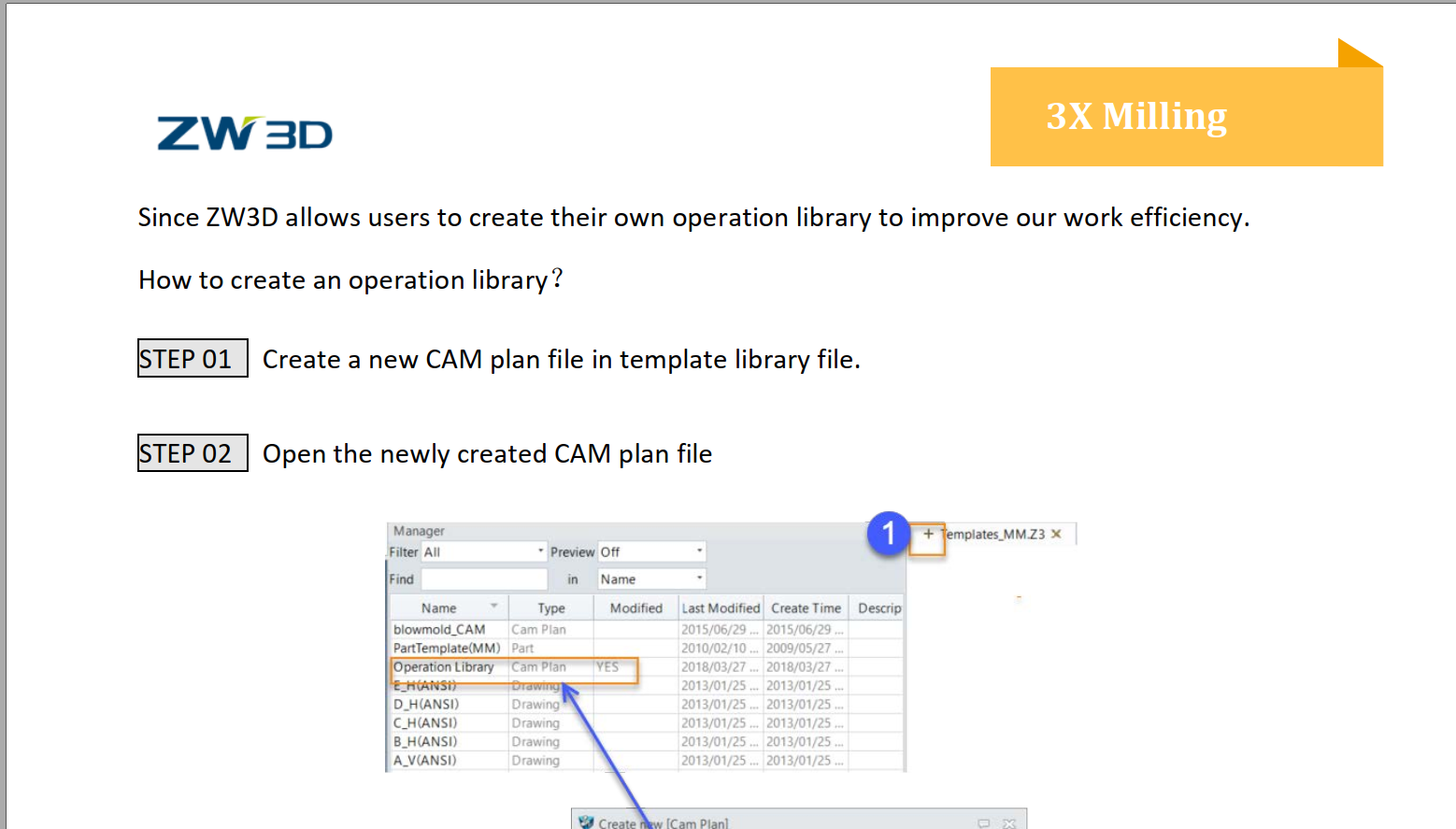Does anyone have any clear info on how to setup custom tool library with linked speeds and feeds to each tool.
I did get something working in 2019 but find 2020 impossible to use.
All info on the net makes it look simple but totally confusing, have had nothing but problems with speeds and feed coming through differently, its over complicated!
Hi Matt,
In Help/More… There is a CAM 3X Training. At the end is Operational section.
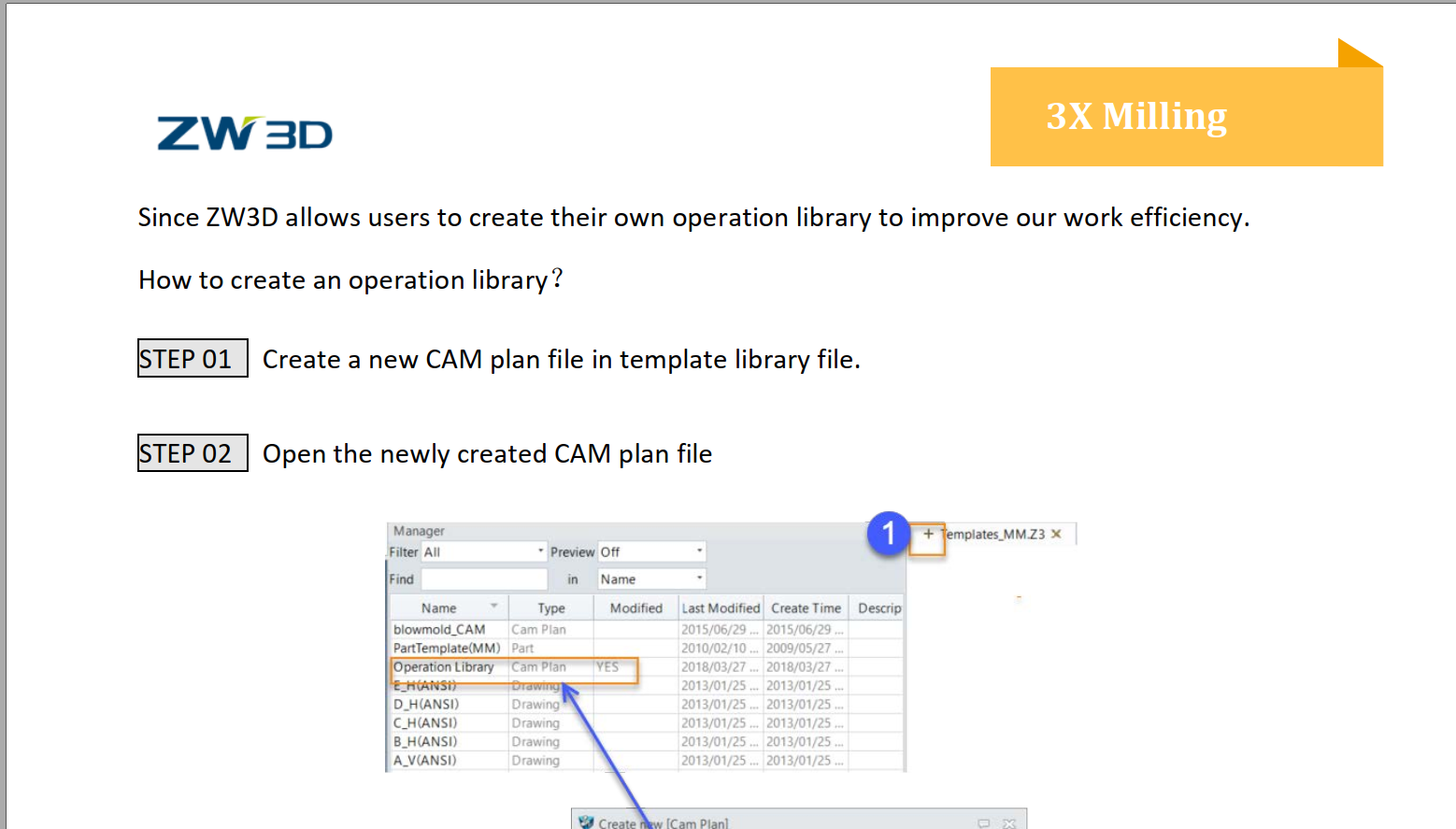
The recording of set up data for reuse is based on templates - same principle as in ZW3D CAD. e.g. a Template can have as much or as little info as you set up - full drawings, models etc or zip.
The key is in the first stage - making sure it is a template. Templates also must exist in the Template folder.
You can have as many CAM templates as you want. Some codification of the name or a record of what is special about that template would a be a good idea.
So before you exit Z3(you can do this any time - don’t have to exit) do a Save All to ensure everything is saved. Save All should be applied any time you edit something that is part of the system configuration.
If you are still having issues after following that step by step - call me.
Cheers
Paul
Thanks guys for the reply,
I have rear that info in the training manual before, found it a bit vague.
Yes have also been using a template/ Cam plan (Save all) could be just the thing creating my frustration.
I will give it a test in a few days, just got some work I so need to get on with, Thanks!
Hi Matt,
actually it is a step by step. I think the vague could be a local software issue.
Cheers
Paul
Hi Paul,
I did manage to get the tool library speeds and feeds to work in 2020, you need to create a new library and import the existing tools 1 x 1. Did try to export the object file to CSV and re import but to much incorrect data or lost data.
1 Like