Hello everyone, somehow the cam manager on the left has disappeared. I’m a beginner and can’t find the way to turn it on again.
Hi Black Panther?,
sorry about the delay - seems you typed s fast the system suspected you of being a bot.
I’m the opposite, so slow I suspected of being a tortoise.
Look for Role Manager and choose Expert.
Cheers
Paul
Top row under tools select ZW Manager
And there should also be the cam manager icon on the lower right corner in the screen.
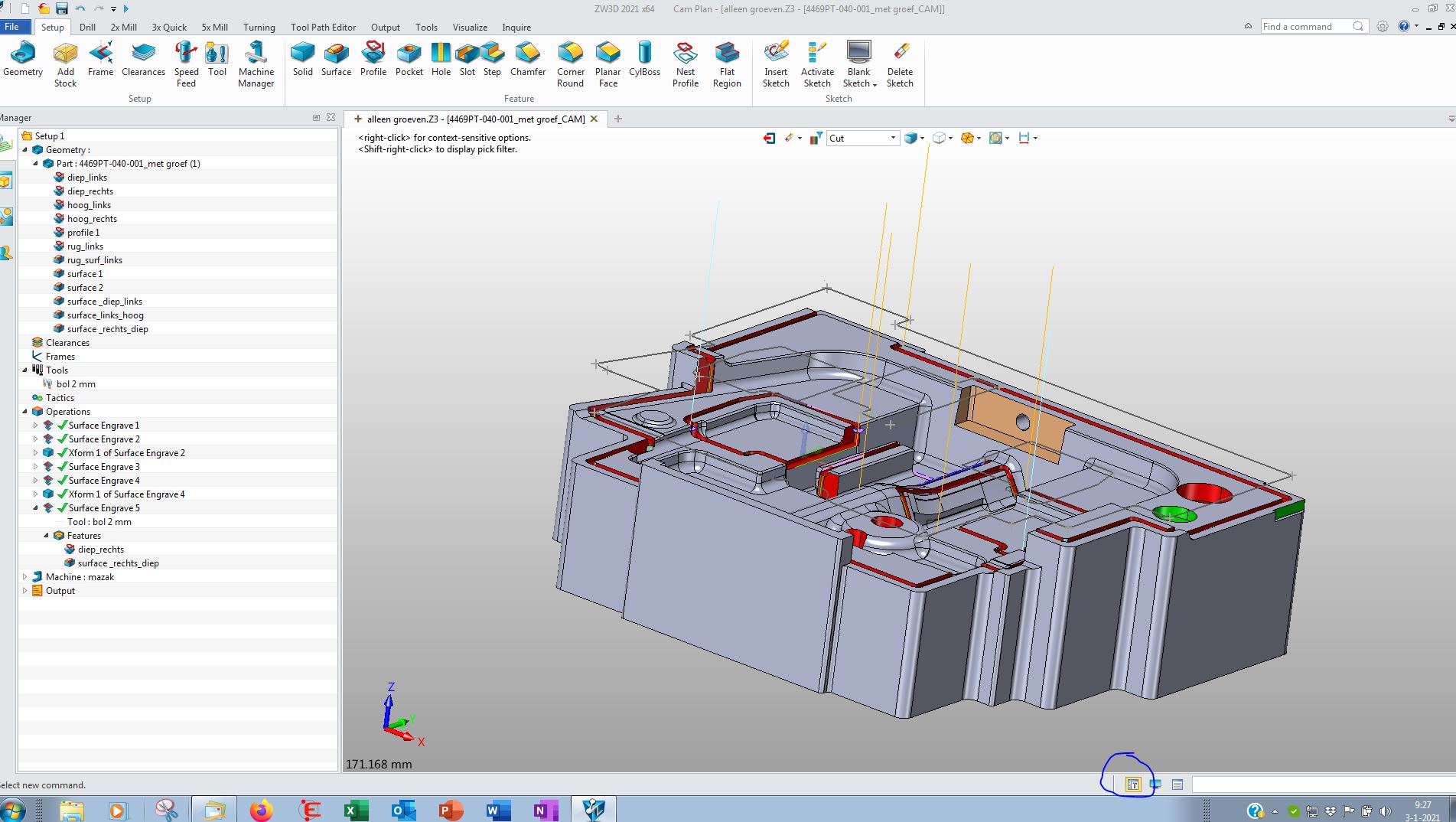
Cheers!
Luurt
