Hi!
Sorry guys, I am new to ZW3D cam.
How can I set up cam clearances (Clear Z; Approach Z; Retract Z; Auto Clear)?
By default, I can see only one (clear Z) (see picture) and I can’t find a place to add these.
Best regards
Vahur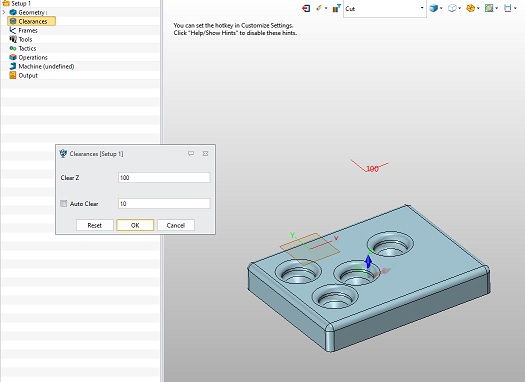
Hi!
Sorry guys, I am new to ZW3D cam.
How can I set up cam clearances (Clear Z; Approach Z; Retract Z; Auto Clear)?
By default, I can see only one (clear Z) (see picture) and I can’t find a place to add these.
Best regards
Vahur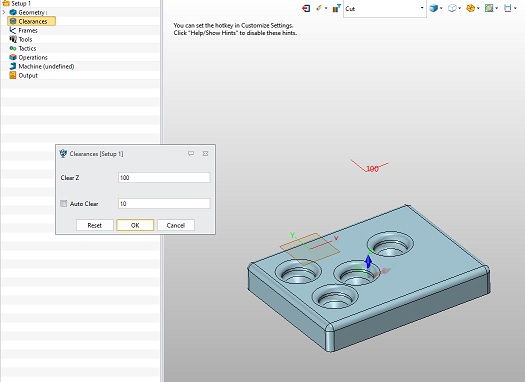
Hi Veelaid,
Sorry, I haven’t been on the forum for some time.
I seem to be one of the few ZW3D CAM users left, regarding the time without any response on this.
In short, the ClearZ is the general clearance level above the origin.
However, in the latest few versions, most of the cam operations have this same parameter inside their own list.
You will find it in the Link and Lead section.
So, you can set the clearance level to an optimized value for every individual cam operation.
The auto clear is supposed to keep all tool path and traversal moves at a minimum distance from the part or stock.
At this moment, settings like approach Z, Retract Z and more of those are to be found in the Link and Lead section.
Best regards,
Luurt
Thank you! It was helpful!
Hi Luurt,
Thanks for answering. There are many ZW3D CAM users but I’m guessing they just don’t bother commenting.
FYI I’m not one then.
Cheers - Paul
Hi Paul
I know 
Happy Holidays!