Hi All,
I like to streamline my GUI as much as possible.
DAT(Document Aware Toolbar) customization for drawings management is useful and saves a lot of time.
Use Customize(RMB on Top Tool Bar).
Open the DAT and transfer the Attribute command to the toolbar.
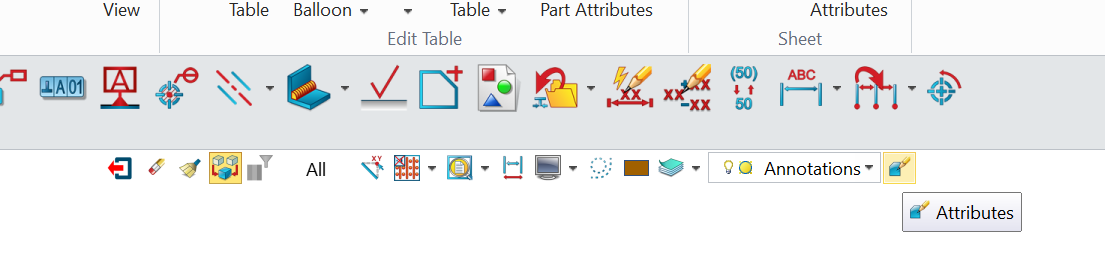
If you have pre-select a View or Views, LMB on this command should ring up the View attribute box where you can choose your settings.
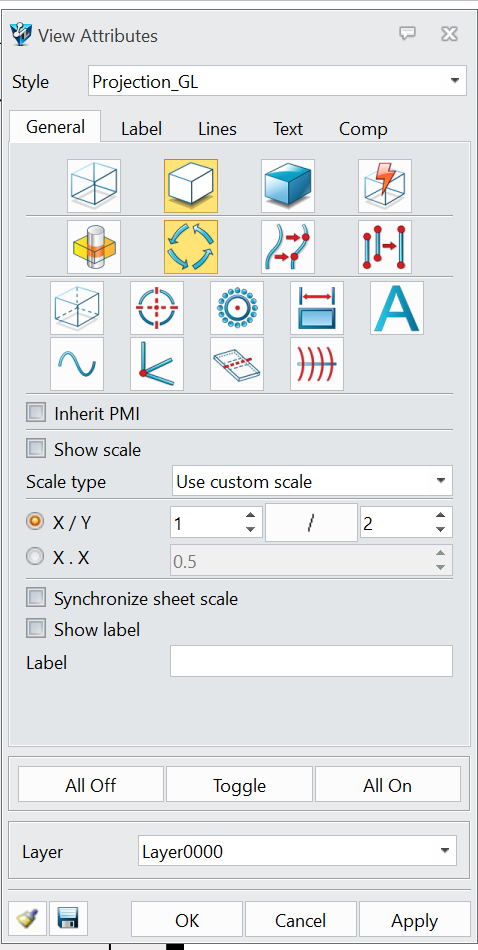
This is a lot faster than the RMB on the View Menu etc.
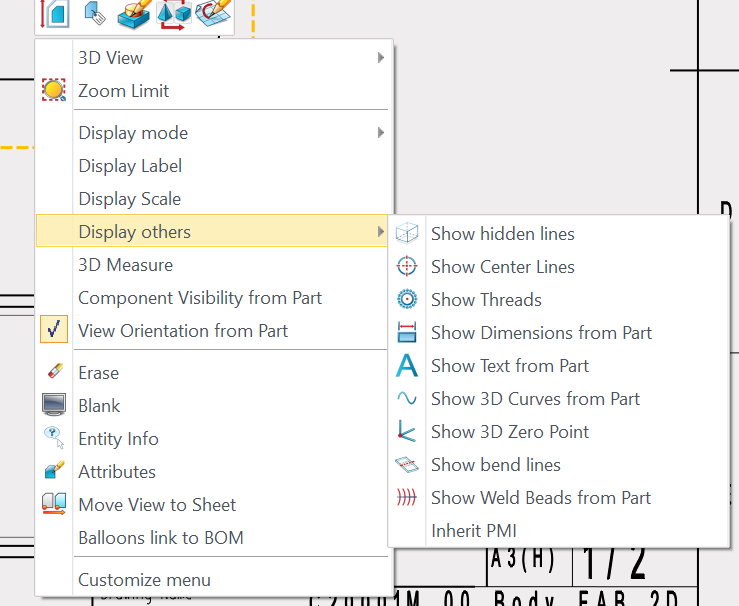
This a somewhat clumsy solution and should be thrown away and replaced with this alternative dialogue approach.
If you have any other GUI tips lets see them.
Cheers
Paul