Hi all
I am using ZW3D2019 SP version but I have problem in making circular pattern in assembly
While I make pattern with 180 degree It is not done exact 180 degree
Here I uploading my file and Image for ref
Please help me about it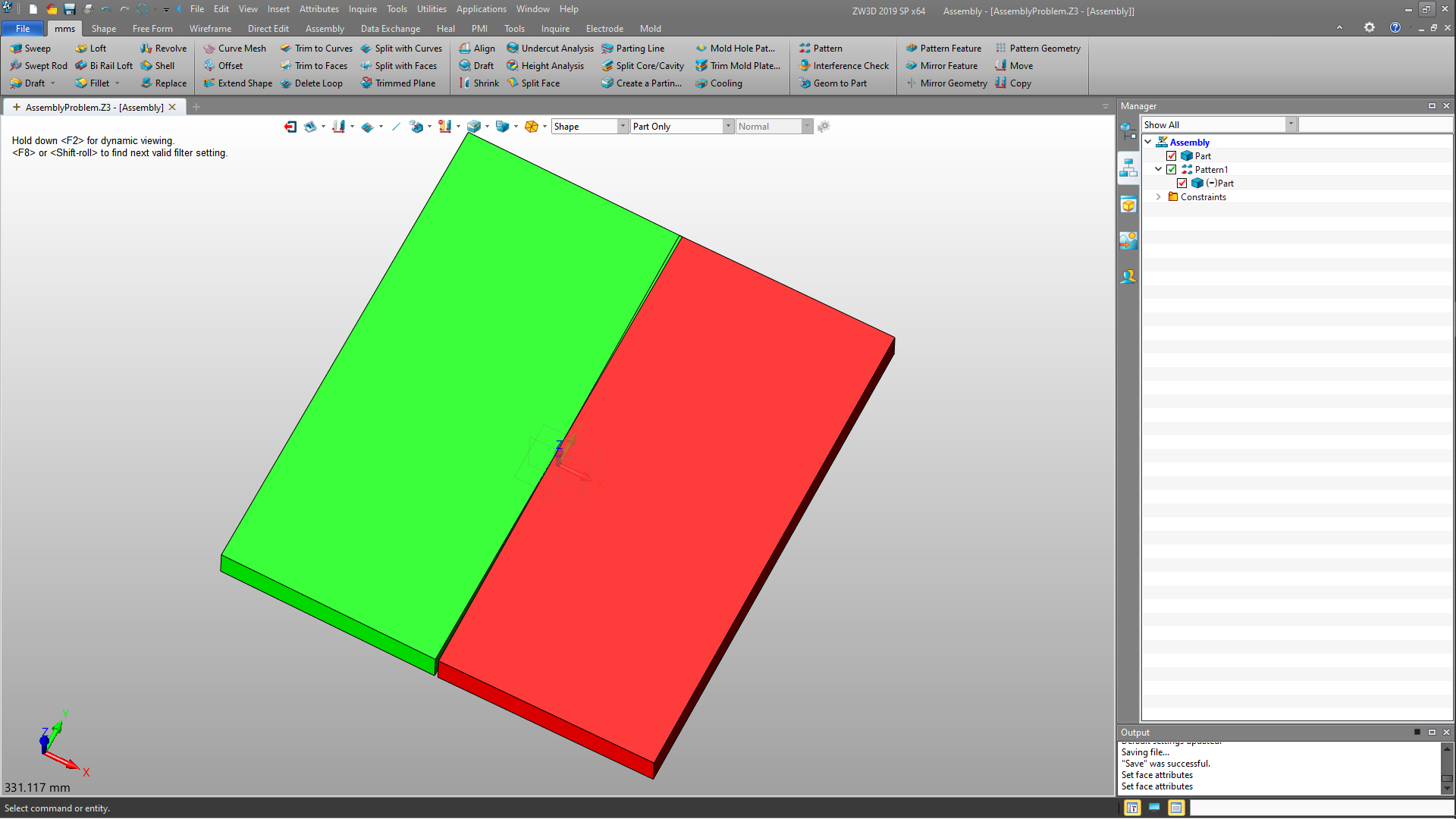 AssemblyProblem.Z3 (45.5 KB)
AssemblyProblem.Z3 (45.5 KB)
Hi PD - That is a bug.
However if you use mirror you will get your result and it is probably the better command anyway.
Cheers - Paul
Hi
Thanks for replay
This file is only for ref
I am using for mould design and my parts are mostly not symmetric and also some times sub assembly of several parts so can’t use mirror it makes my part or sub assembly mirror and makes lots of confusions
And I am using patterned parts for creating pockets in mould designing if it is standard parts, so all pocket done in plates are not in correct position and this make my design totally unacceptable
any other solutions or alternative suggestions ?
Hi PD,
Just opened your assembly, I am a tool designer as well. Running 2021.
I did hide and un hide the patterned part so it regenerated. It was as per your assembly but now perfect. This problem must have been fixed it 2021!.
There is a process in the tool design module to pattern cavities.
Don’t know if you have the mold module.
The other option is rotating the body through the move command, and rotate as a copy.
This may give you a different result to pattern.
Hi Payne TandD
Thanks for replay
I don’t have 2021, I am running 2019
Rotating body in part is ok but assume I have round part mould design with six side undercuts, now I have to make six side core, I am doing design in assembly mode so I insert single side core in core assembly with all constrains, I change constrain value to check side core working(movement), If it is assembly pattern all six side core move outward with single change in constrain, If I use rotate copy I have to fix all six side core and unable to check movement of side core so rotate copy is not suitable for me
Hi PD,
this bug is only related to 180 deg and I believe in that case Mirror works fine and gives you options. For any other angle I don’t think there is a problem. Circ or Polygon Pattern is fine.
My take is that the right command for the right job and it is all OK?
Cheers - Paul
Hi PD,
To be very honest I never pattern or mirror mould parts with cavity detail. Normally if I have same parts I will import another and fix with constraints for each. I prefer to have a more robust and flexible insert assembly. Then insert the cavity inserts into the bolster. Insert assembly position constrained through a point cloud sketch for multiple cavities, that seams to be a simple option and allows quick position adjustment.
The mould module works in a similar way but with a pattern of datum points for each cavity that you can set the spacing and rotation for.
Just a few pics showing single insert assemble, then patterned mould layout tool as previously explained. I don’t use this method for simple tools but will still have a sub assembly with product layout and all inserts related to cavity detail.
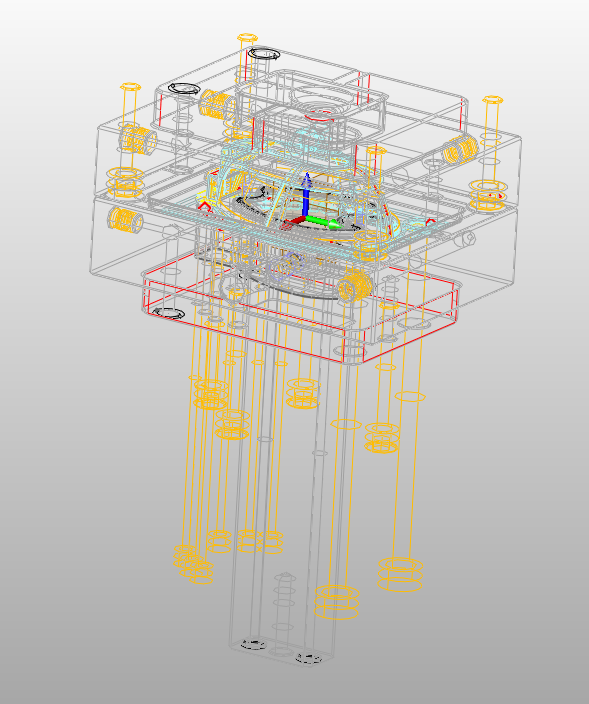
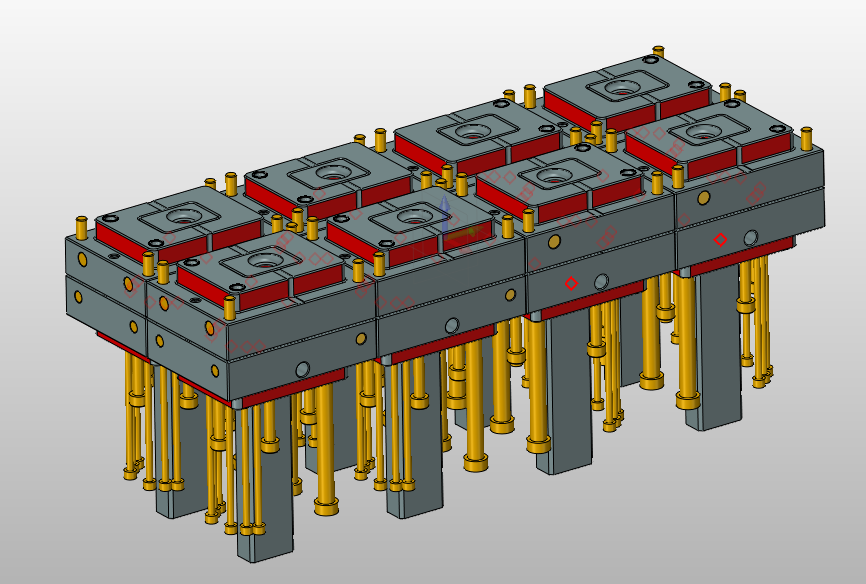
Hi Paul,
this bug is not only related 180 degree, it gives problem in any degree, check given ref file
and mirror is totally different command can’t use in place of patternAssemblyProblem2.Z3 (65.6 KB)
Hi PD,
OK- the bug was fixed in 2020.
Time top grab 2021upgrade and get a free upgrade to 2022 too!
Cheers - Paul
Hi Paul
I use software for mould design only
I checked 2021 , but didn’t find noticeable improvement in mould department, almost same as 2019,
I am doing design job work with limited recourses, I don’t want to make expense now.
Is there any chance to get update patch for 2019 with this removed bug?
What is the actual cost to upgrade 2021? Can I get any discount?
Hi PD,
where in the world are you?
There is usually only a single SP per year so no further old version updates.
Cheers - Paul
Hi Paul
I an from India
Hi PD,
you need to contact the reseller in your area - country for prices.
They should be close to the published prices on ZW3D site.
Cheers - Paul
