Dear all,
We receive some feedback about 3D mouse devices that don’t work in V 2023.
Any other users who have experienced this?
Best regards,
Luurt

Dear all,
We receive some feedback about 3D mouse devices that don’t work in V 2023.
Any other users who have experienced this?
Best regards,
Luurt
Windows 10pro testing 2023, space mouse is working as per normal. 3Dconnexion mouse.
Windows 10 Pro on ancient HP ZBook, works fine.
Did download the latest driver for the device as well. My ancient SpaceMouse for Notebook is listed in the dialog box as no longer supported or discontinued.
But it does work for the program.
I have the problem which Luurt mentioned. On my main system I have this issue. Both 2022SP and 2023 are installed, but my 3DConnexion is functioning only on 2022SP. Did a test on a test computer installed 2021 2022SP and 2023 and the mouse is functioning with no issue on all three.
Don’t know why it doesn’t function on main system.
Regards, Roland
I couldn’t find the problem. Uninstalled 2023 and 3dconnexion driver and reinstalled both again, but no result. Finally, did a new fresh window installation. Now it works as it should be ![]() Topic closed
Topic closed
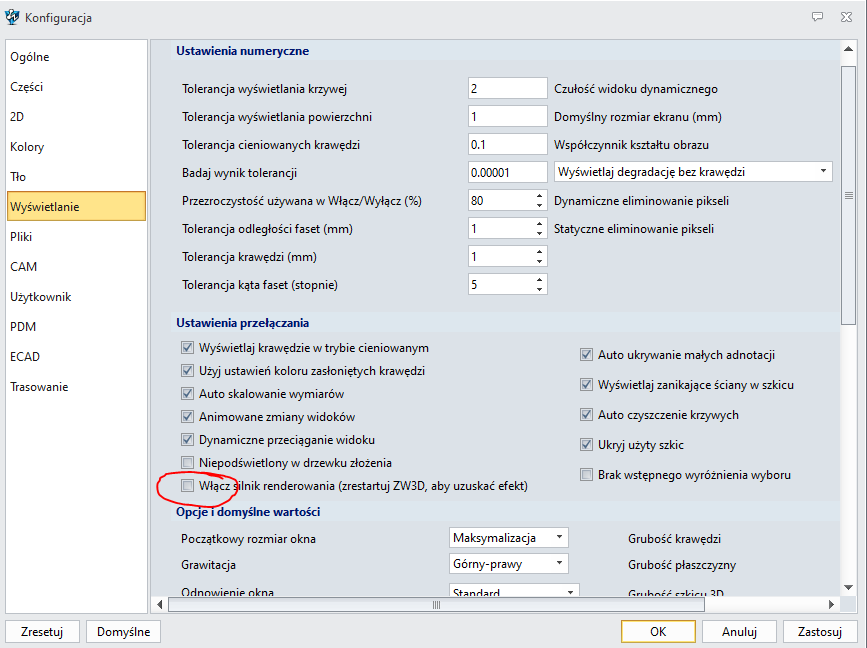
Hi
The problem is if you have chosen, a new graphics engine.
This function does not work with 3DConnexion.
By the way, what’s the advantage of choose “a new graphics engine”
Better performance in graphics display?
HI T_F_CAD:
He can speed up the display!
True, it works much faster on large assemblies.
I can’t see the video. Any youtube link that you can share?
But if it’s a way to improve performance, why have a option for it? Why it’s not directly working, and user must ativate to have this improved graphic performance? Any handicape using it?
HI T_F_CAD:
It hasn’t been developed yet. Wait
Ok. I have seen now on other device.
Looks interesting. Is it available in 2023?
HI T_F_CAD:
There may be unknown mistakes They didn’t mention him in the update log!
I have tested with both settings for graphic engines.
When graphic engine is checked, the 3DConnexion mouse doesn’t work.
Uncheck is and the 3DConnexion mouse functions again.
Had to know earlier, so I did have to reinstall w10 again ![]()
Hi,
To me, there are performances gains to achieve, but its not in assemblies or 3D space, but rather in drawings.
Typing text, or tables, and moving them around is a pain.
Lets say I create a new empty drawing
… simply add a text box
… type a single line of text
… moving it around is Ok
… type 5 more lines of text
… moving it around already feels like playing doom 3 on a 1998 computer
On the meantime, I can move around in an assembly of abouts 100 parts with no particular issues (unless I start to add PMI comments everywhere…).
hi Nicolas_TR:
![]()
It’s easier to refresh the drawing first and then grab the table
Hi liangfen,
Where is the tool you use to view FPS located?
I can’t find it jeje ![]() or did you develop it?
or did you develop it?
Thanks
HI cale99:
That’s a command for developers to debug. If you start a new display engine, it will fail!
那是个开发者调试使用的命令,开启新显示引擎他就会失效!
ok ok, thanks liangfen.
Cheers!
Thank you - This worked for me after installing 2023X, when the space mouse didn’t function.